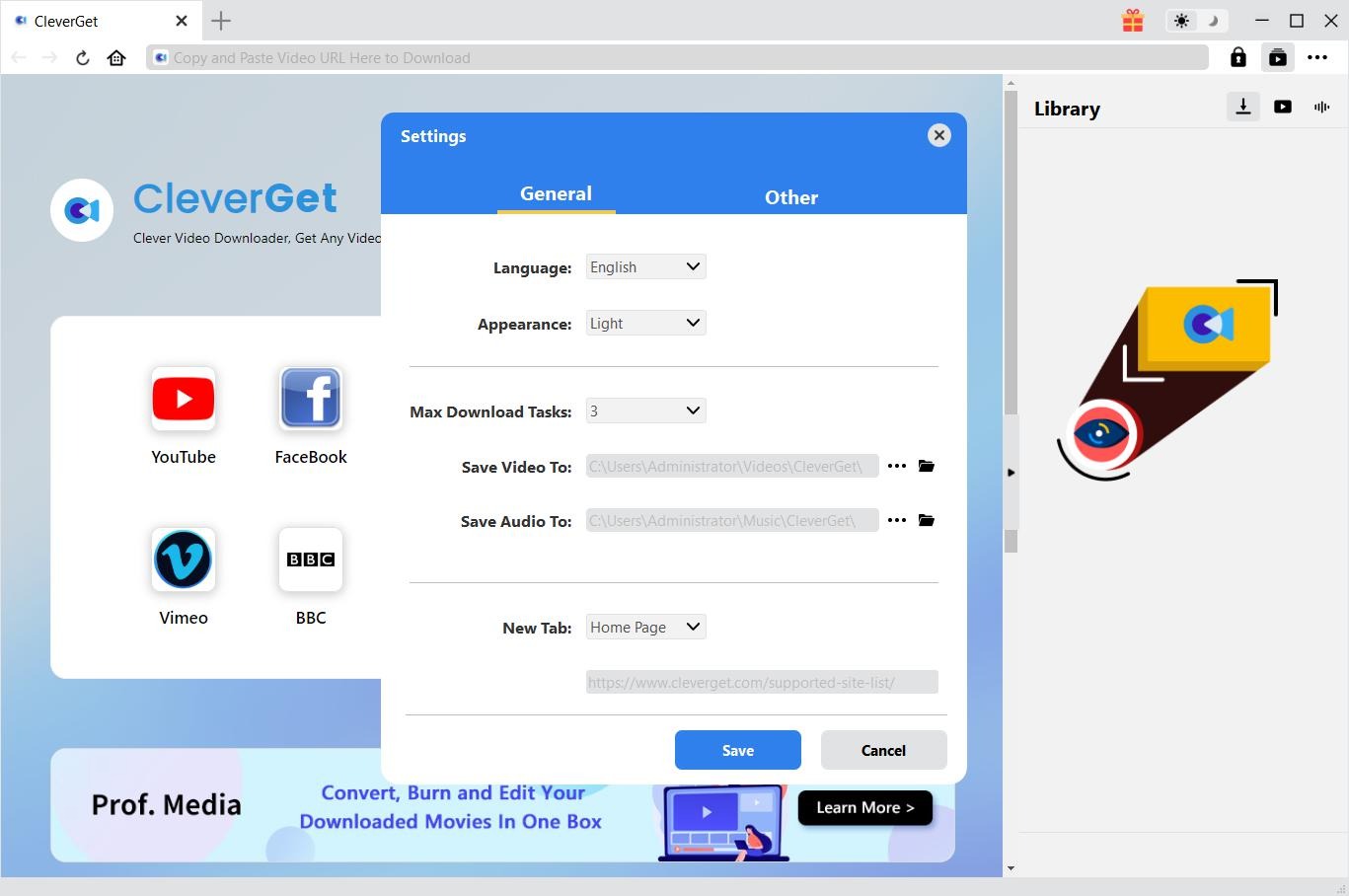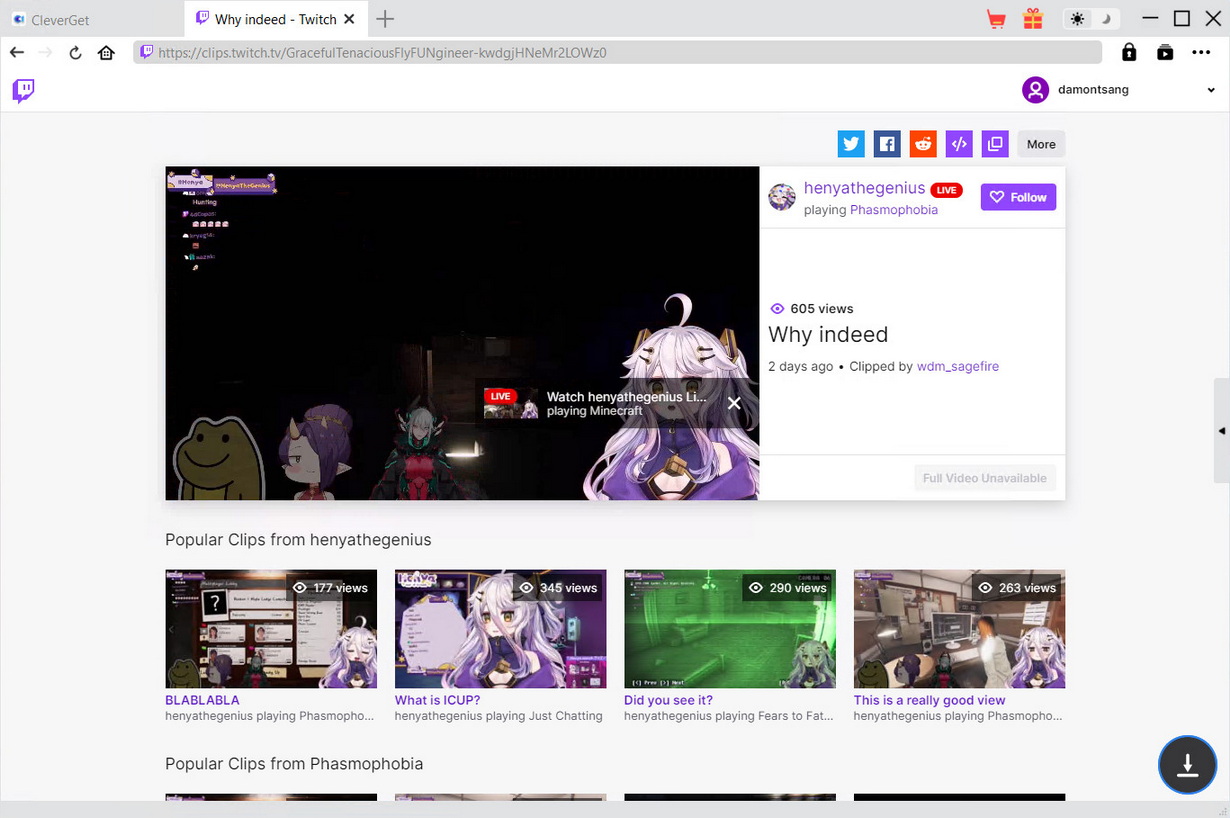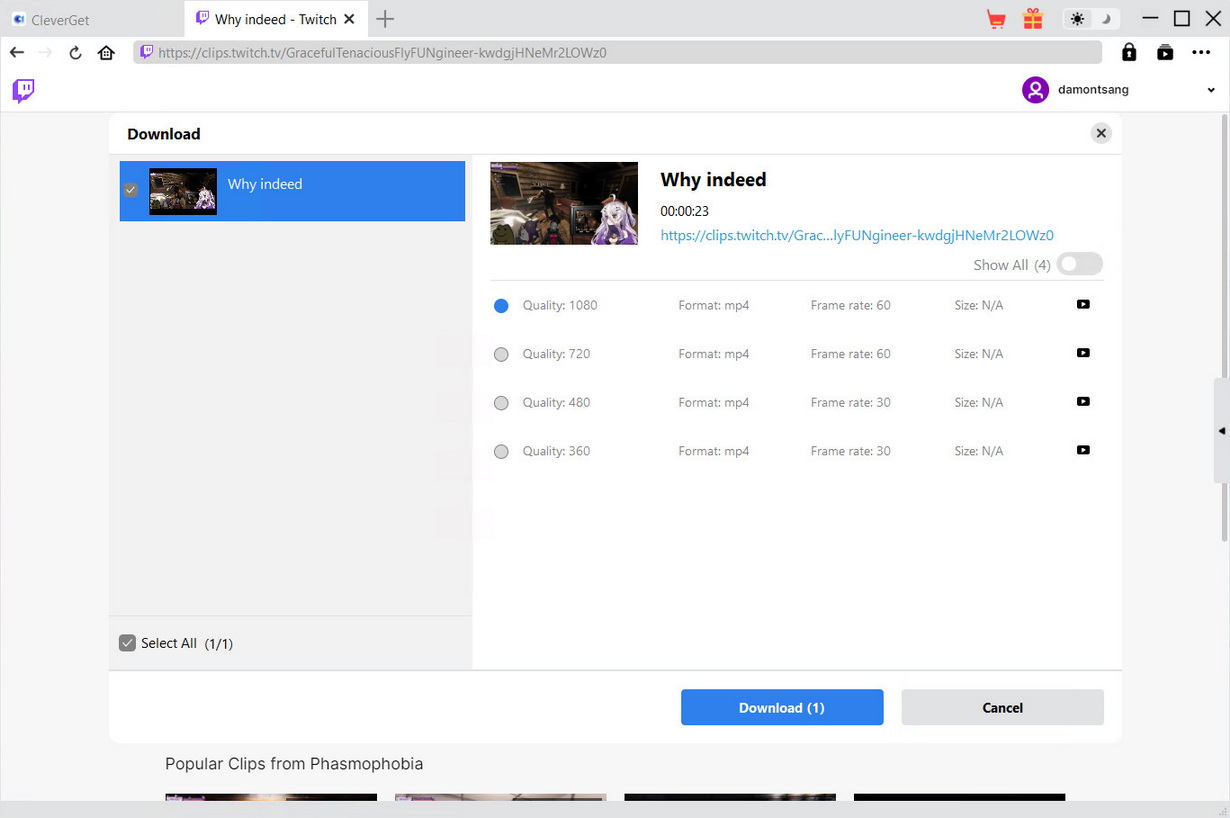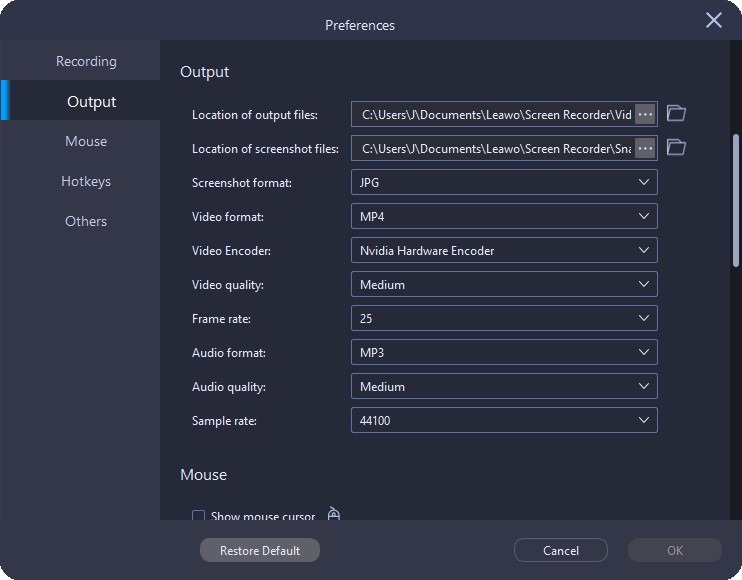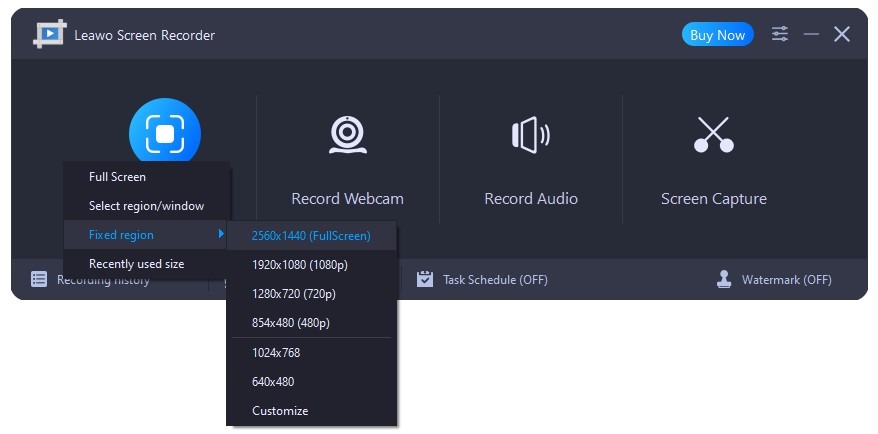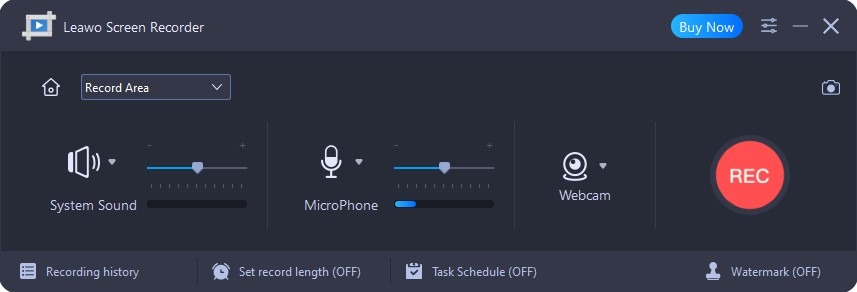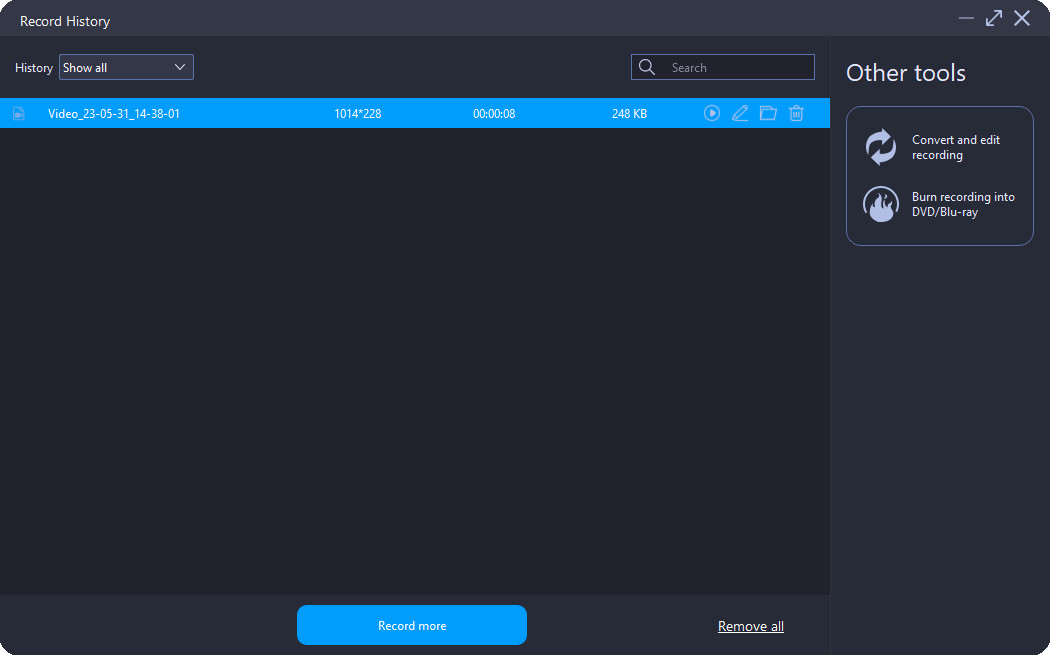Last updated on 2023-06-06, by
Twitch Banned Games: How to Save Gameplay Video Before Prohibition
“Is a game not rated being banned on Twitch.tv? What games are not banned by Twitch.tv? I would like to stream gaming on Twitch.tv platform since it is the most popular game streaming platform in the world, but the problem is that I don’t know what games are allowed for streaming on Twitch.tv platform. What will happen to me if I stream a game that is not allowed on Twitch.tv platform? Will Twitch.tv platform suspend my account or even make my account dead? Please help me with all these questions.”
As one of the most popular game streaming platforms, Twitch.tv platform has attracted millions of game players streaming their gaming videos. Similar to other streaming websites, Twitch.tv also has its likes and dislikes. Twitch has its own Community Policies that regulates which games are allowed and which games are not allowed. It’s important to follow these rules, otherwise Twitch might suspend or even inactivate your account. This post will discuss what kind of games might get prohibited on Twitch and which games have been already banned. You will learn more about streaming gaming videos on Twitch.tv platform here.
OutlineCLOSE
Part 1: What Kind of Games May Be Prohibited on Twitch?
Before you start streaming gaming videos on Twitch.tv, you might need to know what kind of games could be streamed, whether or not the game you are going to stream is banned by Twitch, and what might happen to you if you stream Twitch banned games. Let’s firstly take a look at the rules of what kind of games might be prohibited on Twitch.tv from its Community Guidelines.
According to the Community Guidelines of Twitch.tv platform, games that contain developer-generated content that is clearly violative, as well as social platform games frequently used for unmitigated abuse are not allowed on Twitch.
Actually, besides games themselves might be banned, other streaming behavior and contents are also strictly prohibited on Twitch. You could check these below:
| Categary | Contents |
| Potential damage to safety |
|
| Civility and respect |
|
| Illegal Activity |
|
| Sensetive content |
|
| Authenticity |
|
Therefore, you could see that Twitch indeed pays much attention to the harmony of the community. When you plan to stream gaming video on Twitch.tv, be it live streaming or video uploading, make sure you have strictly followed the policies of Twitch community.
Part 2: What Games Are Banned on Twitch for Now?
Then, what games have been banned on Twitch.tv right now? Is there any Twitch banned games list available for you to check out before you try to stream game videos on Twitch? Well, if you plan to stream gaming videos on Twitch.tv, you’d better check the below list of games banned from Twitch.tv. Twitch.tv has officially announced these games banned on Twitch platform. It helps you avoid many unnecessary troubles.
| Item | Game | Item | Game | Item | Game |
| 1 | 3DXChat | 13 | BMX XXX | 25 | Genital Jousting |
| 2 | All Randomized Video Chat Platforms | 14 | Cobra Club | 26 | Grezzo 1 & 2 |
| 3 | Artificial Girl 1, 2, & 3 | 15 | Criminal Girls | 27 | 13.Harem Party |
| 4 | Artificial Academy 1 & 2 | 16 | Dramatical Murder | 28 | House Party |
| 5 | HuniePop 1 & 2 | 17 | Ethnic Cleansing | 29 | HunieCam Studio |
| 6 | HuniePop 1 & 2 | 18 | Rinse and Repeat | 30 | Second Life |
| 7 | Kamidori Alchemy Meister | 19 | Sakura Angels | 31 | The Guy Game |
| 8 | Negligee | 20 | Sakura Beach 1 & 2 | 32 | The Maiden Rape Assault: Violent Semen Inferno |
| 9 | Porno Studio Tycoon | 21 | Sakura Dungeon | 33 | What's Under Your Blanket!? |
| 10 | Purin to Ohuro | 22 | Sakura Fantasy | 34 | Witch Trainer |
| 11 | Purino Party | 23 | Sakura Santa | 35 | Yandere Simulator |
| 12 | Radiator 2 | 24 | Sakura Spirit | 36 | Sakura Swim Club |
*It should be noted that the list above is not exhaustive. Twitch.tv regularly updates this list and games may be added or removed if the game's official ESRB rating changes or if the content of an unrated game changes. For the very latest information about this list, you could visit Prohibited Games Page on Twitch.tv.
Part 3: Tools to Save Twitch Gameplay Video Before Prohibition.
When a game is banned from Twitch.tv platform, the gameplay videos of this game are much probably going to be removed from Twitch. Is there any way to save Twitch gameplay videos before prohibition?
Well, if you are going to save Twitch gameplay videos of your own, Twitch.tv allows you to download your own streaming videos within a certain period (from 14 days to 60 days, based on account type). If you want to download Twitch gameplay videos published by others before the game is prohibited, you need to turn to 3rd-party Twitch video downloader tools. Here we will introduce you 2 practical and easy-to-use Twitch video downloading software tools.
1. Download Twitch gameplay videos before prohibition with CleverGet Twitch Downloader
As a professional online video downloader designed specifically for Twitch video downloading, CleverGet Twitch Downloader offers you the best solution to download Twitch gameplay videos and even live streams. It could help you batch download live streams and recorded broadcast from Twitch.tv at up to 1080P resolution. It will parse your Twitch gameplay video URL and then list all available download options in various formats, resolutions, sizes, and frame rates for you to choose from for downloading according to your own needs.
The below guide will show you how to download Twitch gameplay videos with CleverGet Twitch Downloader in detail. Firstly, download and install CleverGet Twitch Downloader on your computer.

-
CleverGet Twitch Downloader
- Support both Windows and Mac versions.
- Enable users to download 720p, 1080p, and 4K live videos and past broadcasts from Twitch easily at high speed.
- Download 60FPS Twitch clips without quality loss.
- Support simultaneous download of Twitch live streams, broadcast, recorded broadcast, etc. in a batch.
- Save downloaded Twitch videos and clips to MP4 format.
Step 1: Set output directory
Kick off CleverGet and then click the three-dot icon on its top-right corner to choose the "Settings" option. Under the "Settings > General" tab, you can set output directory in the "Save Video To" box and change other settings. Make other changes here according to your needs. After setting all, click the the "Save" button.
Step 2: Playback the target Twitch game video
Playback the Twitch clip or live streaming video you want to download. Once the playback starts, CleverGet Twitch Downloader will automatically parse the video URL.
Step 3: Choose download options
Once the parsing completes, CleverGet Twitch Downloader will list all available download options for you to choose from, in different resolutions, formats, frame rates, etc. Choose the one(s) you want to download.
Step 4: Start downloading Twitch videos
Click the blue “Download” button to start downloading Twitch gameplay videos after you have decided which options to download. There will pop up a sidebar on the right, showing you the downloading details. Once the downloading completes, you will be guided to the downloaded panel. Then, you could freely play back the downloaded Twitch videos or make use of them in other ways.
By following the above steps, you could easily download Twitch gameplay videos at high quality and speed before game prohibition. You could add multiple Twitch gameplay video download options to the downloading list, and CleverGet Twitch Downloader will download up to 5 videos at the same time for you.
2. Download and save Twitch gameplay videos before prohibition with Leawo Screen Recorder
Besides direct downloading Twitch gameplay videos, you could also try to save Twitch gameplay videos by recording with screen recorder software. Leawo Screen Recorder is highly recommended for recording online and offline videos. As a professional screen recorder software tool, Leawo Screen Recorder could help you record any screen activity on your computer, record audio from computer hard drive or microphone, and record webcam video as well. It could help you record Twitch gameplay videos into MP4/MKV easily, as well as videos from other sites.
Follow the below steps to learn how to save Twitch gameplay video before game prohibition via Leawo Screen Recorder. Download and install Leawo Screen Recorder on your computer before you go.

-
Leawo Screen Recorder
- Support Windows 7/8/8.1/10/11.
- Provide various doodle and annotation tools.
- Support to record online class, PowerPoint presentation, and zoom meeting.
- Smoothly record gameplay in high quality, including large 3D games.
- Add background music or voiceover to video.
- Integrate more advanced functions like real-time drawing, scheduled recording, shortcut controls, etc.
Step 1: Set output preferences
Click the three-bar icon on the top menu bar and choose "Settings" option in the drop-down menu. Then, on the “Preferences” window, open the “Output” tab to set output directory, video format, video encoder, video quality, video frame rate, audio quality, and audio sample rate. You could also carry out other settings here. Click the “OK” button to save settings and exit the “Preferences” window.
Step 2: Select the recording region
By clicking the "Record Screen" button on the main interface, a drop-down menu will pop up, where you can select recording region among Full Screen, Select region/window, Fixed region, or Recently used size. Set the recording zone here according to your need.
Step 3: Start to record the screen
After setting recording region, click the red "REC" button to start recording. Or, you can press the hotkeys you set to start recording. Once you have clicked the “REC” button, play back target video to start recording gameplay video on Twitch.tv. Make sure the Twitch gameplay video plays inside the recording zone. During recording, make sure there is no disturbing of the recording area and you have muted other audio sources. Click the red button to stop recording anytime you want.
Step 4: Check recordings
Once you stop recording, Leawo Screen Recorder will guide you to the “Record History” window, which includes all recordings. You could directly play back, edit, open, or remove recordings here.
By following the above steps, you could easily record Twitch gameplay videos and any other videos online or offline. With CleverGet Twitch Downloader, you could quickly download Twitch gameplay videos and live streams at high quality and speed in batch, and there is no disturbing of other operations on your computer. While with Leawo Screen Recorder, you could record video from Twitch.tv platform and various other sites into MP4/MKV/FLV/MOV/AVI, record audio only from video or audio sources, record webcam videos, record audio from inside and outside of your computer. These 2 tools have their own pros and cons. You could choose either one as you desired.
Note:
- CleverGet provides both free trial version and registered version. The free trial version allows 3 free downloads for each module. Leawo Screen Recorder also provides free trial version to let you use it for free with limitations. Therefore, try-before-purchase is necessary.
- Meanwhile, no matter you are going to use CleverGet Twitch Downloader or Leawo Screen Recorder, make sure you have downloaded/recorded videos for personal use only. Don’t break the local law of copyright.