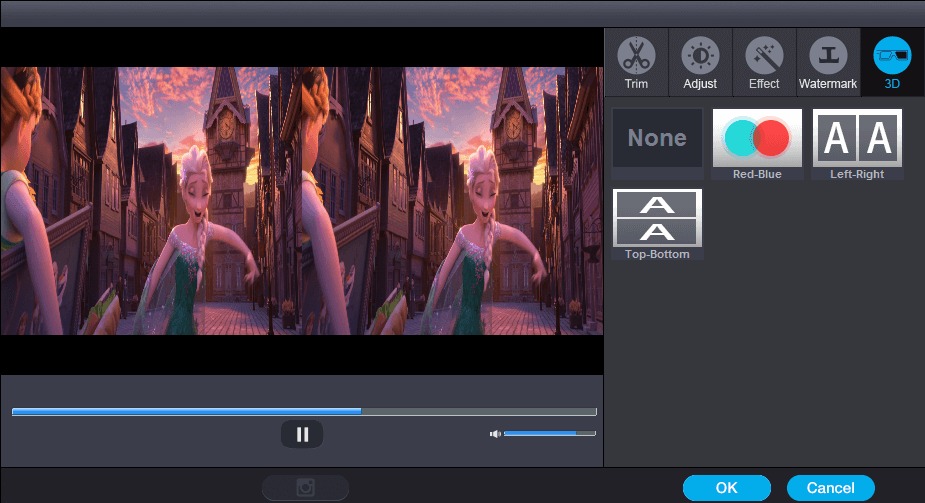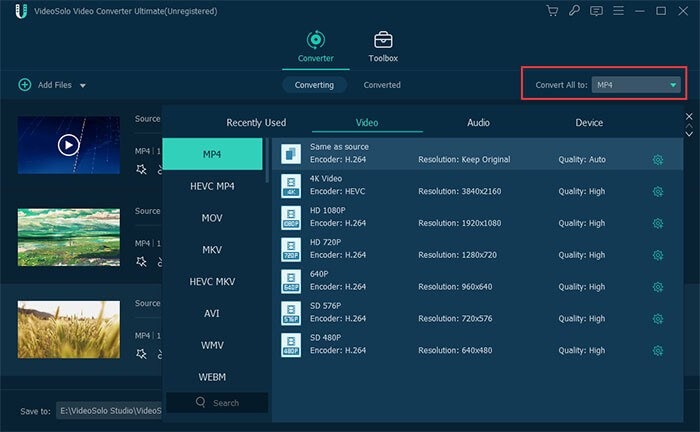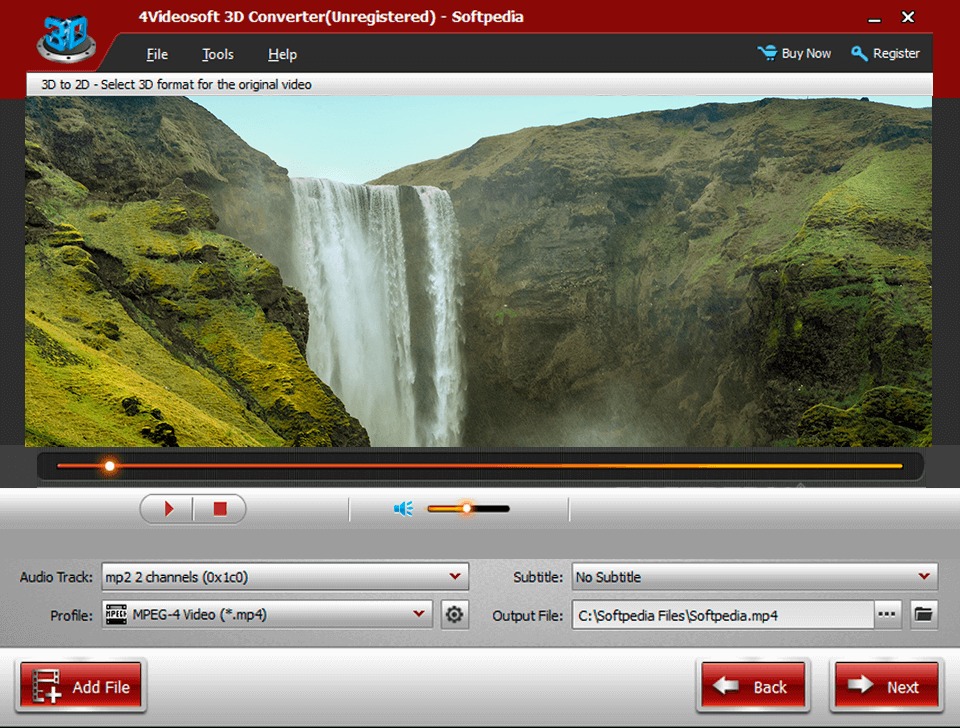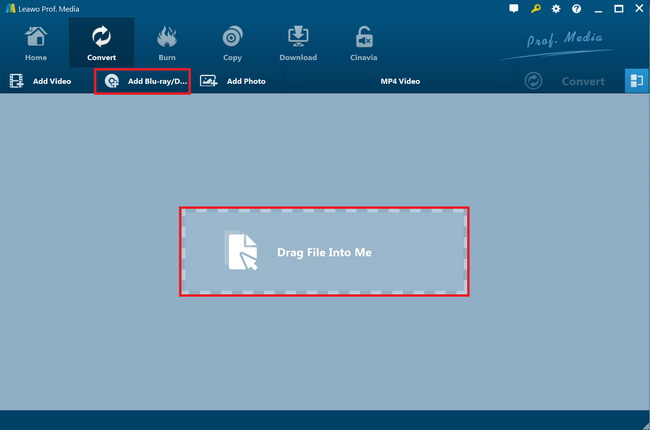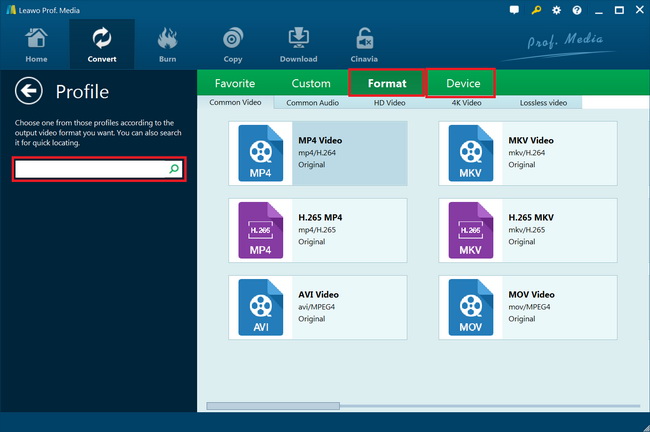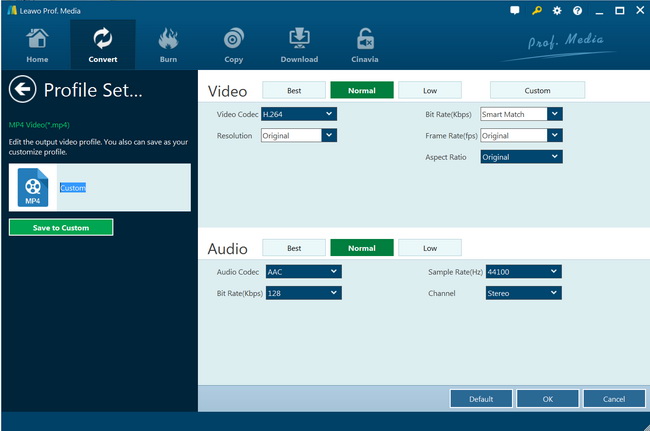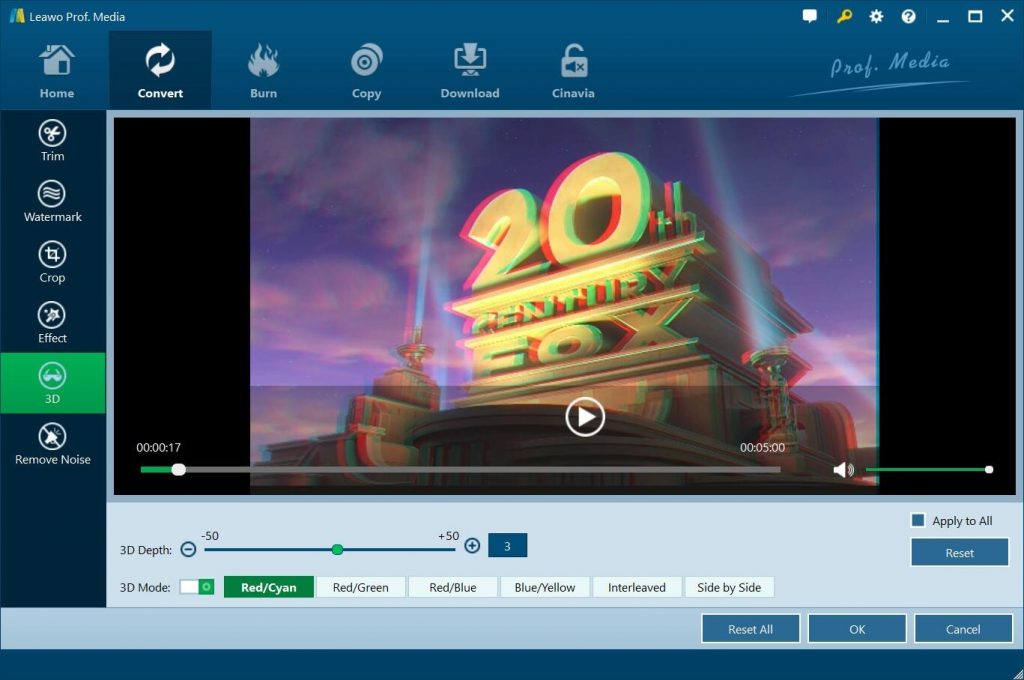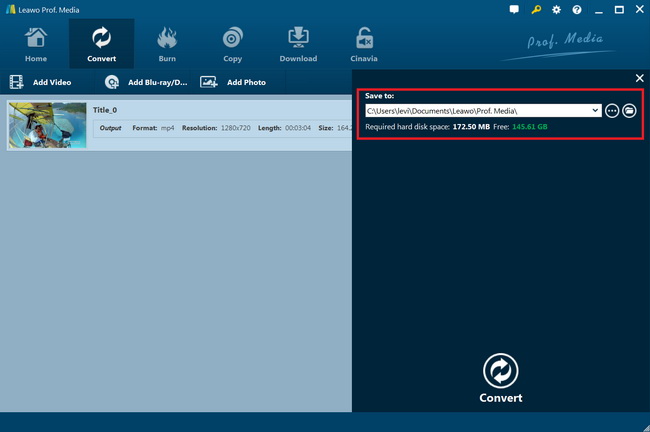Last updated on 2023-02-08, by
2023 5 Best VR Video Converters for VR Conversion
"What is the best VR video converter to convert video files for VR headsets? I have quite a few video files and would like to convert these video files for my VR headsets so that I can transfer these video files to my VR headsets for vivid 3D movie enjoyment. Please recommend me a wonderful VR video converter tool to do this. Thanks in advance."
VR, short for virtual reality, has triggered an incredible storm around the world in recent two years. With a VR headsets, you can interact with a replicated environment. And all sensory experience (sight, touch, hearing and smell) is created in a virtual world. People could make use of VR headsets to watch VR movies. And there are more and more VR headsets available for people to use. However, though VR headsets are becoming a common item on store shelves, the VR content is still relatively hard to come by.
The online sources of 360-degree and 180-degree VR videos are scarce, while the cameras that can capture 3D footage are still outside of the consumer level range. The VR video converters offer a great solution to this problem as they make the process of converting normal 2D videos into highly entertaining VR content quite simple.
If you are looking for a VR video converter program to help you convert regular video files to VR content, this guide would be helpful. Here we would like to introduce you 5 best VR video converters for 2023 to help you convert video files to VR video content for playback on VR headsets.
MenuCLOSE
Part 1. 2023 5 Best VR Video Converters
There are quite a few VR video converters available in the market to help you convert video files to VR content. Through our careful selection, we have listed 5 best VR video converters by 2023 to help you create VR content for your VR headsets from your regular video files.
No.1 best VR video converter - Leawo Prof. Media
Leawo Prof. Media is the No.1 VR video converter software to help you handle multiple media files, including Blu-ray, DVD, video, audio, ISO image files, pictures, online videos, etc. As a multimedia converter suite, Leawo Prof. Media could help you convert Blu-ray/DVD/video/audio/ISO image files, copy and backup Blu-ray/DVD movies, convert and burn videos/pictures to Blu-ray/DVD, download online videos, turn photos into slideshow video, etc. Being a VR video converter, Leawo Prof. Media enables you to convert Blu-ray/DVD/video files to 3D video files in 6 different 3D movie effects, including: Red/Cyan, Red/Green, Red/Blue, Blue/Yellow, Interleaved, and Side by Side. What's more, Leawo Prof. Media enables you to adjust the 3D depth so as to let you get vivid VR content for your VR headsets. It could let you adjust the video and audio parameters of output VR content according to your VR headsets. Therefore, you get exactly what your VR headsets need.
No.2 best VR video converter - Dimo Video Converter Ultimate
Dimo Video Converter Ultimate offers a clean, simple and straightforward design with friendly illustration to help you convert media files including Blu-ray, DVD and regular video files. Also, it could help you download movies, convert video/audio files, edit Blu-ray/DVD/video files, etc. The software supports nearly all audio and video files formats, and it offers optimized presets that ensure your videos can be played on smartphone, gaming consoles or VR devices. While you are setting up the properties of the VR video file conversion, you can select the headset, add VR effects to a video and perform other basic video editing tasks.
No.3 best VR video converter - VideoSolo Video Converter Ultimate
With a support of over 200 formats, VideoSolo Video Converter is one of the best video converters on the market. There is an embedded video editor that can perform the tasks with ease. With this converter, you can easily clip, merge, crop, and rotate videos with perfection.
As a converter and basic video editor, this tool helps you to nail the job of 2D video conversion as well as 3D. You can easily choose a target device and format to convert videos. Once loading a source video, you can split screen with SBS or TB mode, thus simulating 3D effect for VR devices.
No.4 best VR video converter - ImTOO 3D Movie Converter
mTOO 3D Movie Converter is an outstanding 2D to 3D Converter specialist that enables you to convert videos from 2D to 3D, even 3D to 2D, as well as convert one kind of 3D format to another. It supports nearly all the popular video formats which include M4V, VOB, ASF, 3GP, 3G2, SWF, H.261, H.264, DV, DIF, MJPG, MJPEG formats and so on.
More than just a 2D to 3D conversion software, with ImTOO 3D Movie Converter, you can enjoy the unbelievable 3D videos on a standard 2D TV even without 3D TV, since Red/Cyan Anaglyph 3D video format is one of the output files. Also, it works well with iPad, Apple TV, PS3, Xbox, iPhone, iPod, PSP, General mobile phone, BlackBerry, General MP4 players, Android mobile devices and Windows Mobile devices.
No.5 best VR video converter - 4Videosoft 3D Converter
4Videosoft 3D Converter is the professional and advanced 3D Video Converter, which can help users convert 2D video (including HD video and SD video) and 3D video freely and easily. With this magic 3D Converter, you are easy to convert 2D video to 3D video, 3D video to 2D video and convert 3D video to 3D video.
4Videosoft 3D Converter highly supports five output 3D modes like Anaglyph (ten types), Side By Side (Full), Side by Side (Half-Width), Top and Bottom (Full), Top and Bottom (Half-Height). The compatible general 2D video formats includes MP4, AVI, WMV, MOV, MTS, 3GP, etc. You can freely convert 2D and 3D video with high quality.
Part 2. How to Use Leawo Prof. Media for VR Conversion
As the best VR video converter, Leawo Prof. Media helps you easily convert non-VR Blu-ray/DVD/video files to VR video contents for you to watch VR content on your VR headsets freely. The below guide would tell you how to convert non-VR Blu-ray/DVD/video files to VR content with Leawo Prof. Media. Beforehand, you should download and install Leawo Prof. Media on your computer running Windows XP/Vista/7/8/8.1/10 OS. If you are Mac users, download and install Leawo Prof. Media for Mac. Meanwhile, get source non-VR Blu-ray/DVD/video files ready for converting.

-
Leawo Prof. Media
☉ Decrypt, rip and convert Blu-ray/DVD to video/audio files.
☉ Convert and burn videos files to Blu-ray/DVD content.
☉ Download videos from YouTube and 1000+ other video sites.
☉ Edit Blu-ray/DVD/video files to trim, apply 3D effect, etc.
☉ Remove Cinavia protection upon Blu-ray discs
Step 1: Load non-VR Blu-ray/DVD/video source
Open Leawo Prof. Media, and then open the "Convert" module on the menu bar. Click "Add Blu-ray/DVD" or "Add Video" button to load source non-VR Blu-ray/DVD/video files into Leawo Prof. Media. You could load non-VR Blu-ray/DVD disc, folder and ISO image files, and video files.
Note: If you are loading Blu-ray/DVD movies, there are three loading modes for you to select: Full Movie, Main Movie and Custom Mode. Select a loading mode according to your needs. After loading, you could select desired subtitle and audio track from source Blu-ray/DVD/video movies.
Step 2: Set output profile
Click the drop-down box next to "Add Photo" button and choose "Change" option to enter Profile panel, where you need to select output format from "Format" or "Device" group according to your VR headsets.
Step 3: Set video and audio parameter (optional)
Click the same drop-down box and click "Edit" button to adjust video codec, audio codec, bit rate, aspect ratio, video size, frame rate, channel, and other parameters of output video file according to your VR headsets.
Step 4: Set VR effect
As mentioned above, Leawo Prof. Media enables you to create VR content in 6 different 3D movie effects. After loading source media files, click the "Edit" icon in each loaded title to enter the editing panel. Then, move to "3D" tab and slide the "3D Mode" to green. Now, you could select any 3D movie effect according to your VR headset and set 3D Depth. You could get instant preview via the internal media player.
Note: The internal video editor enables you to edit Blu-ray/DVD/video files in various ways, including trimming video length, cropping video size, adding image or text watermark, adjusting effect, etc. For details, you could visit how to edit Blu-ray/DVD/video files.
Step 4: Set output directory and start converting to VR content
Hit the big green "Convert" button. Then, set an output directory in the "Save to" box on the popup sidebar. After that, click the "Convert" button at the bottom to start to convert non-VR Blu-ray/DVD/video files to VR content within Leawo Prof. Media.
When the conversion completes, you could then freely import the VR content converted from source Blu-ray/DVD/video files to your VR headsets for vivid 3D movie enjoying.
Part 3. Conclusion
Watching VR movies on your VR headset would be a wonderful experience for home theater entertainment. However, currently there are quite few VR contents available online for people to enjoy. Creating VR content from non-VR content has been a wonderful way to improve your 3D movie watching experience. In this guide, all these 5 VR video converters could help you complete this task. Get the best one and enjoy.




 Try for Free
Try for Free Try for Free
Try for Free