Last updated on 2024-06-05, by
Full Guide: How to cancel your Amazon Prime membership
You know the feeling. Oh, that free trial was so tempting at first- but now you are starting to doubt if you really do need Amazon Prime. Don't worry, you're not alone. Many people sign up initially for the perks but then realize it's an unnecessary expense.
Canceling membership looks a bit complicated. What if you change your mind later? Don't stress. Canceling your Amazon Prime membership is surprisingly simple. And you can always get membership back. This guide will walk you through the process step-by-steps. We'll look at how to cancel your Amazon Prime membership in simple steps. Lets begin!
OutlineCLOSE
Part 1: How to Cancel Amazon Prime Subscription on Website
So, you have decided to cancel your Amazon Prime subscription? Alright here, what you need to do to cancel your Amazon Prime subscription, is follow these steps: If you signed up through a third party like a mobile provider, reach out to them for help.
Step 1: Go to your Account & Settings, then click on the Your Account tab.
Step 2: If you have a Prime Video-only subscription, choose End Subscription. If you have Amazon Prime, select Edit under Prime Membership.
Step 3: Now you will see a screen with two options, Remind Me Later, Cancel My Benefits, or Keep My Benefits. Here click on cancel my benefits and that's it.
Important Note For You: Remember, any extra subscriptions linked to your Amazon Prime or Prime Video will stop renewing when your Amazon Prime membership ends.
Part 2: How to Cancel Amazon Prime on Phone
In this part of the article, we will discuss how you can cancel Amazon Prime membership on your phone. To do this, follow the below steps;
Step 1: Open Amazon
Open Amazon. Select the Amazon application icon, which displays the "Amazon" logo above a shopping cart. Select the Amazon application icon, which displays the "Amazon" logo above a shopping cart. Tap on the ? symbol, located at the top-left corner of the screen. This action will prompt a pop-out menu.
Step 2: Tap Your Accounts & Manage Membership
Tap Your Account. You'll find this option near the top of the pop-out menu. Tap Manage Prime Membership. It's located in the "Account settings" section of the menu.
Step 3: Log into Amazon & End Membership
Log into Amazon. Please provide your email address and password when requested. Even if your account login details are stored, you will still need to click on "Sign in here". If you're using an iPhone with Touch ID, you may instead be prompted to scan your fingerprint. Scroll down and tap End Membership. This option is near the bottom of the page and takes you to the start of the cancellation confirmation.
Step 4: Scroll Down and Tap I Do Not Want My Benefits
Scroll down and tap I Do Not Want My Benefits. It's at the bottom of the page. If you don't see this option, then scroll down and tap End Membership. You'll find this option near the bottom of the page.
Step 5: Tap End on [Date]
Tap End on [Date]. It's near the middle of the screen. This action will cancel your Prime membership's auto-renewal; at the end of the current billing cycle, your membership will be terminated. You might also come across a button labeled End Now. Selecting this button will enable you to promptly terminate your Prime subscription, leading Amazon to reimburse the prorated amount of the ongoing billing cycle.
By following these above steps, you can easily cancel your Amazon Prime membership from your mobile device.
Part 3: Amazon Prime Shows You Shouldn't Miss Before You Cancel Your Subscription
So, you already decided to cancel your Amazon membership, take a breath. We all know, Amazon Prime has so much to watch. Don't you think before canceling you should have downloaded some of your favorite amazon prime movies and shows on your device. Once downloaded, you can watch your Amazon prime movies and shows offline anytime. For this, we will first introduce you to a dedicated downloader that you can use to download your Amazon Prime shows. Then we will recommend some of the best Amazon Prime shows that you should not miss.
Use CleverGet video Downloader to Download Amazon Prime Membership Exclusive Video
If you want to download Amazon Prime videos to your PC, then a good Amazon Downloader is your must have. CleverGet Amazon Downloader is a powerful and user-friendly tool designed to help you download Amazon Prime videos directly to your PC before you cancel your subscription. With this tool, you can enjoy your favorite content anytime, anywhere, without any restrictions. With CleverGet Amazon Downloader, you can watch Amazon Prime movies, TV shows, and originals freely, without worrying about internet connectivity or streaming issues.
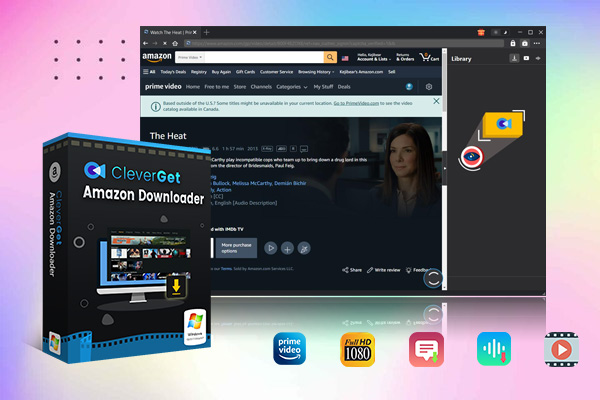
-
- Support Amazon Prime Videos and Shows Download
- Download 720p/1080p Amazon HD Videos Without Quality Loss
- Save Amazon Videos/Movies in MP4 or MKV Format
- Reserve Multi-Language Audio Track & Subtitles
- Remux Subtitles to Video
Best Shows to Download from Amazon Prime Membership
When your Amazon Prime subscription is canceled, you will no longer be able to watch Amazon Prime videos, so use your rights to the fullest before your subscription expires. Here are the 5 best shows that you shouldn’t miss before from Amazon Prime.
1. Fleabag (2016)
Genre: Comedy, Drama
Fleabag is a dark comedy series where Phoebe Waller-Bridge, the series creator and leading actress, plays the leading role. It is about the disoriented lifestyle of a young woman struggling in London and with losses and difficult interactions. The show is famous for humor, the expressions of emotions and reacting to the audience directly.
2. The Kids in the Hall (2022)
Genre: Sketch Comedy
Canadian TV show ‘The Kids in the Hall’ is back to present their off-beat comedy sketches. The revival series keeps favorite characters in a show. It also adds new sketches that lampoon existing problems in society using the same humor that characterized the black and white version.
3. Deadloch (2023)
Genre: Crime, Mystery
Deadloch is a hard-boiled crime drama located in a rural area. After a murder happens in the picture, it starts portraying the perfect community’s dark side, and a veteran detective is to investigate the case. The series is highly appreciated for the exploration of suspense and the development of the characters.
4. With Love (2021)
Genre: Romantic Comedy, Drama
Written and directed by Gloria Calderón Kellett, With Love is a sitcom that revolves around the Diaz brothers and sisters as they experience romantic entanglements during the holidays of the year. The performance is a lighthearted and tender portrayal of family relationships and love interests.
5. Catastrophe (2015)
Genre: Comedy, Drama
Catastrophe follows the life of an American man (Rob Delaney) and an Irish woman (Sharon Horgan) who, after a brief affair, find themselves expecting a child and decide to give a relationship a try. The series explores their unconventional journey filled with humor, love, and the challenges of making a relationship work under unexpected circumstances.
Conclusion
So, that's all for today. We are pretty sure, you must have learned the way to cancel your Amazon Prime membership. It's not a complicated process, Just follow the steps we introduce first.Furthermore, before canceling we will recommend you to download some of your favorite content with CleverGet Amazon downloader. So, choice is in your hands. Thanks for reading!




 Try for Free
Try for Free Try for Free
Try for Free


































