Last updated on 2024-07-19, by
[2024 Latest] 8 Best Disney Plus Downloaders You Should Have
Disney Plus is one of the most popular streaming services offering a wide range of entertainment from Disney, Pixar, Star Wars and Marvel. There must be a Disney princess or a superhero in your childhood. Any movie creates a magical world to explore. For those who want to save Disney Plus movies for offline playback, you have come to the right place. In this article, we will share the top 8 Disney Plus downloaders for you.
Outline
Part 1: Why You Should Have a Disney Plus Downloader?
Can you download movies from Disney Plus? The answer is yes. In fact, the Disney Plus App supports downloading movies on the platform. The embedded feature is inarguably convenient, but there are some limits that you should note.
1. Device limit: Disney Plus only supports downloading videos to your mobile devices.
2. Downloading limit: you can only download 10 movies or TV show episodes at maximum on one device.
3. Subscription limit: the downloading features are only accessible to Disney Plus subscribers. There are two plans for options: the basic plan for $7.99/month and the Premium plan for $13.99/month.
4. Risk of losing downloaded files: you are required to log in to the Disney Plus app at least once every thirty days. Otherwise, the downloaded movies may be erased from the library. For content that’s not wholly owned by Disney, they may be removed from the platform at any time.
While Disney Plus comes with a downloading feature, users are posed with many restrictions. That’s why you need a more effective downloader. Scroll down to find out more.
Part 2: 8 Best Disney Plus Downloaders to Download Movies and TV Shows from Disney +
In this part, we will show the 8 best Disney Plus downloaders with their pros and cons. You can choose the most suitable one based on your needs.
1. CleverGet Disney Plus Downloader
When it comes to the Disney Plus Video downloader, you cannot miss CleverGet Disney Plus downloader. Its intuitive interface and simple instructions are impressive, making it a user-friendly program. CleverGet supports batch downloading, which means that you can download a few Disney Plus episodes or an entire season at the same time. CleverGet can help if you need to preserve the audio tracks and subtitles in different languages. Backed by GPU hardware acceleration technologies, CleverGet delivers highly efficient downloading progress. You can download Disney Plus movies at up to 720p in MKV/MP4 files.
Pros:
- high downloading speed
- batch downloading
- retain multi-language audio tracks and subtitles
- Videos at 720p
Cons:
- Limited functions in free trial
- Only MKV/MP4 formats supported
2. MovPilot Disney+ Video Downloader
MovPilot Disney+ Video Downloader is another good option. It’s famous for its stunning 5x speed in downloading. With an internal browser of MovPilot, you can find the video you want or directly copy and paste its URL, ensuring very easy operations. Then you can start the recording process.
Pros:
- Easy operation
- 5X recording speed
Cons:
- Only MP4 and MKV formats supported
- Disney Plus credentials required
3. Freegrabapp Disney Plus Downloader
Freegrabapp Disney Plus Downloader is specially designed for saving videos from Disney Plus. Its operation is quite simple, making it a good option for people with the least knowledge of computers. Also, its interface is user-friendly and easy to navigate.
Pros:
- Simple to use
Cons:
- Only for Disney Plus downloading
- Hard to determine the legitimacy of the generated files
4. Replay Video Capture by Applian
Replay Video Capture is another highly recommended Disney+ video downloader. Its clear user interface wins lots of accolades. Replay Video Capture by Applian can record any video that is played on your screen easily. By clicking on the “Get video” button, the videos can be automatically detected. Then you can hit the Record button to record the screen.
Pros:
- Simple to use
- Record anything on your screen
- Various file formats supported
Cons:
- Only for Disney Plus recording without other features
5. Audials One
If the Disney Plus login does not work, you can consider Audials One. It’s a very famous recorder with comprehensive features. What sets it apart is that it allows users to play Disney+ at twice the speed and retains original video quality. Also, it can record several movies in batch, saving you a lot of time.
Pros:
- GPU encoding
- Disney Plus login is not required
- Batch recording
- 2X recording speed
Cons:
- Only available for Windows and Apple
- Only Chrome, Firefox and Edge are supported
6. Kigo Disney Plus Video Downloader
Kigo Disney Plus Video Downloader is a tool famous for its easy operation and clear interface. With a URL box on the home page, you can easily download movies from Disney Plus with the address of the target videos even without detailed instructions.
Pros:
- User-friendly interface
- Simple operation
Cons:
- Disney Plus credential required
- Lack of video manager
7. TunePat Disney Plus Video Downloader
TunePat Disney Plus Video Downloader is another good tool that you don’t want to miss. It allows you to record your Disney+ videos in MP4 or MKV formats. You may find that its user interface is similar to that of Kigo Disney Plus Video Downloader. It should be noted that logging in to your Disney Plus account is a must if you want to use the recording feature in it. Similar to Freegrabapp Disney Plus Downloader, TunePat is specially designed for Disney Plus downloading. If you have a demand for downloading videos from other sites, you may need to turn to other downloaders or recorders.
Pros:
- Easy to sue
Cons:
- Only available for Disney Plus downloading
- Only MP4/MKV formats supported
- Disney Plus credentials required
8. Pazu Disney+ Video Downloader
Pazu Disney Plus Video Downloader helps you save videos in the MP4/ MKV formats. Also, it retains the audio track and subtitles in multiple languages for you. Pazu Disney Plus Downloader is easy to use, but it should be noted that your Disney credentials are required if you want to download videos on Disney Plus with Pazu.
Pros:
- Easy to use
- Retain multi-language audio tracks and subtitles
Cons:
- Only MKV/MP4 formats are available
- Disney+ credentials are required with Pazu
Part 3: How to Use Best Disney Plus Downloader to Download Movies and TV Shows?
Now let’s see how to download movies and TV shows with CleverGet Disney Plus Downloader.
First, go to the official website to download CleverGet Video Downloader. CleverGet Disney Plus Downloader is a component of it.
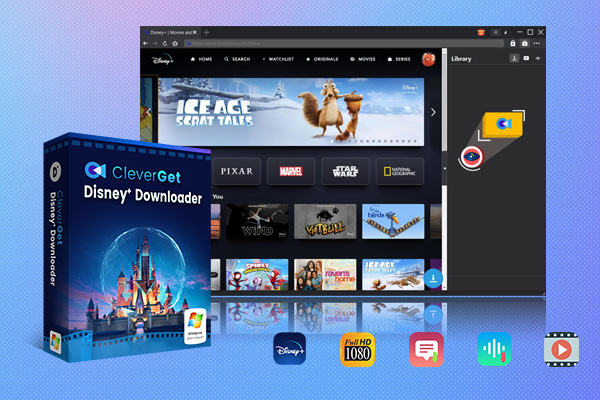
-
CleverGet Disney Plus Downloader
-Support Disney+ Movies and Shows Download
-Download 720p/1080p Disney+ HD Videos Without Quality Loss
-Save Disney Plus Movies in MP4 or MKV Files
-Reserve Multi-Language Audio Track & Subtitles
-Remux Subtitles to Video
Step 1: Set output directory
Tap the three dots in the upper right corner. Hit “Setting” to wake up a Settings panel. Under the “General” tab, you can change the language and appearance of the system. Also, you can see the max download tasks and the saving paths. Finish the setting according to your needs and then hit “Saving” to move on.
Step 2: Open the Disney Plus video in CleverGet
You can search for disneyplus.com within CleverGet Disney Plus Downloader. Then you are required to log in to the Disney Plus account. Search for the target video and play it. As you enter the play page, video resources on the page are detected automatically.
Step 3: Download Disney Plus videos
When the parsing is finished, you will find a list of videos in different formats, video qualities, frame rates and sizes. At the bottom, you can see a few options for Output, Audio Tracks, and Subtitles settings. Not just that, you can remux the subtitles into the output video or save them in separate files. Click on the “Download” button to start downloading.
Step 4: Check the downloading process and downloaded files
The task progress can be tracked on the sidebar. The stop icon and close icon next to the video allow for pausing, resuming, and canceling the task. When the downloading is done, the video can be played instantly. Or you can just tap the “Open Folder” to find the video.
With CleverGet, you can easily download a few Disney Plus movies on your PC in a smooth and easy manner. It’s perfect for people with different levels of computer knowledge.
Conclusion
In this post, we shared the top eight Disney+ downloaders as well as their pros and cons. You can find the most suitable one based on your need. In terms of performance stability, efficiency as well as operational ease, CleverGet Disney Plus Downloader stands out among all other downloaders. We also shared the step-by-step guide here. I hope you find it helpful and succeed in downloading Disney Plus movies on your PC.




 Try for Free
Try for Free Try for Free
Try for Free
































