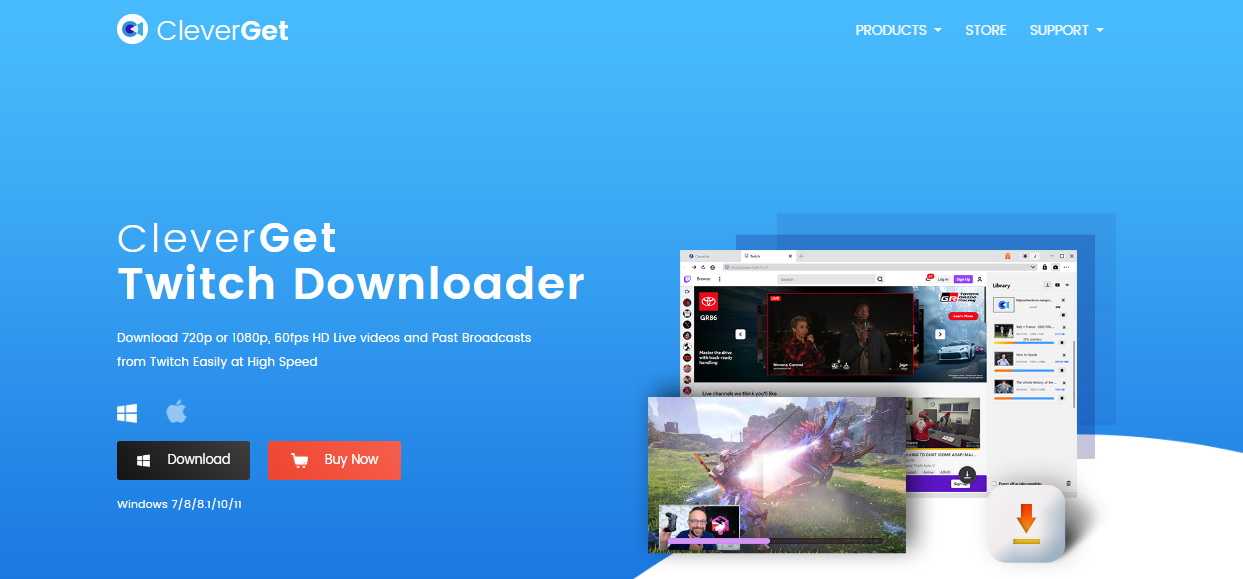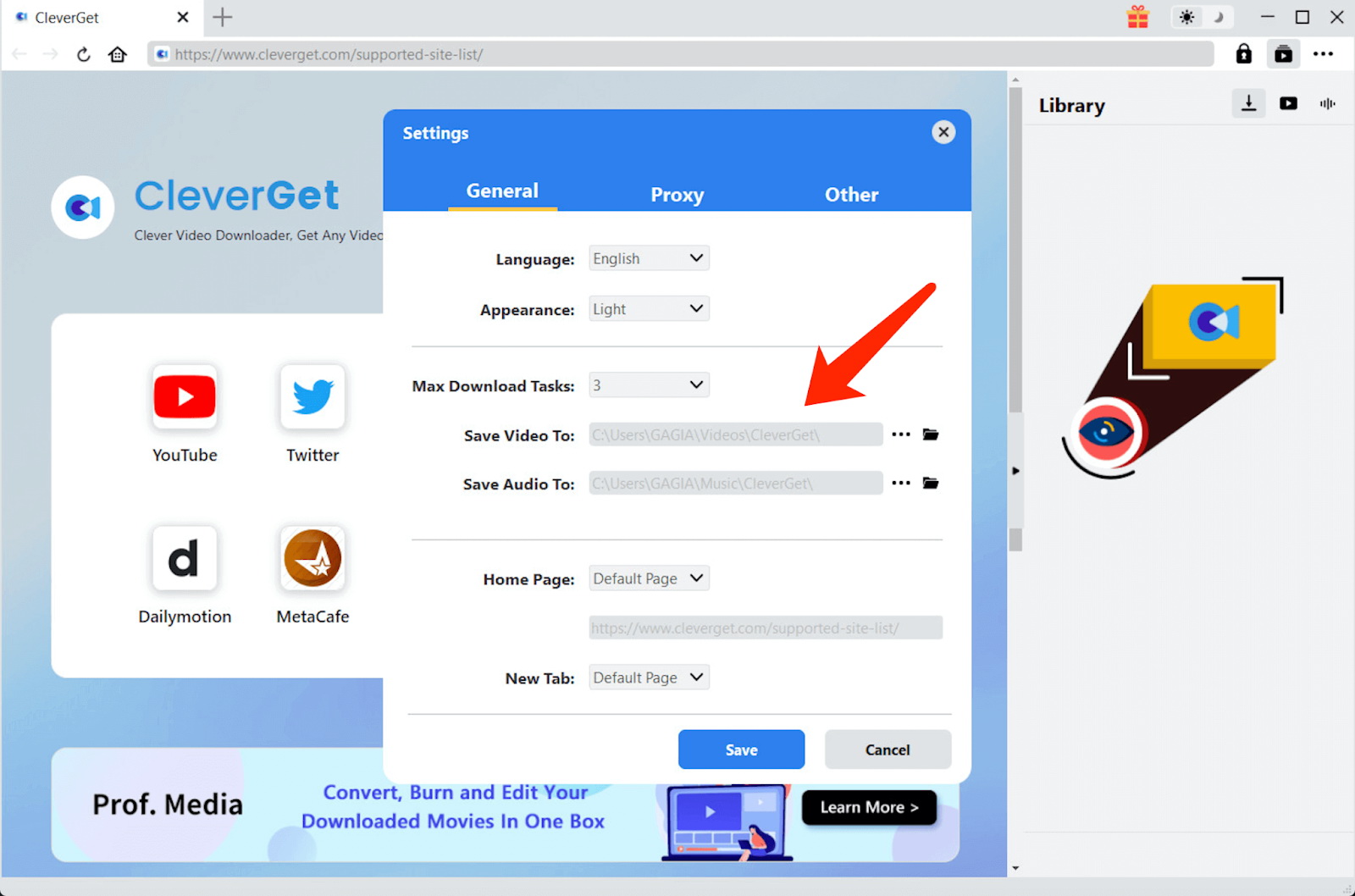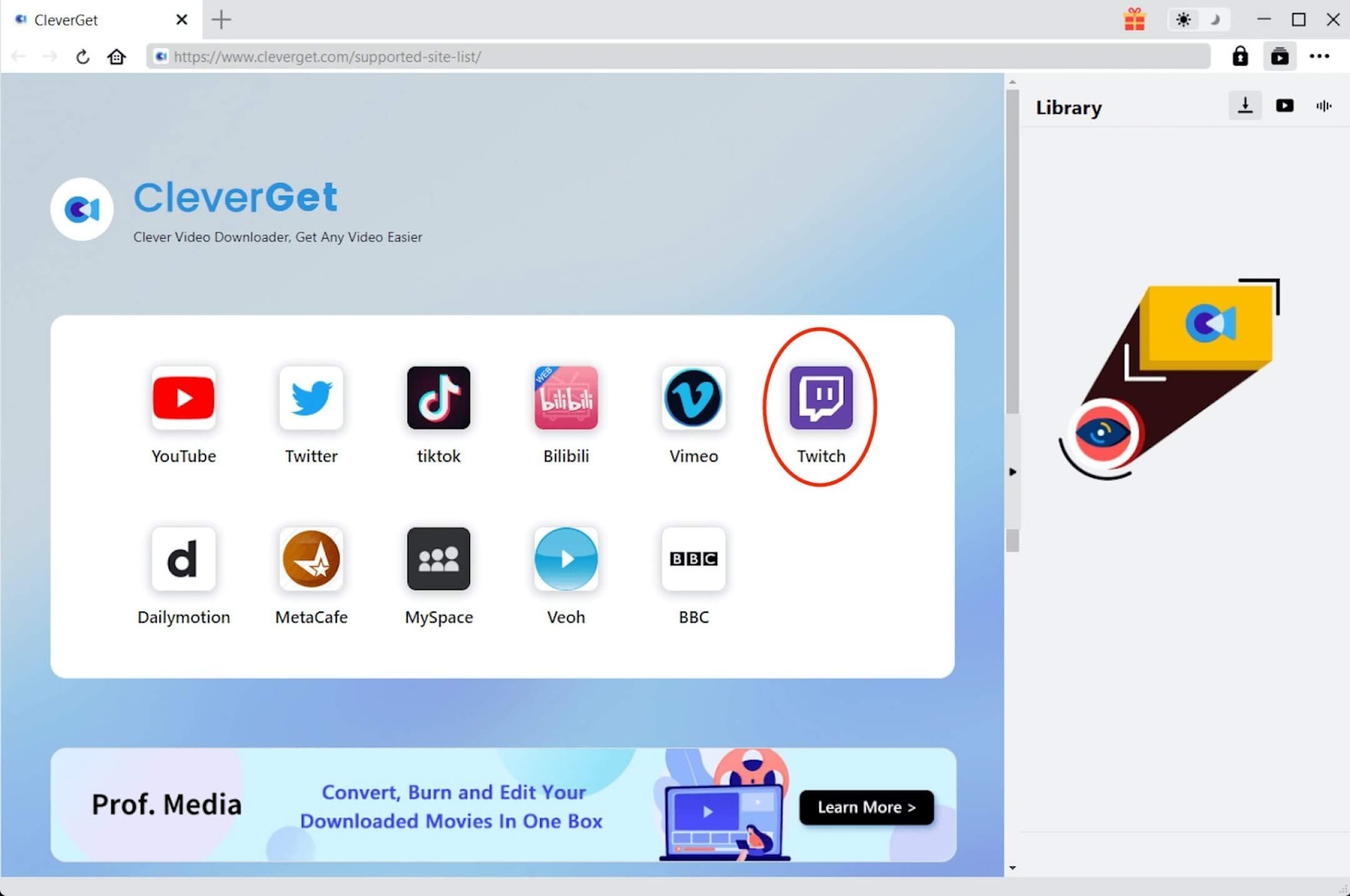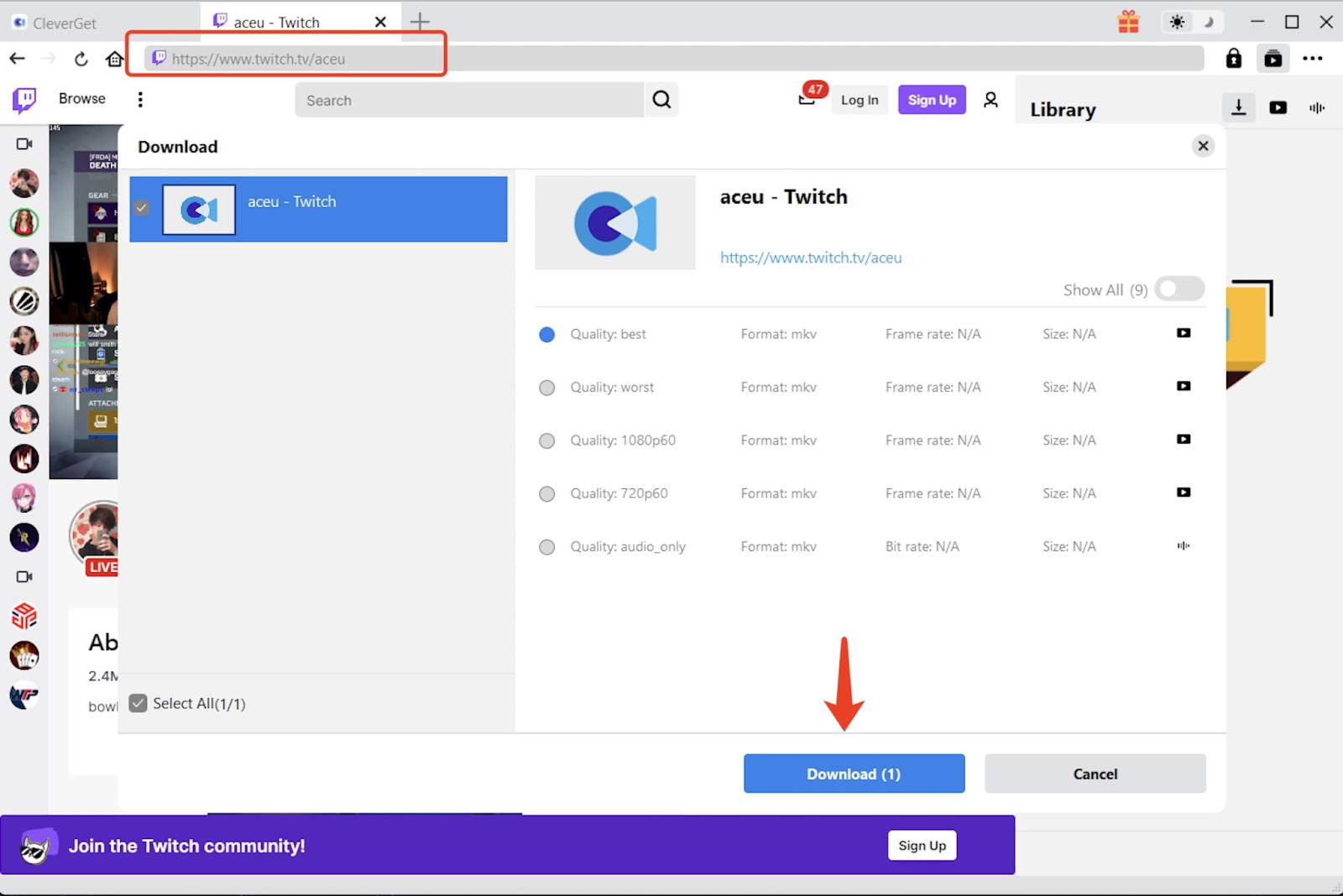Last updated on 2024-08-05, by
Best Twitch Video Saver - CleverGet Twitch Downloader Review
In this review, we will take an in-depth look at CleverGet Twitch Downloader to see if it truly is the best downloader for Twitch videos. As avid Twitch users, we are always on the hunt for reliable ways to save streams and clips from our favourite channels.
That's where a downloader like CleverGet comes in. It's a simple Twitch downloader that allows you to save videos, streams and clips directly from the Twitch platform. CleverGet promises an easy solution for downloading Twitch content directly from the platform. But does it deliver as seamlessly as it claims? We will test out the downloader's full capabilities - from downloading single videos to entire playlists. CleverGet Twitch downloader review will try to uncover, is this downloader worth trying or not. So, let's begin;
Outline
Part 1: What Can CleverGet Twitch Downloader Do?
CleverGet is a desktop application developed for Twitch users who want an easy yet powerful way to preserve their favourite streaming videos, clips and live broadcasts. It works well on both Mac and Windows. As an avid Twitch viewer myself, I was frustrated by the lack of options to save content from the platform. That's where CleverGet shone as a potential solution.
With its simple and intuitive interface, CleverGet claims to streamline the entire process of finding and saving Twitch content. You can access clips, videos and live streams directly from the app without relying on external sites. Let's take a closer look at the key features:
Twitch Clip Downloader
Clips are one of the best ways to highlight funny or epic moments on Twitch. CleverGet makes downloading these moments a one-click process. Simply copy the clip URL and the app will fetch the video within seconds. You can choose the quality up to 1080p and format (MP4) for local storage. Replay clips offline whenever you want. There is no loss of image quality, and downloaded videos can be seamlessly uploaded to YouTube, TikTok, Instagram, or any of your favorite social networking platforms.
Twitch VOD Downloader
Not only does CleverGet allow saving recent streams as VODs, but it also extends much further back in time. Browse channel videos dating back months or years. Download single VODs or entire playlists with customizable quality and playback speed controls. Also, archive full streams for extended viewing sessions. You'll never have to worry about whether you missed any of the live broadcasts again, CleverGet Got your back!
Twitch Stream Downloader
Never miss the live action thanks to CleverGet's proactive background downloading. Select channels and the app will quietly capture broadcasts as they occur. Check the download status from the intuitive dashboard. Have streams automatically saved in your preferred video format for unlimited future watching. Since the download is running in the background, you can watch the live stream while it's downloading and not miss any moments.
Ad-free Viewing Experience
Twitch is currently flooded with tons of ads, and whether you're watching Twitch clips or watching a Twitch stream, the ubiquitous ads are a huge TURN OFF. The solution is either to get a Twitch Turbo membership or to use Twtich ad blocker, but neither of them can completely eliminate Twitch ads.CleverGet Twitch Downloader is officially what you need to provide you with an ad-free viewing experience anytime, anywhere.
So, as we can see it's a multi-working downloader that can work well for all your Twitch video downloading needs. Furthermore, it's not complicated to use at all. Keep reading to see how you can download Twitch content with this downloader.
Part 2: How to Download Twitch Vods/Clips with CleverGet Twitch Downloader
In the above section, we took a look at the different types of content CleverGet can save from Twitch. Now, let's go through the simple process of downloading VODs and clips step-by-step with CleverGet Twitch downloader:
Step 1. Launch the CleverGet Application
The first thing to do is download and install CleverGet on your PC. Its clean interface makes verifying your settings and finding videos a breeze.

-
CleverGet Twitch Downloader
- Download Live Videos And Past Broadcasts from Twitch Conveniently
- Download VODs from Twitch Conveniently, be It Highlights or Clips.
- Up to 1080P HD 60fps Video Downloading with 320kbps Audio Quality
- Smarter Downloading Settings
- Provide Precise Video Info
Step 2. Define your Output Directory
Click the settings icon to specify where saved files should be stored. Browse your folders to pick the most convenient location like your Videos folder for easy access later.
Step 3. Search for Videos to Download
Enter Twitch's video section by clicking the app's Twitch logo. Here you can paste URLs, search for games/channels and scroll back through timelines to uncover videos you want archived.
Step 4. Select Quality and Start Download
With your target video queued, choose resolution and format preferences with options up to 1080p/60fps. Then simply hit the blue "Download" button - CleverGet effortlessly retrieves the content in the background.
Completed downloads aggregate in your designated folder per Step 2. Now you can freely view archived Twitch moments on any device by accessing the MP4 files saved to your PC. By following these quick steps, preserving your favourite Twitch content is simplified with CleverGet's intuitive downloader.
Part 3: FAQs
Q: What are Twitch Subscriptions?
Subscriptions allow viewers to support their favourite Twitch streamers with a monthly fee. In exchange, subscribers get special emotes, no ads, and other exclusive perks defined by each channel.
Q: What is Twitch Prime?
Twitch Prime is a premium service included with Amazon Prime that provides a free monthly subscription to use on any channel. It also unlocks exclusive loot in games and other benefits across Twitch.
Q: Why is my Twitch stream lagging?
Common reasons for lag include insufficient bandwidth, multiple devices streaming concurrently, or browser/system performance issues. Try lowering video quality, closing background apps, or using an optimised Twitch app instead of the website.
Q: Can I watch Twitch on different devices?
Yes, Twitch has official mobile and TV apps to watch live streams and videos on the go or on your television. You can also view Twitch through mobile browsers. Downloading broadcasts with CleverGet provides an additional option to watch on any device by accessing the video files
Conclusion
In the end, CleverGet is really great for saving your Twitch videos. It makes downloading clips, streams, and past broadcasts super easy with just a few clicks. When we tested it out, the streams downloaded smoothly in the background without issues. We could choose high quality up to 1080p too. It was also easy to see the download progress so we knew everything was saving properly.
All the files get organised neatly into the folder we picked. Then we can find anything we saved from Twitch with no problem. Plus the MP4 format means we can watch on any device, not just our computer. The free version works well for casual use too although more serious downloaders may want the paid versions. Overall CleverGet is a real time-saver and we fully recommend it for keeping your favourite Twitch content. Now preserving streams to watch later is simple breezy with this downloader.




 Try for Free
Try for Free Try for Free
Try for Free