Last updated on 2024-08-15, by
2 Methods to Get Rid of Ads on Crunchyroll
Crunchyroll has been a very reliable viewing platform for many anime fans. In addition to providing a variety of movie and television resources, it is constantly updated and iterative, but also gradually more and more suitable for the needs of users. Users can not only adjust the playback settings of the videos but also download Crunchyroll episodes to their devices for offline viewing. However, there is a significant problem: advertisements are inserted in front of the episodes. This can be rather distracting to the user's viewing experience. So why does Crunchyroll have ads? We will give you a brief insight into why this phenomenon occurs in this article.
What's more, we will provide you with two solutions to solve this problem. One of the most professional Crunchyroll episode downloaders will be recommended to you, which can give you the best offline anime watching experience. You can choose according to your preferences.
Outline
Part 1: Why Does Crunchyroll Have Ads?
Does Crunchyroll have ads? The answer is Yes. As a user, it must be quite annoying to encounter long ads while watching anime. So, being such a big platform, why does Crunchyroll have so many ads? To answer this question, we need to switch multiple perspectives to consider the benefits that ads bring. The platform must have done detailed research before taking the measures.
Attract More Users
As a platform that sits on so many anime resources, the services Crunchyroll offers are not free. Users enjoy a good viewing experience but also have to pay a corresponding price, that is, paying to upgrade their accounts. In order to attract more users, such movie and TV platforms also need to compete on price. The advertised version of the paid plan is much cheaper, making it a very worthwhile option for those on a limited budget. Launching a paid plan with ads can attract these users and is also very beneficial to the development of Crunchyroll.
Help Platforms Capture More Revenue
For platforms like Crunchyroll that place a lot of emphasis on the number of anime libraries, they have to fight for the rights to great works. It is only by airing highly recognizable works on their platforms that they can attract more users. And buying the copyrights of the works as well as launching self-produced excellent movie and TV works need to spend a lot of money. Crunchyroll now allows some advertisers to advertise on the platform so that they can receive corresponding advertising fees. These revenues can be used to cover its expenses in optimizing its content. It's a win-win for users and platforms alike.
Help Some Businesses Get the Word Out
For some small businesses and companies that are just starting, it is very important to do publicity. They need to make a name for themselves quickly to attract customers quickly. Platforms like Crunchyroll have long-term stable users, so the exposure that can be harvested is very high. This option is also a very cost-effective program for advertisers.
We are sure you can understand why does Crunchyroll have ads after reading the above. This measure benefits multiple parties. And the other question is, how many ads does Crunchyroll have? According to our understanding, each ad is usually about thirty seconds long, and the ads appear on average every 40 minutes. Just because it's logical for it to add ads doesn't necessarily mean we can't fix the nuisance ads bring us. So, how do we get rid of ads on Crunchyroll? That's what we'll explore in the next section. Read on and learn with us.
Part 2: Two Methods to Get Rid of Ads on Crunchyroll
In this section, we'll provide you with two options that can help you achieve ad-free anime viewing. These include the officially Crunchyroll launched solution, and one of the best Crunchyroll downloaders.
Subscribe to Premium
The most direct way to get rid of ads in anime is to upgrade your account's plan to Premium. Crunchyroll currently offers three paid plans.
The first is the most basic FAN version. It costs $7.99 per month. You can enjoy the service by logging into your account on one device as well as watching anime on the platform without ads. The second paid plan is MEGA FAN. It costs $11.99 per month. Upgrading to this version allows you to log into your account on 4 devices at the same time and download anime to watch offline. The most advanced paid plan is ULTIMATE FAN. It costs $15.99 per month. You can log in on up to 6 devices at the same time.
Does Crunchyroll Premium have ads? All three Premium options support ad-free video viewing. You can choose which plan to buy according to your needs, and the higher the tier, the more affordable the plan is.
Use CleverGet Crunchyroll Downloader
Choosing to upgrade your account to a paid version is simple, but each option is not inexpensive. This method is, therefore, not friendly to users on a budget. And even if you upgrade your account to the premium version, you may still face the problem of downloading a limited number of videos. So we recommend you try a method that better gets to the root of the problem, that is, choosing one of the best Crunchyroll downloaders for using.
There are already a lot of downloaders available in the market and your best choice is still CleverGet Crunchyroll Downloader. Because it is not just a video downloader. If you want to download a series that has many seasons, it would be troublesome to collect all the episodes. CleverGet Crunchyroll Downloader can find the anime you are searching for and then automatically detect all the episodes related to it. You can download all the videos at once.
Most importantly, it downloads anime without any loss in picture quality, and you can choose between 720p and 1080p. In addition to that, you can also choose between MP4 and MKV output formats. This can help you save the step of format conversion. Considering that some anime may be available in many languages, it allows users to freely choose the audio track and subtitle of the downloaded video. You can even choose to save the subtitle files separately in SRT or SUP format to your device. With the CleverGet Crunchyroll Downloader in your hand, you can enjoy the wonderful anime on your computer without being disturbed by any advertisements.
Here is what you need to do to download Crunchyroll episodes with the help of CleverGet Crunchyroll Downloader.
Step 1. Download and install CleverGet Crunchyroll Downloader on your computer.

-
CleverGet Crunchyroll Downloader
- Detects anime episodes at all seasons and allow their seamless download.
- Capturex every single desired audio track or subtitle available on Crunchyroll.
- Allows users to download Crunchyroll videos onto computers in high-quality MP4 and MKV formats.
- Downloads Crunchyroll videos up to 1080P.
- Gives complete metadata of every downloaded video: title, format, and size.
Step 2. Launch it on the desktop, and enter crunchyroll.com within it. Log in with your Crunchyroll account.
Step 3. Search for the anime you want to watch. Play it on the web page.
Step 4. Use CleverGet Crunchyroll Downloader to parse the video playback page. Click the blue arrow down button on the right side of the page.
Step 5. The download window will appear. Choose the resolution, format, and subtitle you need.
Step 6. After finishing all the selections, click Download to get your target anime on the computer.
Part 3: FAQs
Q1 Can I skip ads?
If you are using the ad-supported free version of Crunchyroll, you will typically have to watch advertisements during your viewing experience. However, there may be ways to reduce the impact of ads or skip them to some extent. The most effective way to skip ads on Crunchyroll is to subscribe to their premium version. Premium subscribers enjoy an ad-free viewing experience so that they can watch anime content without interruptions from advertisements. Suppose you don't want the extra expense. In that case, you can also use a Crunchyroll downloader like CleverGet Crunchyroll Downloader to download the video to your computer first and then watch it slowly. Videos downloaded by such tools are usually free of advertisements.
Q2 I paid for the premium membership but am still being interrupted by ads. Why?
If you have purchased a premium membership for Crunchyroll but are still experiencing interruptions from ads, it may be due to a few reasons. First of all, the most likely cause is that Crunchyroll hasn't officially received your payment due to system or network lag. If your payment method was declined, you will also not be able to enjoy the services that the premium version should have successfully. Check your payment method and subscription details to confirm that the payment went through and that your subscription is active. In addition, if you are purchasing through a third-party platform, there may also be instances where your account cannot be activated successfully. You can find the solutions for different platforms on the official website of Crunchyroll. You can also check to see if the account you are paying for and the account you are logged into are the same. If your problem doesn't fall under any of the above, try contacting Crunchyroll support to resolve the issue.
Q3 Why are there so many ads on Crunchyroll?
Why does Crunchyroll have ads? Crunchyroll, like many other streaming services, relies on advertising revenue to support its operations and provide content to users. By displaying ads, Crunchyroll can generate income to cover operating costs, invest in content acquisition, and fund the development of new features. Also, Crunchyroll offers a free, ad-supported version for users who do not have a premium subscription. This will attract more users.
Q4 Why am I seeing the same ad repeatedly?
Seeing the same ad repeatedly on streaming platforms like Crunchyroll can be a result of various factors. Advertisers can set frequency caps, which determine how many times a specific ad is shown to the same viewer within a certain period. If an ad has a high-frequency cap, you may see it multiple times during your streaming sessions. Sometimes, streaming platforms may have a limited pool of ads to display, leading to the repetition of the same ad. This can occur when fewer ad campaigns are running at a given time.
Q5 Why are the ads on Crunchyroll so long?
Ads on streaming platforms like Crunchyroll are often structured into ad breaks that occur at natural pauses within the content, such as between episodes or during transitions. Ad breaks typically consist of multiple ads, leading to longer ad durations. Advertisers may choose to run longer ads to convey more information about their products or services. This can be especially common for products that require detailed explanations or demonstrations.




 Try for Free
Try for Free Try for Free
Try for Free


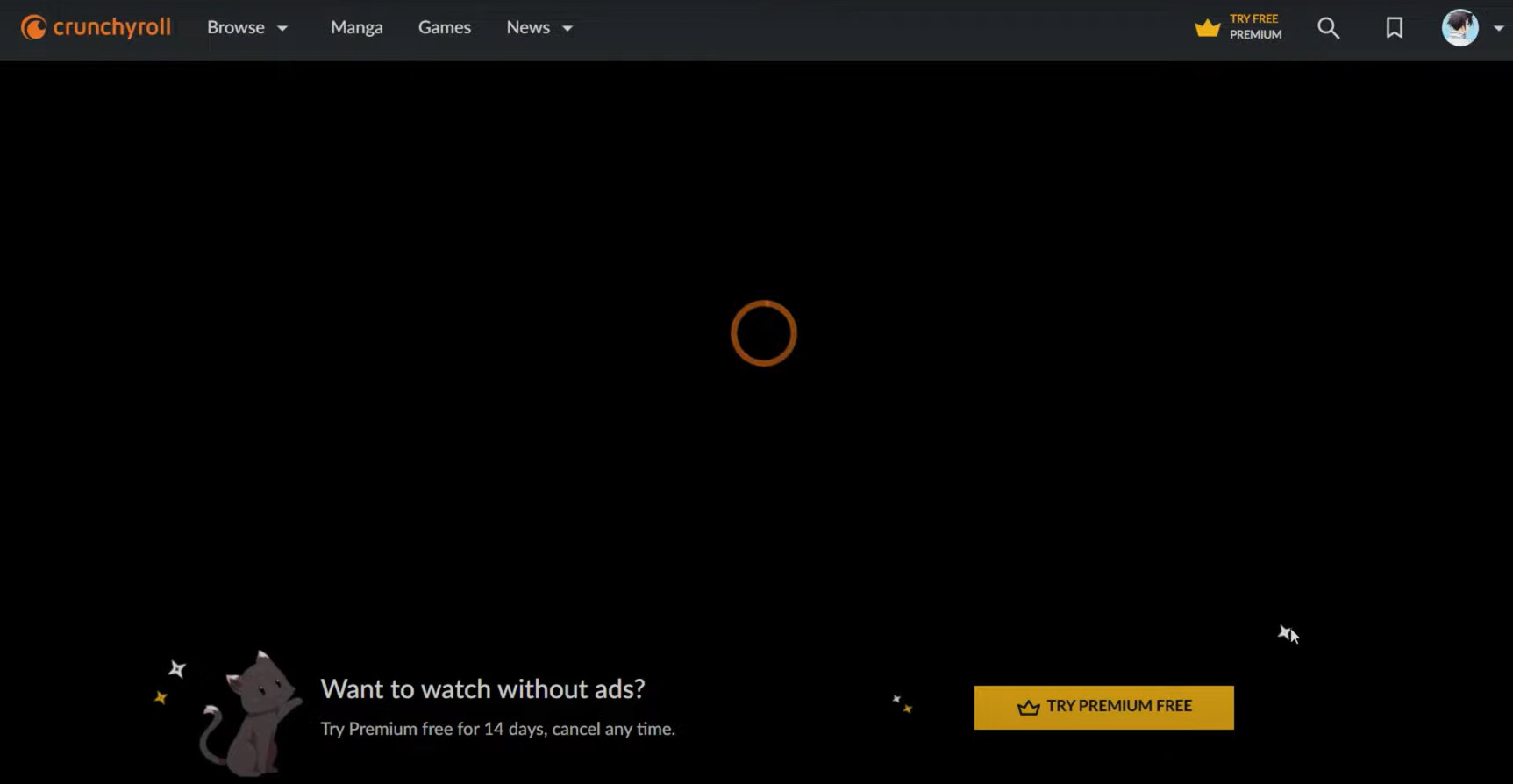
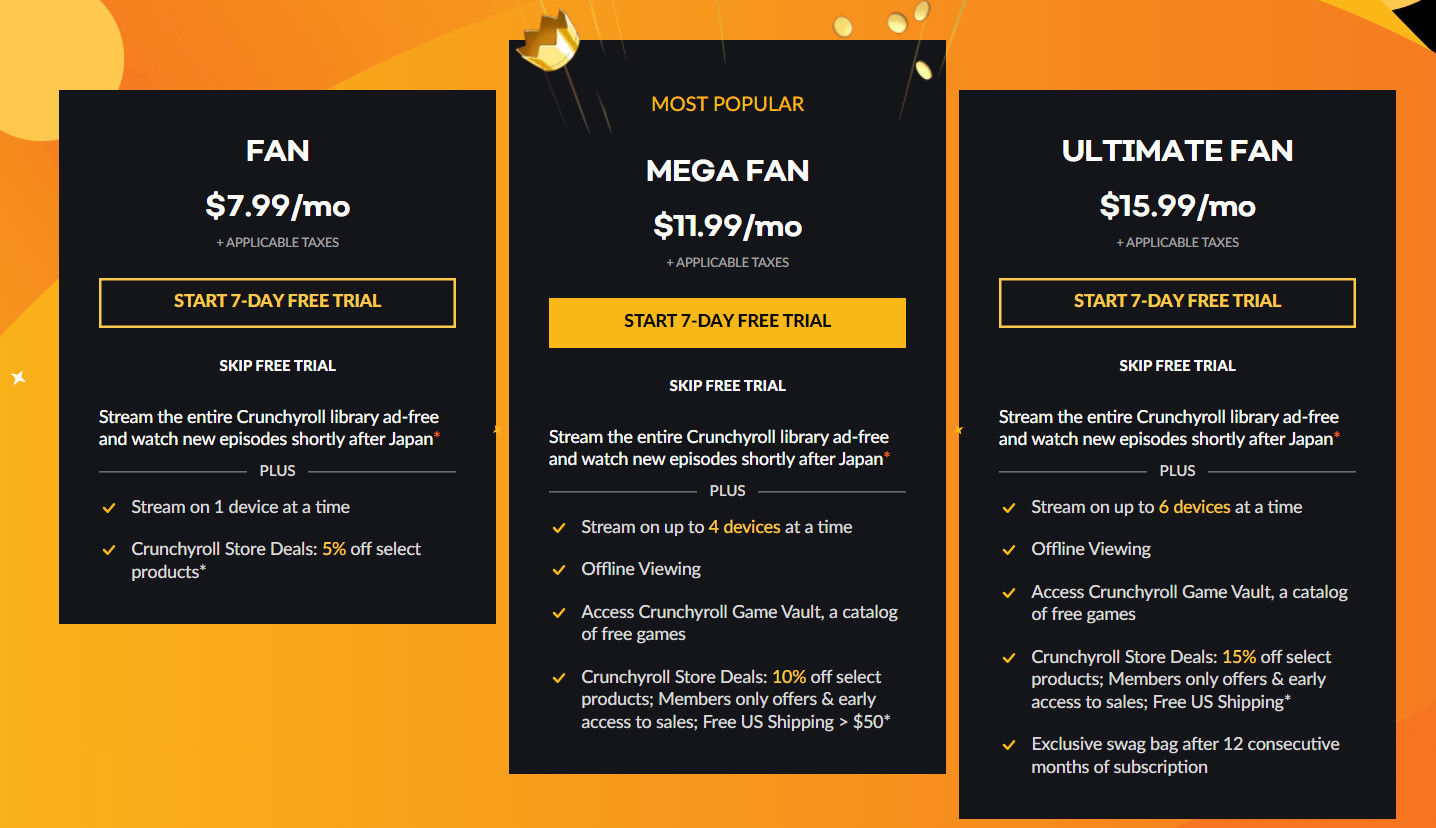
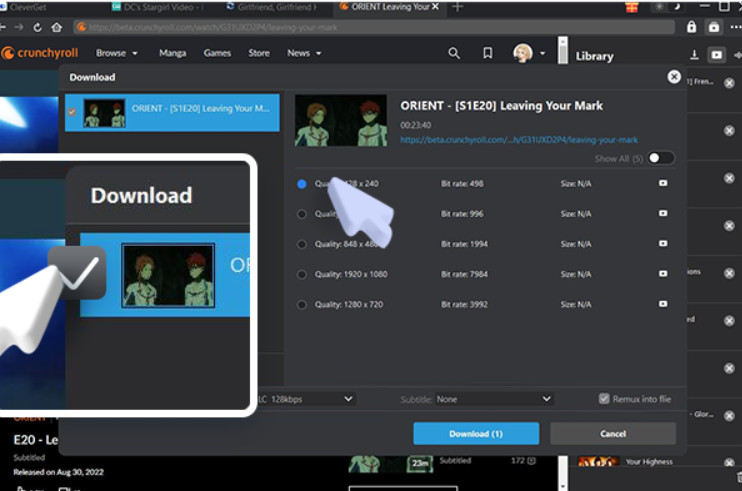
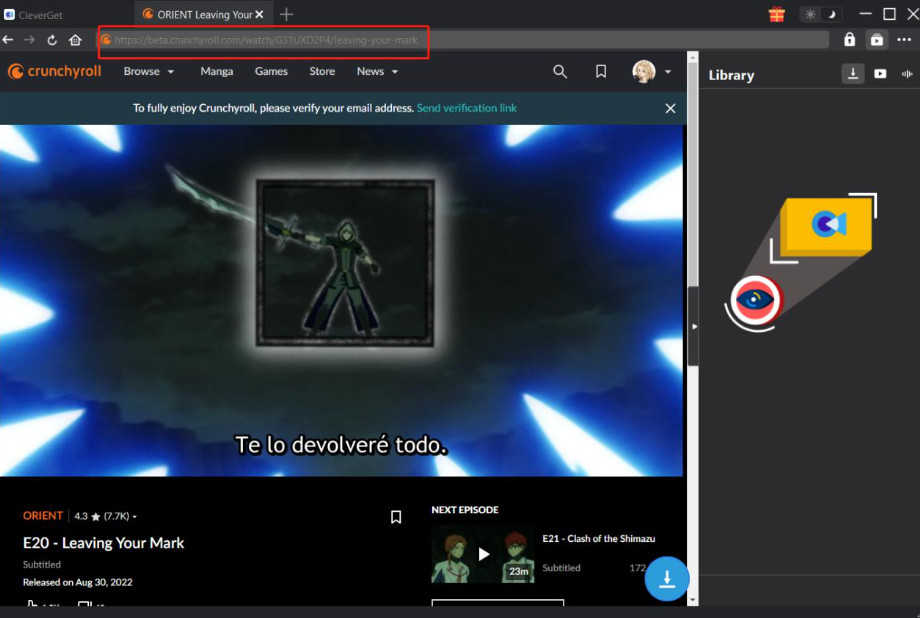
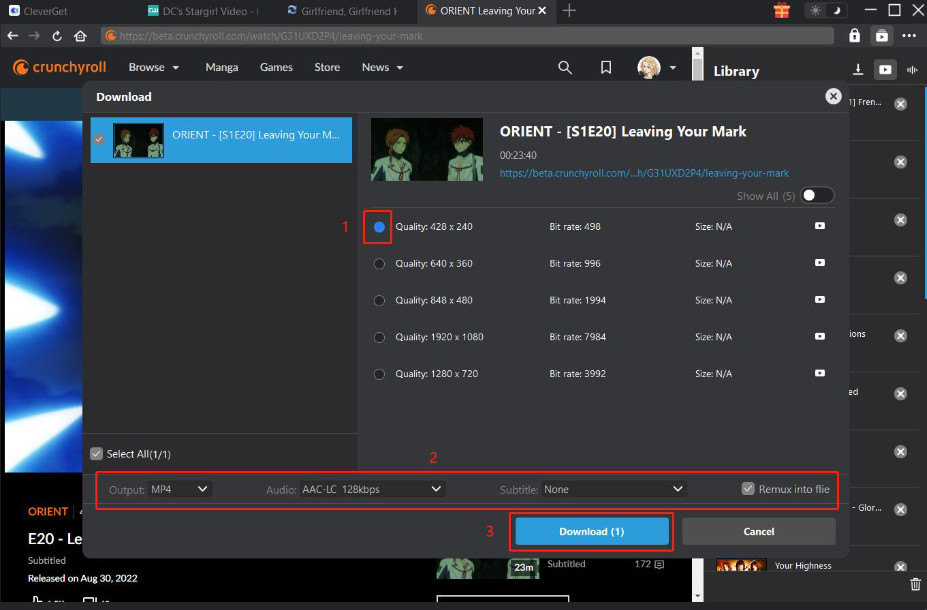





















Comments are closed.