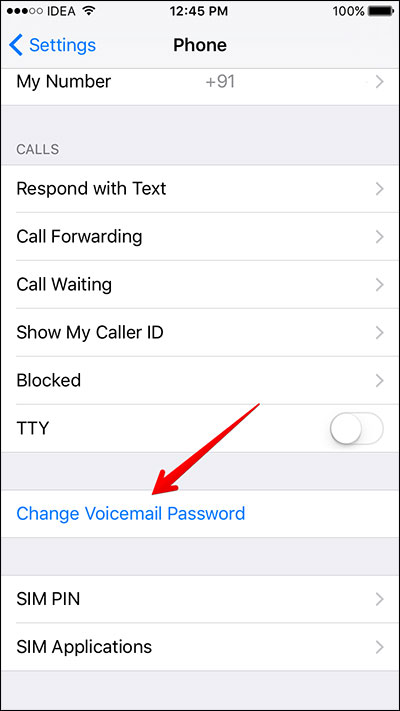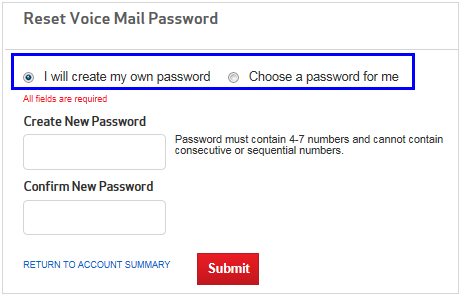Last updated on 2017-06-28, by
How to Change or Reset iPhone Voicemail Password
iPhone is the first device to include Visual Voicemail, a feature that allows users to view their voicemails, scroll through them, and of course listen to them, directly from the device. With Visual Voicemail, users have no need to dial a number and go through an automated message system to listen to your voicemails. However, if you occasionally forget the password for your voice mail account, you will not be allowed to check, delete or return messages. In this post, we will show you how to change and reset iPhone voicemail password with ease.
Part 1. How to Change iPhone Voicemail Password
If you have already known your current voicemail password, you can easily change it, right from your iPhone. The following post will show you how to do that.
Step 1. On your iPhone, go to Settings > Phone.
Step 2. Tap on the Change Voicemail Password option.
Step 3. Enter your current voicemail password, then tap Done in the upper right corner.
Step 4. Enter a new voicemail password, then tap Done.
Step 5. Re-enter your new voicemail password to confirm, and tap Done.
Your new voicemail password should now be active. Next time you check your voicemail on your iPhone, you should be prompted to enter the new passcode.
Part 2. How to Reset iPhone Voicemail Password
You can use My Verizon Mobile app to reset your voicemail password. To reset your password, follow the following steps of resetting iPhone voicemail password.
Step 1. Login to My Verizon: If you have an account, please go to "Reset Voicemail Password". You will go directly to the screen and will be able to skip the 4th step of this method.
Note: If you own an account, or you manage one, go to My Verizon and then to My Device and click Account overview.
Step 2. Select your iPhone device to change the password.
Step 3. Go to Manage My Device section and click "Reset Voicemail Password".
Step 4. You will be presented with the following options: I will create my own password and enter the new password into the following fields.




 Try for Free
Try for Free Try for Free
Try for Free