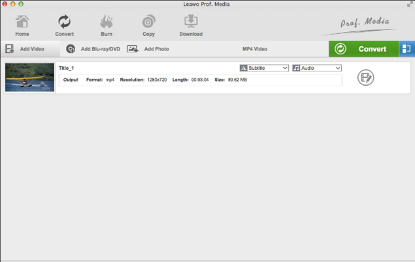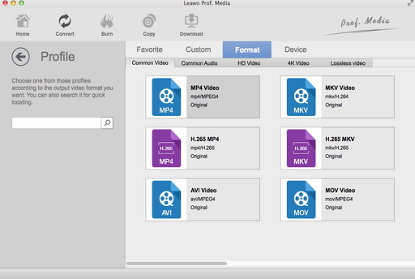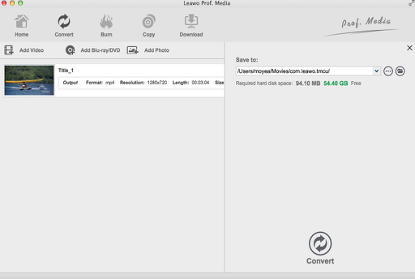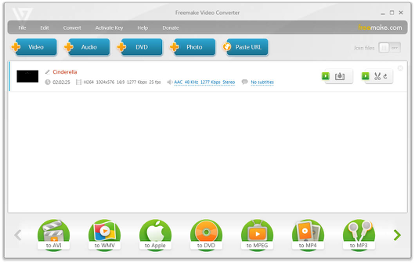Last updated on 2020-06-15, by
How to Convert MPG to AVI Mac with Mac MPG to AVI Converter?
Usually a video file with an .mpg file extension is a video that uses the MPEG-1/MEPG-2 video compression standards. It contains video and audio data that are compressed with quality loss for the convenience of deliverability. Most of the time an MPG file that uses the MPEG-1 codec can be accepted and played by most video players, but one that uses the MPEG-2 codec might require specific video codecs to play with certain video players. While AVI is a more common video file. It’s naturally supported by many mobile devices. We have shown you how to convert MPG to MOV. Here we will show you how to convert MPG to AVI on Mac.
Part 1: Convert MPG to AVI on Mac with Leawo Video Converter for Mac
When talking about video converting from one format to another format on Mac, the first video converter that comes to my mind is Leawo Video Converter for Mac. As a professional video converter, Leawo Video Converter for Mac is able to convert video and audio files in more than 180 formats from one to another with 6 times faster speed and without quality loss. To put it in detail, this file converter supports a variety of video files input including MP4, AVI, MOV, MKV, MTS, FLV, etc., and at the same time the program is able to convert various audio files like MP3, AAC, FLAC, AC3, etc. Leawo Video Converter is able to output file in various formats, such as Common Video (MP4, H.265 MP4, MKV, H.265 MKV, MOV, etc.), Common Audio (AAC, AC3, WAV, MP3, WMA, FLAC, etc.), HD Video (HD MP4, HD AVI, HD TS, HD VOB, etc.), and 4K Video (4K MP4 and 4K MKV). Therefore, we can use Leawo Video Converter for Mac as MPG video converter to convert MPG video to any video format you prefer, say, MPG to AVI.
Click the link below to download and install Leawo Video Converter for Mac. If you are using Windows version, you can download and install Windows counterpart of Leawo Video Converter for Mac. Check out step-by-step guide below to convert MPG video to AVI on Mac with the best free Mac MPG to AVI converter.
Step 1: Import Source MPG Video Files
Launch Leawo Video Converter, go to the “Convert” tab, and click “Add Video” button on the sub-menu to load your source MPG video file. Alternatively, you can directly drag and drop MPG video file into the program interface. After MPG video file is imported, you could play back MPG video file, select subtitles and audio tracks from source MPG video file, add external subtitles to loaded MPG video file, edit loaded MPG video file, etc.
Step 2: Set AVI as Output Format
Click the drop-down box named “MP4 Video” by default next to the “Add Photo” button. On the drop-down list, select “Change” option.
Then on the popup Profile window, select “AVI” from “Format” column as output format. Please note that once you change the output format, the name of the drop-down box will change as well.
Note: If you need, you could click the “Edit” button on the drop-down profile setting box to adjust video and audio parameters like video codec, aspect ratio, frame rate, resolution, audio codec, bit rate, channel, sample rate, etc.
Step 3: Convert MPG to AVI
Click the big green “Convert” button on the sub-menu bar next to the format setting drop-down box. Then, on the popup sidebar, set output directory. After setting output directory, click the “Convert” button right below. Leawo Video Converter for Mac would start to convert MPG to AVI immediately.
Note: Leawo Video Converter for Mac is equipped with an internal video editor, which allows users to trim video length, add video watermark, crop video size, adjust video effect, turn 2D video into 3D video, and remove video background noise.
Part 2: Convert MPG to AVI on Mac with VLC Player
VLC, which usually works as a media player that supports playing almost any type of media file (MP4, AVI, MKV…), also can be used to easily convert video files to other formats like from MPG to AVI. In this tutorial, I’ll show you how to convert MPG to AVI with VLC with a few simple steps.
Step 1. Enter the Converting Interface
Click on the Media menu in VLC, and then click on Convert/Save.
Step 2. Select Video to Convert
In the pop-up window click the “Add” button, select one or more MPG video files to be converted. And click “Convert/Save”.
Step 3. Select and Set AVI as Output Format
Under Profile, choose the target format from the list of formats. Here, you need to choose AVI as the output in order to convert MPG to AVI. In the Target file box, select the destination folder and the name for the new video file. In addition, you can further adjust the video and audio parameters of the selected output profile
Step 4. Convert MPG to AVI
Once you’ve chosen all the settings, click Start to begin the conversion from MPG to AVI. VLC media player will save the source video file in the desired AVI format in the file folder you’ve selected.
Part 3: Convert MPG to AVI on Mac with Convert. Files
Convertfiles.com is an online application that you can use to convert files from MPG to AVI. Using this online video converter, you can be assured that your data is safe and that no their party can gain access. Please note that this free online video converter can process files no more than 250 MB size. If your video file is larger than 250 MB, please choose other video converters.
Step 1. Add Source MPG File
Hit “Browse” button to choose and upload local MPG file. Alternatively, you can enter a link if your MPG video file can be found online.
Step 2. Set AVI as Output Format
Choose and set AVI as the output video format in the Output format drop-down list.
Step 3. Start to Convert MPG to AVI
Click “Convert” button to convert MPG to AVI. After that, a download link will pop up on the screen of your device for you to download converted video file in AVI format. Alternatively, you can choose to send the converted result to your mailbox.
Part 4: Convert MPG to AVI on Mac with Koyote Free Video Converter
Koyote Free Video Converter is a free video conversion utility that can support a variety of formats. The conversion process is very easy. Users just need to choose source file to convert, the designated format for conversion, and then start to convert. Batch conversion is available with Koyote Free Video Converter. For imports, it supports AVI, DIVX, MOV, MP4, FLV, 3GP, WMV, ASF, MKV, VOB, MPEG, MPG, M1V. For exports, it can work with 3G2, 3GP, ASF, MP3, AVI, DVD, FLV, MP4 (iPod, iPhone, iPad, PSP, Zune), MPEG1, MPEG2, OGG, WMV. Check out guide below to convert MPG to AVI on Mac with Koyote Free Video Converter.
Step 1. Add Source MPG File
On the main interface of Koyote Free Video Converter, click “Add files” to add source MPG file. As batch conversion is available, you can import multiple files at a time.
Step 2. Choose AVI as Output Format
Under Output Format column, you need to choose AVI as the output format in order to convert MPG to AVI. At the same time, you can set video and audio parameters such as codec, size, bitrate, channel, etc.
Step 3. Start to Convert MPG to AVI
Click “Convert Video”on the submenu bar for starting the conversion process from MPG to AVI.
Part 5: Convert MPG to AVI on Mac with Freemake
Lastly, you can use Freemake to convert MPG video to AVI free and in high quality. The detailed guide to convert MPG video to AVI is nearly the same as that of Leawo Video Converter for Mac. Import MPG video to Freemake, choose AVI as video output, and start to convert MPG video to AVI. For details steps, please check the following description.
Step 1. Import MPG Video to Freemake
Download and install Freemake on your computer, kick off Freemake, and click “+Video” button to choose and import source MPG video file. Also, it’s possible to drag and drop multimedia clips into the freeware.
Step 2. Choose AVI Output Video Format
Hit the “to AVI” button on the lower formats bar of the free conversion application to pop up a small window.
Step 3. Convert MPG Video to AVI
Click “Convert” button in the pop-up window to start converting MPG video to AVI. The conversion process may take some time depending on your original file size and length.




 Try for Free
Try for Free Try for Free
Try for Free