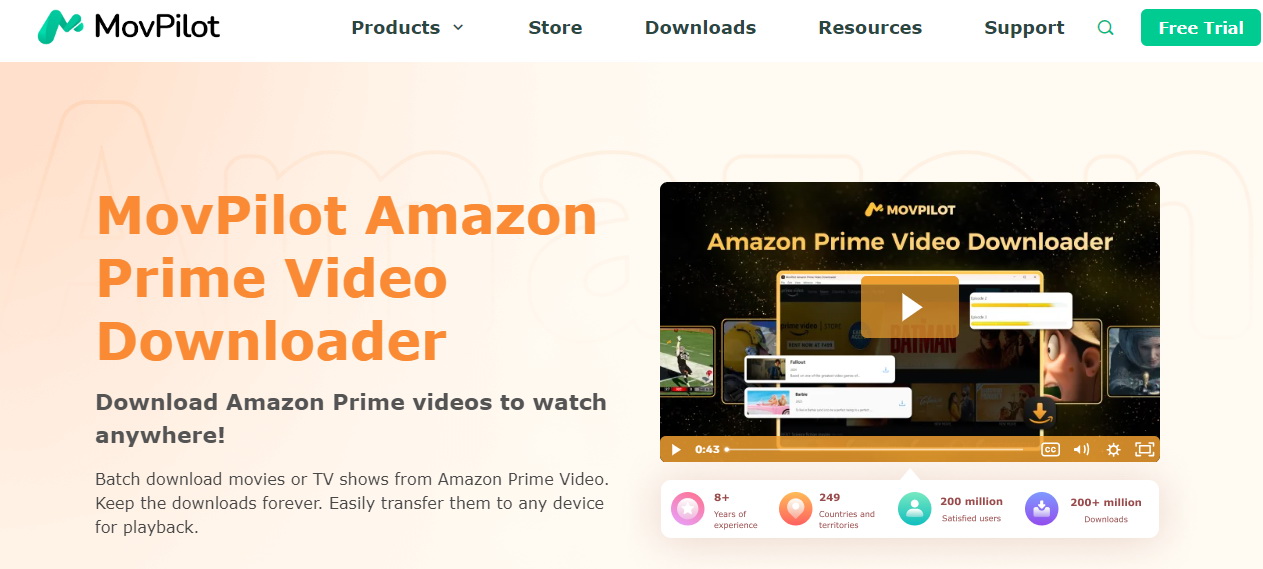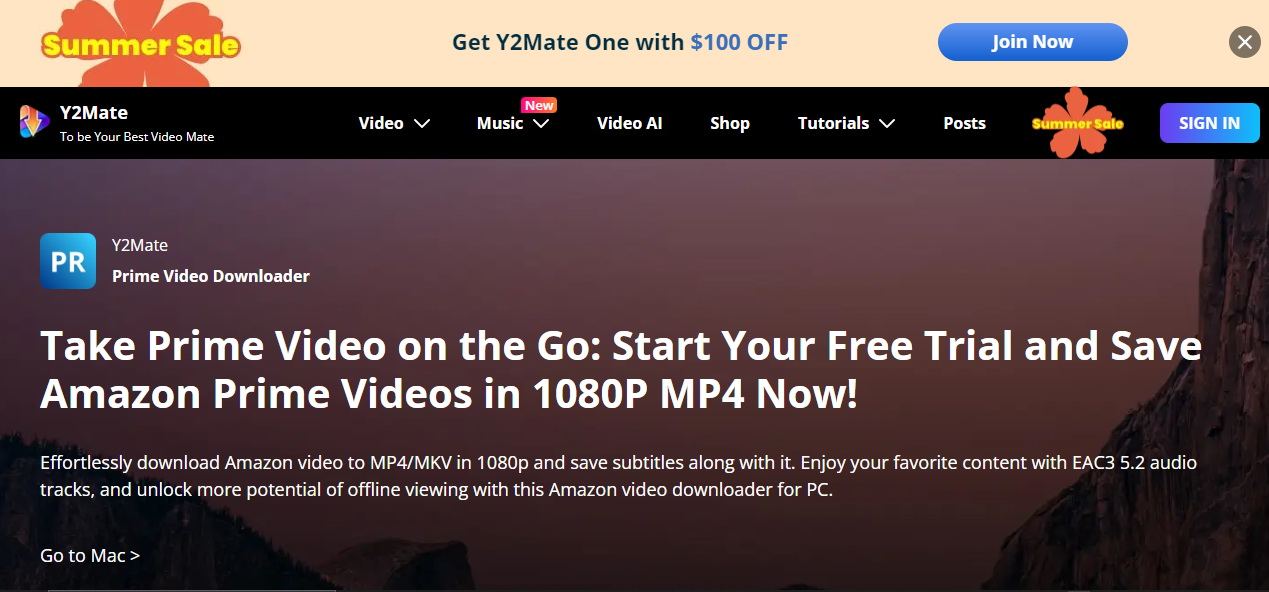Last updated on 2024-08-02, by
10 Best Amazon Prime Video Downloaders on PC & Online
Tired of only watching your Amazon Prime shows online? Want to take some videos with you when you're offline? Downloading Prime content is the perfect solution. This post explores the top programs and websites for getting videos from Prime.
We have tried and tested several downloaders to create this list of the best options. The software and tools featured here are all easy to use, reliable and allow you to save Prime Video content in popular formats for playback on any device. Read on to find which downloader is perfect for your needs, from free to premium choices.
OutlineCLOSE
Part 1: Best Amazon Prime Video Downloader for PC & Mac
One of the most full-featured options for PC and MAC is CleverGet Amazon Downloader. You will be really impressed with how easily it will let you save Prime Video content. With just a few clicks, you can search and select shows or movies to download. Furthermore, it grabs the highest quality version without any loss, retaining high-quality sound and subtitles too. CleverGet downloads fast too. It means you can leave it running and come back to find a whole season ready to go.
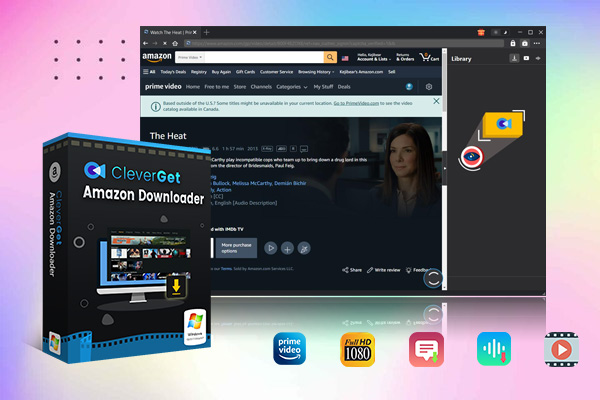
-
- Support Amazon Prime Videos and Shows Download
- Download 720p/1080p Amazon HD Videos Without Quality Loss
- Save Amazon Videos/Movies in MP4 or MKV Format
- Reserve Multi-Language Audio Track & Subtitles
- Remux Subtitles to Video
It converts to common formats like MP4 so that you can watch on any device later. The intuitive interface makes it simple to use yet it's packed with handy tools. CleverGet Amazon Downloader is a great all-in-one solution for folks who want the best quality downloads with minimum fuss. Lastly, we must mention it's super easy to use. Let us show you how you can download Amazon Prime videos on PC and Mac both with CleverGet Amazon downloader.
Part 2: Other 6 Best Amazon Prime Video Downloader Software
Other than CleverGet Amazondownloader, there are also some other options available to download Amazon Prime movies from PC and Mac. Let's look at each in detail;
TunePat Amazon Video Downloader
This downloader is really useful, It lets you choose the quality, ranging from 480p up to 1080p. No matter what quality you pick, TunePat keeps all the audio tracks and subtitles. This is great for families that prefer to watch movies in multiple languages. It also lets you download videos in batches, so you can quickly save full seasons or collections of movies with just a few clicks. TunePat makes the downloading process very simple and allows for customization based on your needs and preferences.
|
Pros |
Cons |
|
|
MovPilot Amazon Prime Video Downloader
Another option is Movpilot. MovPilot has some great features that make it really user-friendly. The search engine allows you to easily find videos by title, actor, or other keywords. It retains video quality up to 1080p. Subtitles are also preserved in multiple languages up to 6 selections. Downloads are fast thanks to the acceleration software. Videos are converted smoothly to MP4 or MKV formats while keeping the full video and audio quality intact.
|
Pros |
Cons |
|
|
FreeGrabApp Amazon Prime Downloader
For basic Amazon video downloads without spending any money, FreeGrabApp is a suitable free option. While you do have to find the URLs yourself rather than search within the app, it allows saving to the common MP4 format without cost. Videos can be saved in resolutions up to 1080p with original audio intact. Batch downloading and its faster speeds also help boost efficiency. The interface is no-frills but very simple to use. Considering its price of $0, FreeGrabApp delivers well on the essential functions of downloading Prime videos to your computer for offline viewing.
|
Pros |
Cons |
|
|
Kigo Amazon Prime Video Downloader
Kigo allows access to download from the entire Amazon Prime Video libraries globally. This is great for when you want to explore a wide variety of content. It retains the quality of up to 1080p resolution on downloaded videos. Audio tracks and subtitles are also maintained. Kigo bypasses region restrictions so you can save videos from various country-specific Amazon sites in one place. Both Windows and Mac are supported.
|
Pros |
Cons |
|
|
Y2Mate Amazon Prime Video Downloader
Y2Mate is actually an all-in-one downloader that works for lots of different streaming services, not just Amazon. This is useful if you use multiple platforms and want everything in one place. It grabs videos from places like Netflix, Hulu and more too. The interface is easy enough to use with step-by-step prompts. Videos save to MP4 and MKV formats at Full HD quality along with any subtitles.
|
Pros |
Cons |
|
|
SameMovie Amazon Video Downloader
Last but not least, SameMovie was really great for batch-downloading whole seasons of shows all at once. If there's a series you know you'll want to binge, this makes it super quick and effortless. Videos are maintained at 1080p with full audio track and subtitle support no matter the language. There's no more waiting for things to buffer or dealing with data limitations either since you can watch offline. The interface provides a seamless experience from start to finish.
|
Pros |
Cons |
|
|
Part 3: Top 3 Amazon Prime Video Downloaders Online
There are quite a few good options if you want to download Amazon Prime videos online without any software. The three top ones we've used are Pastedownload, Savefrom, and Keepvid.
Pastedownload
Pastedownload is really straightforward to use - just paste your video link and it automatically finds the files. Within minutes you can save movies and shows in HD quality. It works directly in the convenient browser. The downloads are generally pretty fast too. One downside is the interface could use some updating as it looks a bit basic.
|
Pros |
Cons |
|
|
Savefrom.net
Savefrom.net is also very simple - paste the URL and your video is ready to download. We like that it retrieves all the different quality versions so you have a choice. Loading times are decent. The only issue is it doesn't have the biggest list of supported sites compared to some others.
|
Pros |
Cons |
|
|
Keepvid
Then there's Keepvid which lets you paste the link or find videos by typing in keywords. It grabbed everything you needed from Amazon with no problem. You get a preview of the video and audio quality before choosing the file too. The downloads were quick even for long files. The one annoyance is occasional ads that pop up but they're not too intrusive.
|
Pros |
Cons |
|
|
Conclusion
There are many excellent options available today for downloading Amazon Prime videos both on your computer and online. Whether you need simple free software or powerful premium tools, there is a solution for every user. After reviewing and testing all of the top downloaders, we recommend CleverGet as the best overall choice. It offers consistently reliable downloads in high quality, keeps subtitles and audio intact, and has an intuitive interface - making it a great investment if you regularly watch content from Amazon Prime.




 Try for Free
Try for Free Try for Free
Try for Free