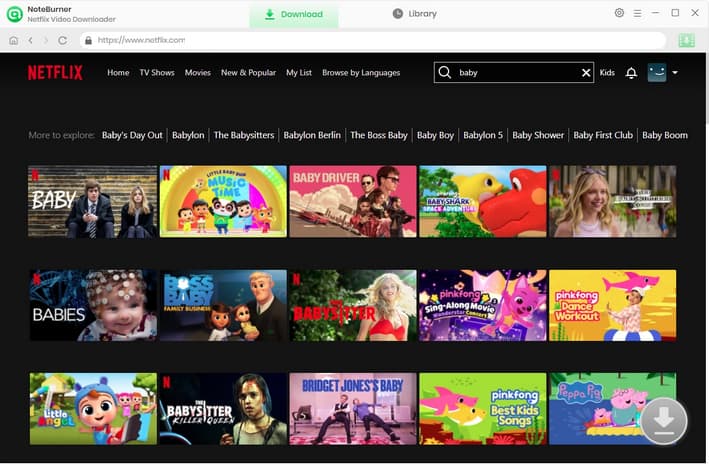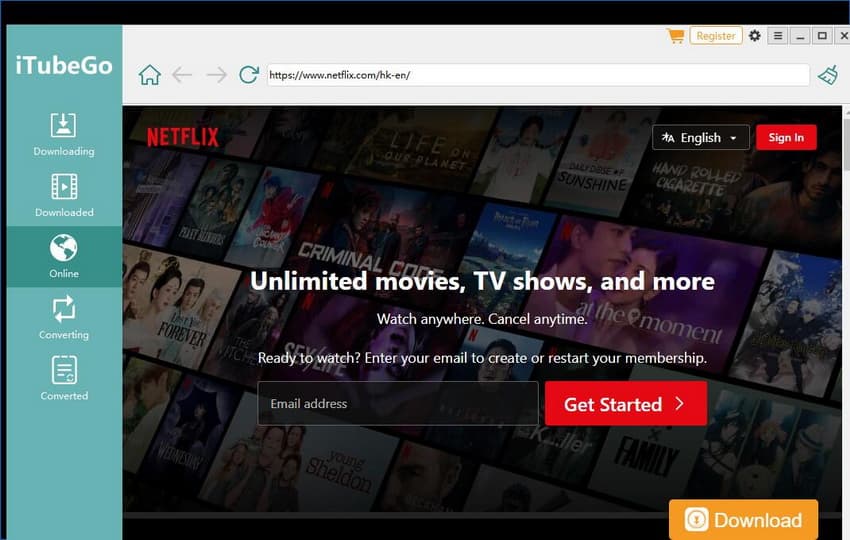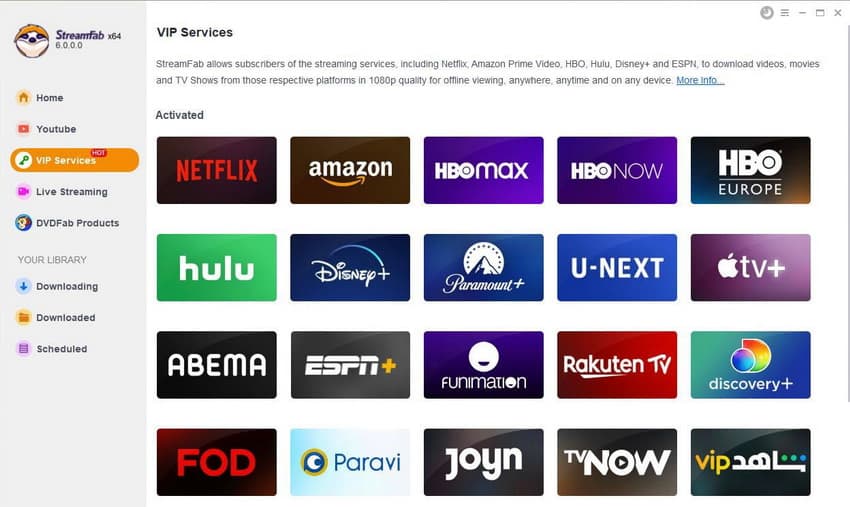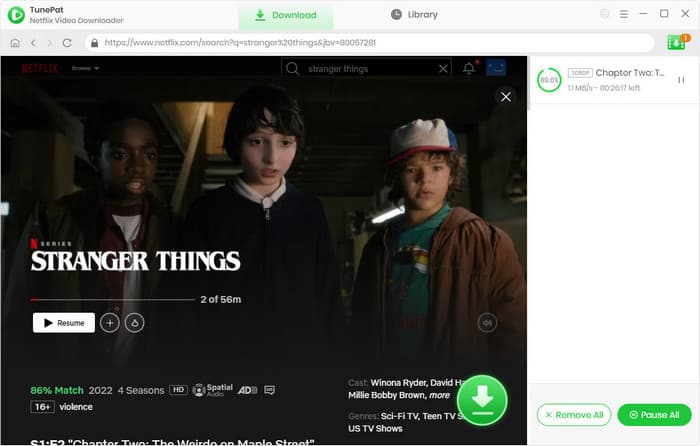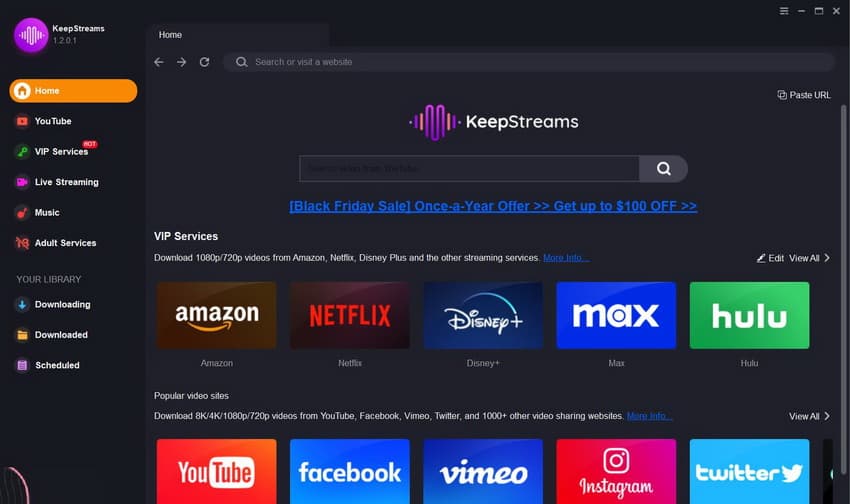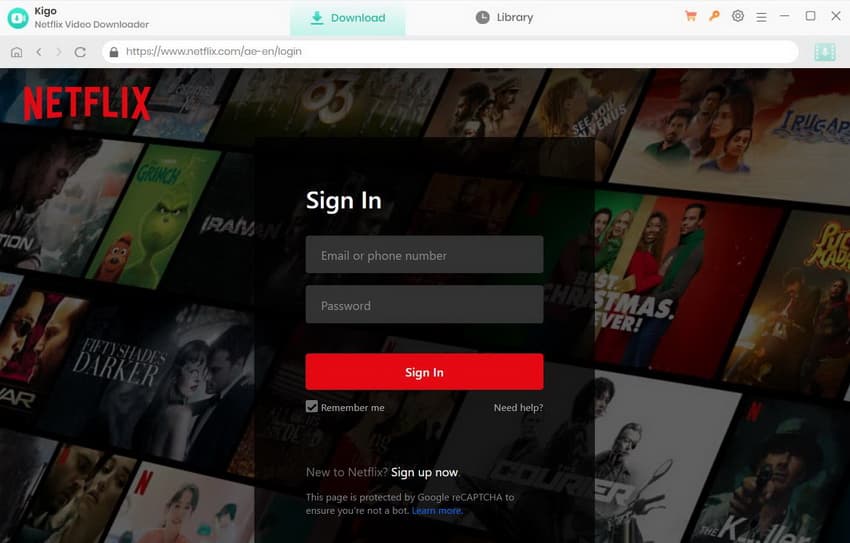Last updated on 2024-06-12, by
7 Best Netflix Downloaders to Download Netflix Movies on Mac, PC and Mobile Devices
Summary:
How to download movies on Netflix app? Can I download Netflix movies on Mac? What’s the best Netflix video downloader to download all Netflix videos? If you want a Netflix downloader to download Netflix movies without limitations, this post has what you want. You could get several best Netflix downloader solutions here to watch your favorite Netflix movies offline without limit.
Netflix is one of the most popular streaming services that give access to a vast collection of award-winning movies and binge-watch TV shows. It allows its ad-free subscribers to download Netflix movies for watching offline. However, Netflix limits the download feature in several aspects, such as downloadable titles, download quantity, offline playback period, playback device and app limitation, etc. Fortunately, there are a lot of Netflix downloaders created for downloading Netflix TV shows and movies. It may take some time to select the best Netflix video downloader. In this post, 7 best Netflix downloaders are compiled for your reference.
MenuCLOSE
- Why Do You Need Netflix Video Downloader?
- 1-1: Can you download movies on Netflix?
- 1-2: How to download movies on Netflix app?
- 1-3: What are the limitations of Netflix downloads?
- 1-4: How to choose the best Netflix video downloader?
- 7 Best Netflix Downloaders to Download Netflix Movies
- Comparison Between 7 Best Netflix Downloaders
- How to Download Movies from Netflix with Best Netflix Movie Downloader
- FAQs
- 5-1: Is it legal to download Netflix movies or TV shows?
- 5-2: Is it safe to download Netflix movies with CleverGet?
- 5-3: Is there any download limit of downloading Netflix videos with CleverGet?
- 5-4: Can I download Netflix movies or shows on Mac?
- 5-5: Is there any playback limit for Netflix video downloads?
- 5-6: How long do Netflix downloads last?
Part 1: Why Do You Need Netflix Video Downloader?
We all know that Netflix allows you to download titles on Netflix app for offline viewing. Then, why should you still need a Netflix downloader? What can a Netflix downloader do better than the Netflix’s own download feature?
1. Can you download movies on Netflix?
Yes, you can. Netflix app offers a download option to a few Netflix titles that lets you to directly download movies and TV episodes or even entire TV show season for offline viewing on its client ends for Android, iOS and Windows devices.
2. How to download movies on Netflix app?
It’s extremely easy and simple for you to download movies on Netflix app:
Step 1: Kick off Netflix app on your device.
Step 2: Log into the Netflix with your account.
Step 3: Then, you need to browse for Netflix downloads:
- If you are using iOS device (iPhone, iPad), Android device or Fire devices, open “My Netflix > Downloads > See What You Can Download”.
- If you are running Netflix app on Windows computer, open “More > My Downloads > Find Something to Download” option.
- If you are using a Chromebook, open “Downloads > Find More to Download” option.
Step 4: There, you could view all available videos for you to download.
Step 5: Click the “Download” icon on each video to start downloading.
Step 6: On Android devices and Fire tablets, you could even download entire TV season from Netflix. While on other devices, you could only download a single video per time.
The above steps are the detailed guide on how to download movies on Netflix app. If you find that you can’t download movies or TV episodes on Netflix app by following the above steps, check the limitations of Netflix download feature below to get the reasons.
3. What are the limitations of Netflix downloads?
As mentioned above, sometimes you might find that you can’t download movies on Netflix app. And if you are using a Mac computer, there seems to be no official way to download Netflix movies on Mac since no Netflix app is available on Mac. Actually, these are the limitations of downloading movies on Netflix app. Here we have summarized all limitations for you:
- Subscription limit: Subscription with ads only downloads in total 15 videos, while ad-free subscription allows up to 100 downloads in total. And once your subscription expires, all downloads will be deleted. You need to re-download them after your subscription becomes activated again.
- Availability limit: You can only download movies or TV shows on Netflix app on Windows computer (10 or 11), iPhone/iPad (iOS 9 or later), Android tablets and phones (4.4.2 or later), Amazon Fire tablet (Fire OS4.0 or later), and Google Chromebook. If you want to download Netflix movies on Mac or Windows 8/7, Netflix app doesn’t work for you.
- Device limit: Upon your subscription, Netflix allows you to download movies and TV shows on 2 devices for Standard subscription and 6 devices for Premium plan respectively.
- Download limit: Not all movies and TV shows on Netflix app are downloadable. Only a few selected ones could be downloaded.
- Download expiration limit: Videos downloaded on Netflix app stay no more than 30 days. You need to re-download them if they are expired.
- Offline playback limit: Once you start playing back Netflix downloads within Netflix app, you will need to complete watching within 48 hours before it expires.
Since there are so many limitations, 3rd-party Netflix downloaders have been required and designed. In the below content, you will learn how to choose the best Netflix movie downloader and what are the best Netflix movie downloader tools.
4. How to choose the best Netflix video downloader?
The best Netflix video downloader should easily download Netflix movies and save them on your device in high quality without a hitch. If you are going to select best Netflix downloaders to meet your particular video downloading requirements, you also need to take the criteria listed below into consideration.
- High-quality downloads: The best Netflix downloader should download videos in high quality, preferably in 1080P resolution without quality loss, to ensure an immersive viewing experience.
- Supported output formats: It is necessary to support popular video file formats for output, such as MP4 or MKV, to ensure compatibility with nearly all media players and portable devices.
- Output with multiple tracks and subtitles: The best downloader can save subtitles and multiple audio tracks as SRT or SUP files or remux subtitles into videos while downloading.
- Supported OS: It should be compatible with primary operating systems like Windows and MacOS.
- Download speed: The downloader should have efficient algorithms that ensure high speed and reliable downloading without buffering issues.
- Easy-to-use interface: The download should feature easy to use and intuitive interface so that each user can download videos simply and conveniently.
Part 2: 7 Best Netflix Downloaders to Download Netflix Movies
According to some of basic standards listed above, there are 7 best Netflix downloaders compiled you can use to download movies from Netflix with ease.
1. CleverGet Netflix Downloader
CleverGet Netflix Downloader is one of the best Netflix video downloaders to download movies from Netflix at high quality. You can use this Netflix video downloader to download Netflix videos in up to 1080P resolution without quality loss. Besides, it downloads videos with audio tracks and subtitles in multiple languages for selection. Netflix movies and TV shows can be downloaded to universally compatible MP4 or MKV videos for offline viewing on various devices. It also has a built-in player and browser to explore the target videos for playback and downloading. Moreover, the Netflix video downloader is compatible with Windows 7/8/8.1/10/11 (64bit) and MacOS 10.15.../14, which means it works for nearly most frequently-used platforms.

-
CleverGet Netflix Downloader
- Download 720p and 1080p Netflix videos without quality loss
- Download Netflix TV episodes individually or in batch
- Download Netflix videos to MP4/MKV file
- Support multilingual audio tracks and subtitles for selection
- Remux subtitles to video or save as SRT or SUP files
- Built-in browser and player
- Advanced hardware acceleration
Hot Search: Netflix Account Generator | Watch Netflix on Swtich | Movies Download Sites
2. NoteBurner Netflix Video Downloader
This is another frequently-used Netflix video downloader for Netflix users to download Netflix movies and shows. NoteBurner Netflix Video Downloader can also save Netflix videos as MP4 or MKV files on computers and then watch them with multiple media players. In addition, all the downloads will be saved locally with up to 1080P HD quality, with multilingual audio tracks and subtitles selected as well.
| Pros: | Cons: |
|---|---|
|
|
3. iTubeGo Netflix Downloader
iTubeGo Netflix Downloader could also be a top choice of best Netflix video downloader tools to let you download Netflix videos in HD MP4 format for offline watching anytime. It features high-speed and batch downloading, making it efficient to download multiple videos at the same time. With intuitive and user-friendly interface, Netflix users can easily download their preferable movies with no hassle. Besides, the audio tracks and subtitles of Netflix videos can be selectable if you need.
| Pros: | Cons: |
|---|---|
|
|
4. StreamFab Netflix Downloader
Another best video downloader for Netflix users worth mentioned is StreamFab Netflix Downloader. The downloader can download and save Netflix movies and TV shows as universally compatible MP4 videos for offline viewing. It also features a built-in Netflix website for you to directly log in and search for your favorable videos to download. Apart from that, it downloads Netflix videos with video resolutions of up to 1080p selectable.
| Pros: | Cons: |
|---|---|
|
|
5. TunePat Netflix Video Downloader
TunePat Netflix Video Downloader is one of the best Netflix video downloaders that can be used to download Netflix movies and TV shows in high quality. Using the downloader, you can download Netflix videos in MP4 or MKV format with multilingual subtitles and audio tracks kept. The downloader features a unique decoding technology to download multilingual subtitles in different types like Internal subtitles, External subtitles, and Hardcode subtitles. Besides, it supports various video quality options (720P/1080P) based on the Netflix subscription plan.
| Pros: | Cons: |
|---|---|
|
|
6. KeepStreams Netflix Downloader
KeepStreams Netflix Downloader stands out as the best Netflix downloader that downloads Netflix videos in MP4 or MKV formats. Generally, the downloader program offers a complete solution for downloading videos from multiple platforms, such as Netflix, Disney Plus, Prime Video, HBO, and more. KeepStreams offers high-quality downloads in resolutions of up to 1080P. In addition, it allows users to select audio and subtitle from various languages.
| Pros: | Cons: |
|---|---|
|
|
7. Kigo Netflix Video Downloader
The next one on the best Netflix movie downloader list could be Kigo Netflix Video Downloader. Created to download Netflix movies and TV shows, Kigo Netflix Video Downloader features simple and user-friendly interface, high-speed downloading, HD quality downloading and more. You can use this downloader to download your preferred Netflix videos in 1080P MP4 or MKV format. Likewise, it supports multi-language subtitles and audio tracks as well.
| Pros: | Cons: |
|---|---|
|
|
Part 3: Comparison Between 7 Best Netflix Downloaders
As Netflix is a subscription-based streaming service and has some limitations on downloading, few free Netflix downloaders is available for downloading Netflix videos. To quickly and efficiently download movies from Netflix for offline watching, the 7 best Netflix movie downloaders mentioned in this post will be helpful. Here comes a comparison of the 7 best Netflix downloaders to help you tell them apart and make a better choice.
| CleverGet | NoteBurner | iTubeGo | StreamFab | TunePat | KeepStreams | Kigo | |
|---|---|---|---|---|---|---|---|
| Supported OS | Windows, MacOS | Windows, MacOS | Windows, MacOS, Android | Windows, MacOS, Android | Windows, MacOS | Windows, MacOS | Windows, MacOS |
| Price | $35.97/Year | $49.95/Year | $19.95/Month | $39.99/Month | $49.95/Year | $19.99/Month | $49.95/Year |
| Output Video Format | 1080P MP4/MKV | 1080P MP4/MKV | 1080P MP4/MKV | 1080P MP4/MKV | 1080P MP4/MKV | 1080P MP4 | 1080P MP4 |
| Download Speed | High | Medium | Medium | High | High | High | Medium |
| Free Trial | √ | √ | √ | √ | √ | √ | √ |
| Batch Download | √ | √ | × | √ | √ | √ | √ |
| Audio & Subtitles Selection | √ | √ | × | √ | √ | √ | √ |
| Save Metadata Info | √ | √ | × | √ | × | × | √ |
Part 4: How to Download Movies from Netflix with Best Netflix Movie Downloader
Then, how to download movies from Netflix without any limit? Here you could follow the below guide to learn how to download movies from Netflix with the best Netflix video downloader - CleverGet Netflix Downloader.
Before you start, please:
- Download and install CleverGet on your computer. CleverGet Netflix Downloader is a module built in CleverGet. It works on both Windows and Mac computers. Therefore, you could easily download movies from Netflix on Mac with it.
- Make sure your Netflix subscription is active, no matter it’s ad-supported or ad-free.
Then, check the below guide for the detailed steps.
Step 1: Set Netflix download directory
Kick off CleverGet on your computer and then click the 3-dot drop-down button on the top-right corner to choose “Settings” option. On the newly pop-up Settings panel, set Netflix video download directory in the “Save Video To” box.
Step 2: Play back target movie on Netflix within CleverGet
Open and log into Netflix website within CleverGet. Then search and play back the movie you want to download. On the playback page, click the round download icon at the bottom right corner to let CleverGet analyze target page.
Step 3: Choose download option
On the pop-up parsing result window, you will see all available download options. Choose the download option, output format, audio track and subtitle, and decide to pack subtitle into output video or not. Afterwards, click the blue “Download” button to start downloading Netflix movies.
Step 4: View downloading process
You could then view the entire downloading process, and directly play back downloaded Netflix movie after downloading.
That’s it. It’s easy to download movies from Netflix with the help of CleverGet. Since CleverGet is available for both Windows (Windows 7 and later) and Mac (macOS 10.15 and later) computer, and both Windows and Mac version employs the same operation procedure, you could also easily figure out how to download Netflix movies and shows on Mac by following the above guide. However, make sure that you download Netflix movies and/or TV shows for personal offline watching only.
Part 5: FAQs
If you still get some questions on Netflix video downloads, here are some frequently asked questions for you.
1. Is it legal to download Netflix movies or TV shows?
In most countries, downloading online videos for re-posting or business purpose is illegal. However, if you simply want to download online videos including Netflix for personal offline watching, it should be considered not illegal.
2. Is it safe to download Netflix movies with CleverGet?
3rd-party Netflix video downloaders like CleverGet, Kigo, iTubeGo, etc. are considered safe and secure, since they will download target video only. Neither malware nor virus will be downloaded.
3. Is there any download limit of downloading Netflix videos with CleverGet?
No, currently there is no download limit applied by CleverGet.
4. Can I download Netflix movies or shows on Mac?
As mentioned above, Netflix has no official app for Mac, hence you can’t download movies or shows on Netflix app on Mac. However, you could use 3rd-party Netflix video downloader for Mac like CleverGet to download Netflix movies on Mac that runs macOS 10.15 and later.
5. Is there any playback limit for Netflix video downloads?
Netflix app applies playback limit, which requires you to finish offline watching within 48 hours on certain devices within Netflix app once you start playing back the downloads. On the contrast, Netflix videos downloaded with CleverGet have no offline playback limit. You will download Netflix to MP4 or MKV files, which could be played back on various media players and devices without any expiration.
6. How long do Netflix downloads last?
Netflix downloads will be valid for 30 days since the downloads complete within Netflix app. But Netflix videos downloaded with 3rd-party Netflix downloader tools like CleverGet, Kigo, etc. will last forever on your computer, until you manually delete them.




 Try for Free
Try for Free Try for Free
Try for Free