Last updated on 2024-07-02, by
Disney Plus Login Not Working - How to Fix?
Looking for the latest Marvel productions and Disney animated movies? Disney Plus is the first place to go. The platform is the home to Disney, Pixar, Marvel, Star Wars, and National Geographic, making it the best choice for streaming digital entertainment. However, sometimes you might find Disney Plus login not working. So why can't I log into Disney Plus? How to fix it? Worry not, this blog will introduce all the effective solutions. Just read on to learn more.
OutlineCLOSE
Part 1: Common Disney Plus Error Code
It happens. When you scramble to log in with your Disney Plus account, the login fails. This could be super annoying, especially when you already have something in mind to watch. Just like most streaming platforms, Disney Plus might run into glitches from time to time, and Disney Plus login not working is an often seen one. In this part, we will introduce the most common Disney Plus login error codes.
Error Code 14: Incorrect password. Please reenter your password and try again. If the problem persists, try resetting your password by selecting ‘Forgot Password?’
What it Means: Disney Plus login error code 14 means you’ve entered the wrong password, which might happen on any device. It might also occur if you have reached the maximum number of authorized devices on your account.
Error Code 83: Due to suspicious activity from this account, we have blocked your access. If you believe this is in error please contact customer service.
What it Means: Error code 83 often happens when you log in with your Disney Plus account on your PC or smart TV. It suggests that your account has been blocked because of insecure activities, for instance, logging in on multiple locations/devices, streaming VPN or proxy servers, sharing accounts, etc.
Error Code 42: We’re sorry; we’re having trouble connecting you to the service. Please check to see that you are still connected to the Internet and try again.
What it Means: The Disney Plus login error means your device can’t connect to Disney’s server, which could be the result of your poor internet connection, glitches on streaming devices, or server issues.
Part 2: Can't Login to Disney Plus - How to Fix?
The previous part has introduced the common error codes when you can’t log in to Disney Plus. So how to fix the issue? Don’t panic, there are always solutions out there. Just read on to find the useful fixes for the Disney Plus login not working issue.
Check your network
When you find Disney Plus login not working, the first thing to do is to check the internet condition. Make sure your device is connected to a stable Wi-Fi and the signal is strong enough. You can move your device closer to the modem or use a Wi-Fi extender to get a better signal.
Reset your network settings
If your network seems to work but you still can't log in to Disney Plus. You may reset your network settings to see if that helps. Please note this will return all network-related settings to their original factory settings.
iOS: Settings > General > Transfer or Reset [Device] > Reset > Reset Network Settings
Android: Settings > System > (Advanced) > Reset options > Reset network settings
Relaunch Disney Plus app
Sometimes, Disney Plus login error codes are simply temporary glitches. You can quit your Disney Plus app and relaunch it to see if that helps.
Restart your device
Another quick fix to the Disney Plus login not working issue is to restart your streaming device. This usually helps fix a lot of issues that are not systematic errors.
Reset your password
When you find Disney Plus login not working, you may change your account credentials if the error is caused by a confidential breach, for instance, someone hacked into your account. You can reset your password with two-factor authentication and log in again.
Here’s how to reset your password on Disney Plus.
Step 1. Go to the Disney Plus login page. Enter the email address you use to subscribe to Disney Plus.
Step 2. Click on the Forget Password and you will receive an email with a 6-digit passcode for password resetting.
Step 3. Enter the 6-digit passcode on the Disney Plus login page and create a new password by following the on-screen instructions.
Clear cache and data
Cached files and data on your device, especially on browsers are the main reasons that caused various playback glitches. When you find Disney Plus login not working, it’s highly possible that the corrupted cached files stop your browser from functioning. But worry not, you can clear cache and data on your browsers with the steps below.
Chrome: Go to the three-dot menu in the upper right > More Tools > Clear Browsing Data
Firefox: Settings > Privacy & Security > Clear Data
Safari: Safari > Preferences > Advanced > Tick the “Show Develop menu in the menu bar” > Develop > Empty Caches
Update Disney Plus app
Is your Disney Plus app up to date? If not, there might be bugs that interfere with streaming or cause Disney Plus login errors. Make sure to update your Disney Plus app to the latest version to avoid glitches of all sorts.
Update Disney Plus app on Android:
Step 1. Open the Google Play Store app. Tap on your profile icon.
Step 2. Select Manage apps & device. Tap on Updates available to check if there are new updates.
Step 3. You can also tap on Update all to keep all your applications up to date.
Update Disney Plus app on iOS:
Step 1. Go to the Apple Store and tap on your profile icon.
Step 2. Scroll down to see a list of apps with updates available.
Step 3. Locate the Disney Plus app to update it or click on the Update All to update all the apps.
Sign out of the Disney Plus app
If you logged in with multiple devices, Disney Plus might think there are suspicious activities that could compromise your account security. This is the time you need to sign out of your Disney Plus app from all devices and try again, which should be able to fix the Disney Plus login issue.
Check the Disney Plus server status
In some cases, the problem is on Disney Plus, not you. So when you find Disney Plus login not working, it might be that Disney Plus’s servers malfunctioned. You can check if the Disney Plus server is working properly.
Contact customer support
What if none of the fixes introduced above doesn’t seem to work? Fret not, you may contact Disney Plus customer support for further assistance.
Part 3: Download Disney Plus Videos to Avoid Disney Plus Login Error
Why can't I log into Disney Plus and how to fix Disney Plus login issues? The previous parts have concluded all the useful fixes. But just mind that it can take much time and effort to apply these solutions. That’s why you should download Disney Plus movies and TV shows for offline playback. It’s a once-and-for-all solution that can successfully avoid Disney Plus long errors of all kinds.
So how to download Disney Plus videos? You might want to check CleverGet Disney Plus Downloader, a top-notch video downloader that allows you to download videos from Disney Plus with the best video quality. You can save your favorite movies to MP4/MKV to 720p with EAC3 5.1/Atmos preserved. When the source is available for streaming at 4K or 1080P on browsers, the downloader can save videos with up to 1080p quality.
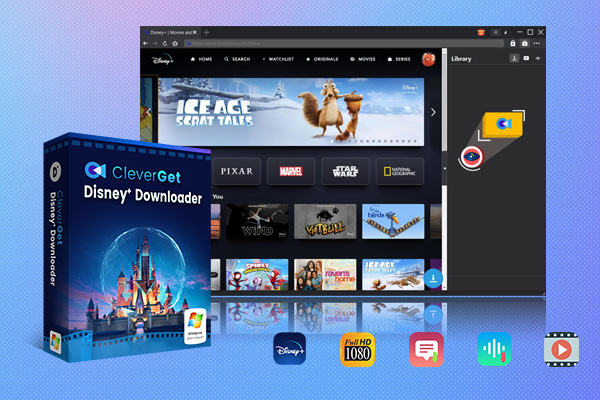
-
CleverGet Disney Plus Downloader
Support Disney+ Movies and Shows Download
Download 720p/1080p Disney+ HD Videos Without Quality Loss
Save Disney Plus Movies in MP4 or MKV Files
Reserve Multi-Language Audio Track & Subtitles
Remux Subtitles to Video
As the best Disney Plus downloader, it can detect and parse all episodes of the same season or even all seasons for custom download, making it the best tool to download TV shows hassle-free. All audio tracks and multi-language subtitles will be packed into the downloaded files. You can also save them as individual SRT/SUP files as you like. Meanwhile, the download will save all metadata like title, length, frame rate, etc. For better offline file management.
Part 4: FAQs
Still have trouble? Check out the frequently asked questions regarding Disney Plus login as follows.
I didn’t receive the password reset code. What to do?
If you do not receive the email for password reset, you can check your junk/spam folders and see if the email has been automatically moved there.
Why can't I log into Disney Plus on my smart TV?
When you find Disney Plus login not working on your smart TV, it can be the connection issue or the wrong password. Sometimes, it can be that you are using an incompatible device for Disney Plus.
What is the Begin 8-digit code when I log in on my smart TV
The 8-digit code will appear on your TV screen, which is used to log in to your smart TV for authentication.
What if I forgot the email address for Disney Plus login?
If you’ve forgotten the email address associated with your account, you will need to contact customer support for help.




 Try for Free
Try for Free Try for Free
Try for Free

























