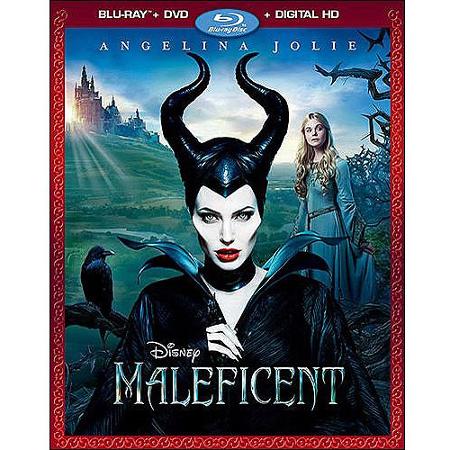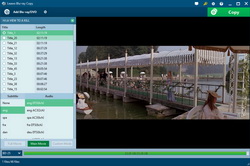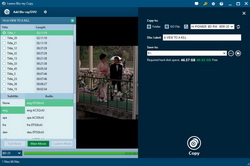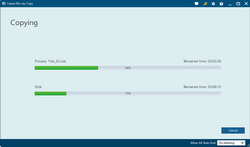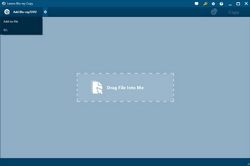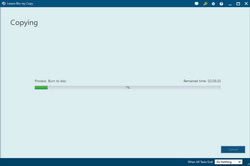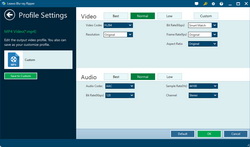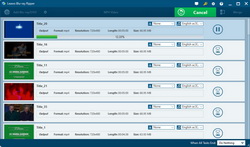Last updated on 2017-12-05, by
Get a Copy of Maleficent Blu-ray or Maleficent DVD Disc
Disney's reimagining of Sleeping Beauty, entitled Maleficent, is a great surprise for movie fans. Now, it is going to release it on Blu-ray discs.
Reviews were published upon the film released, they basically wrote the film off as something of a “beautifully shot, art-directed-within-an-inch-of-its-life failure”. Remember Return to Oz? Something Wicked This Way Comes? The Watcher in the Woods? Those are pretty edgy films. Maleficent both is and isn’t this type of film.
Part 1: About MALEFICENT Blu-ray/DVD
Storyline of MALEFICENT
Maleficent is introduced to us as a young fairy living in an enchanted forest. It is a typical Disney style fairy tale. She befriends a lonely stable boy, who betrayed her to become king. The king later gave birth to a beautiful girl named Aurora and Maleficent planned to revenge on Aurora on her 16thbirthday by cursing her. Aurora fell into a coma; only true love would wake her up. Meanwhile, Maleficent becomes some sort of a fairy godmother, keeping a watchful eye on Aurora, hating her with a passion before growing to love her in her own way.
This is the point Maleficent largely succeeds. This tender side of Maleficent touched me deeply. Much of the credit has to go to Angelina Jolie for her magnificent performance, which pretty much brings this anti-hero character to life. Simply for Angelina Jolie, . The writing is far from perfect, and yes, the film is all style and very little substance – but I never found it to be boring. This is an interesting take on the legendary tale, only the writing should have been stronger and the film should have been darker, but I thoroughly enjoyed it and wholeheartedly recommend it to you.
MALEFICENT movie cast
The below lists the first billed movie cast of MALIFICENT (in credits order),
Angelina Jolie ... Maleficent
Elle Fanning ... Aurora
Sharlto Copley ... Stefan
Lesley Manville ...Flittle
Imelda Staunton ... Knotgrass
Juno Temple ... Thistletwit
Sam Riley ... Diaval
Brenton Thwaites ...Prince Phillip
Kenneth Cranham ... King Henry
Sarah Flind ...Princess Leila's Handmaiden
Hannah New ... Princess Leila
Isobelle Molloy ... Young Maleficent
Michael Higgins ... Young Stefan
Ella Purnell ... Teen Maleficent
Jackson Bews ... Teen Stefan
For a detailed list of cast and crew of MALEFICENT, please visit here.
MALEFICENT Blu-ray/DVD release
MALEFICENT has its own Blu-ray, DVD and digital HD versions available since November, 2014 at less than $20 on Amazon, BestBuy, Walmart, Target, Disney Store and Toys "R" US.
The Blu-ray features an absolutely gorgeous transfer. Movie fans should be pleased with it, as well as the many special features. Special features include several featurettes – "Aurora: Becoming a Beauty", "From Fairy Tale to Feature Film", "Building an Epic Battle", "Classic Couture", "Maleficent Revealed" – as well as deleted scenes.
Part 2: Copy and backup MALEFICENT Blu-ray/DVD
In cases you may need to copy Maleficent Blu-ray/DVD disc or get a copy of Maleficent Blu-ray/DVD disc as a gift to your friends for sharing, we would like to introduce you the best Blu-ray/DVD copy software to help you copy Malefient Blu-ray/DVD disc on your Windows and Mac computer. That is Leawo Blu-ray Copy. Leawo Blu-ray Copy could help you easily copy and backup Maleficent Blu-ray/DVD disc to computer hard drive or blank disc without quality loss. What's more, besides quality lossless 1:1 disc to disc duplication, it even supports movie-only backup, which means you could simply copy and backup the main movie of Maleficent Blu-ray/DVD disc onto another disc for storage saving and convenient playback.
How to Copy Maleficent Blu-ray/DVD Disc
Set "Copy to", "Disc Label" and "Save to" options. Set the other recorder drive as target under "Copy to" option for copying Maleficent Blu-ray/DVD disc to blank disc.
Note:
-
1. If you only have one disc recorder drive, you could firstly copy Maleficent Blu-ray/DVD disc into ISO image file by selecting "ISO File" option in Step 3. Then you could copy the created ISO image file onto an a blank writable Blu-ray/DVD disc with Leawo Blu-ray Copy as well (see detailed steps below). Make sure your computer get enough space.
2. If you want a movie-only copy of Maleficent Blu-ray/DVD disc, choose "Main Movie" mode in Step 2.
3. In Step 2, set the output disc type (at the bottom left corner) according to the target blank writable Blu-ray/DVD disc.
How to Transfer Maleficent ISO Image File to Blu-ray/DVD Disc
To copy Maleficent ISO image file to blank Blu-ray/DVD disc, you need firstly to get Maleficent ISO image file (created from Maleficent Blu-ray/DVD disc via the abovementioned way, or downloaded online), blank and writable Blu-ray/DVD disc, writable Blu-ray/DVD recorder drive, and ISO image burner that could burn Maleficent ISO image file to Blu-ray/DVD disc. Leawo Blu-ray Copy is capable of doing so. Detailed steps are listed below:
Note:
-
1. Inserted disc should be in accordance with the disc type of ISO image file (see Step 2).
2. You could decide the Disc Label at your own will.
3. Turn to Leawo Blu-ray Copy for Mac if you're using a Mac computer.
Part 3: Rip MALEFICENT Blu-ray/DVD Disc
Sometimes you may want to rip and convert Maleficent Blu-ray/DVD disc so that you could watch this movie on your iPad, iPhone 6S Plus, Galaxy S 6, and other portable players. You could then spend your long time train jouney by watching Maleficent movie with your iPad. To rip Maleficent Blu-ray/DVD disc, you need to prepare: source Maleficent Blu-ray/DVD disc, computer with Blu-ray/DVD recorder drive, and Blu-ray ripping software.
Leawo Blu-ray Ripper is an ideal Blu-ray ripping software program for you to decrypt, rip, and convert Maleficent Blu-ray/DVD disc to standard/HD video files in over 180+ formats like MP4, AVI, MKV, WMV, MPEG, etc. It could convert the main movie of Maleficent so as to save space for you for transferring to your portable player. The below steps show you how to rip Blu-ray/DVD Maleficent movie.
How to Rip and Convert Maleficent Blu-ray/DVD Disc
Note:
- To rip and convert Maleficent Blu-ray disc, you need to install a Blu-ray recorder drive for your computer, while Maleficent DVD converting requires DVD recorder drive.
- For movie-only converting, you need to choose "Main Movie" mode when loading source Maleficent Blu-ray/DVD disc.
- You could select subtitles and audio tracks from source Maleficent Blu-ray/DVD disc for output.
- Leawo Blu-ray Ripper could remove disc protection and region code upon personal discs for personal use, but requires Internet connection.
It should be noted that the solutions mentioned in this tutorial are only applicable to people who own the Maleficent Blu-ray/DVD discs, not encouraging you to break the local law to decrypt, rip and convert Maleficent Blu-ray/DVD discs rent or borrowed from others. Make clear of the local law about DRM protection upon Blu-ray/DVD discs before you try to copy or rip Blu-ray/DVD discs.




 Try for Free
Try for Free Try for Free
Try for Free