Last updated on 2024-08-02, by
Proven Ways to Download Amazon Prime Movie to View Offline
Have you ever wanted to download shows from Amazon Prime so you can watch offline? Maybe on a long flight or if you lose internet at home. It's super handy to save Prime movies to your phone or tablet.
This article will show you some easy methods tested to download Prime movies and TV shows. Then you can watch them anywhere without WIFI. We'll explain the best options in simple steps so it's a breeze to get your favorite saved. By the end, you'll know proven ways to download your Prime collection and take the videos on the go. No need for internet access to enjoy all the Prime content you love.
OutlineCLOSE
Part 1: Can I Download Amazon Prime Movies Directly?
Unfortunately, Amazon doesn't let you save Prime movies to keep forever. You can only download shows and movies in the Amazon app, but only on that same phone or tablet. And they delete the movies after a few days.
The downloads also won't work on any other devices like your laptop. And you can only watch in the app - you can't transfer movies between phones like if you get a new one. It's also not easy to pick exactly what episodes you want. You have to download whole seasons, which takes up a lot of space. And there's no way to save movies in formats your computer can read.
Plus, not all phones or computers can use the Amazon video app anyways. So, you can't watch downloaded shows just anywhere. Because of all these limits, relying on Amazon doesn't really let you build up a collection of shows to watch offline without the internet. That's why another third-party Amazon downloader comes in that lets you save Prime movies forever on any device you want. They give you more freedom to enjoy your Prime shows on planes, with no WIFI, or anywhere else. In the next section we will show you some of the best tools to download movies from Amazon Prime.
Part 2: Download Amazon Movies with CleverGet Amazon Downloader
Let's start with one of the best and most powerful Amazon Prime downloaders in the market. CleverGet Amazon Downloader is a very reliable and user-friendly software that allows users to easily download Amazon Prime Video content in its full quality to their devices. Unlike directly using Amazon's in-app downloads with many limitations, CleverGet gives you complete control over saving your favorite movies and TV shows from Prime Video in high-definition MP4 or MKV formats.
CleverGet thoroughly removes any digital restrictions or DRM protection on the videos, converting them to common video formats that can be played on any modern player. Below key functions below are the main reasons for the popularity of CleverGet Amazon downloader.
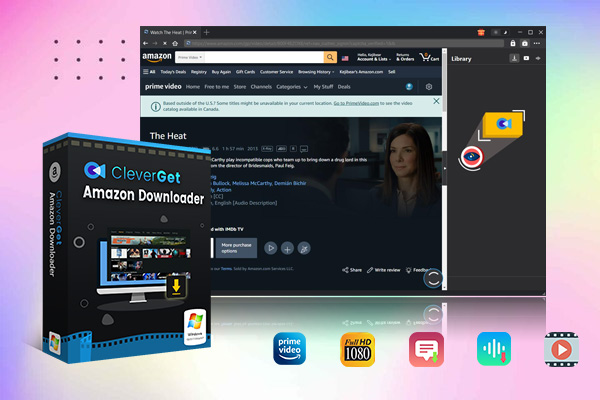
-
- Support Amazon Prime Videos and Shows Download
- Download 720p/1080p Amazon HD Videos Without Quality Loss
- Save Amazon Videos/Movies in MP4 or MKV Format
- Reserve Multi-Language Audio Track & Subtitles
- Remux Subtitles to Video
CleverGet Amazon Downloader provides an intuitive interface making it easy to use even for beginners. Here are the steps to use CleverGet Amazon downloader to download Amazon shows and movies.
Step 1. Download CleverGet Amazon Downloader
Start by downloading the software from the official website. It works on both Windows and Mac so grab the version for your computer. Once installed, open it up and sign in with your Amazon login info.
Step 2. Find Amazon Prime Movies to Download
Now you'll see your whole Prime Video library. If you have a specific movies in mind, use the search to find it fast. Otherwise, just browse through titles. When you find what you want to download, hit the downward arrow button. CleverGet will analyse the video so it can give you options.
Step 3. Select the Movie
Here you can select the quality, include subtitles, and choose your file type like MP4. Once it's all set, just tap "Download" and you're good to go. It works in the background so you can keep using your computer while it downloads.
That's all there is to it really! The interface is laid out nicely so everything is easy to navigate. You can also check your downloads from the sidebar. With CleverGet, enjoying offline Prime shows is absolutely hassle-free. Give it a try, you’ll love having your favourites on demand without WIFI.
Part 3: Download Amazon Prime Movies with Online Video Downloader
Are you not in the mood to download any software? That is no problem. You can use an online video downloader. But remember unlike the specialized software like CleverGet Amazon downloader, you will not have the option of choosing video quality, audio track, and subtitle options. But for basic downloading needs online downloaders work best. SaveFrom.net is a free online streaming video downloader that makes it simple to save videos from sites like Amazon Prime directly to your device. Best of all, it works right in your web browser without installing additional software. To download Amazon Prime movies using SaveFrom.net, follow these simple steps:
Step 1: First log in to your Amazon account and copy the movie link you want to download.
Step 2: On SaveFrom in the search bar enter the link you just copied and click on the Go button.
Step 3: Choose the video quality.
Step 4: Click the big blue "Download" button to save the video in MP4 format.
Step 5: The video will automatically start downloading. You can pause or resume downloads as needed.
Step 6: Once finished, find the saved video file in your browser or default downloads folder.
Now you can watch the Amazon Prime video anywhere, even without an internet connection. It's a very easy way to back up videos from Prime for offline viewing.
Part 4: Save Amazon Prime Video via Video Recording Software
If you are not happy with online downloader limitations, you can use a screen recorder. Screen recorder will help you capture your amazon prime screen in the best possible quality. The Leawo Screen Recorder is a handy program you can use to save Amazon Prime videos to your computer. It lets you record what's playing directly on your screen. This is useful if you want full episodes or movies from Prime but other options won't download them. The recorder is easy to use without being complicated.
It captures exactly what you see on your monitor. So, you just play an Amazon show, hit record, and it saves a video file to your PC. No quality is lost in the process. The recorder works for more than just Prime too. You can capture gameplay, online videos, webcam recordings, and more. It's great for making quick tutorials or saving funny moments you see.
Step 1: Launch Leawo Screen Recorder:
Open the Leawo Screen Recorder on your computer.
Step 2: Set Output Preferences:
In settings, choose where to save videos and pick a format like MP4. Adjust video quality, sound and more.
Step 3: Select Recording Region:
Click "Record Screen" and select full screen or a part of the screen.
Step 4: Configure Settings Before Recording:
Check the recording volume and turn on the mic if needed before starting.
Step 5: Start Recording:
Press the record button or hit Ctrl + Alt + S keys to begin the recording process.
Step 6: Manage Recordings:
Hit stop when finished. Saved videos appear in the history list. Find your recording and play, rename, move or delete as you like.
These simple steps let you back up Amazon shows by capturing what you see on screen with this free recorder.
Part 5: FAQs
Q: Is downloading from Amazon legal?
Yes, as long as it's content you already have access to through your subscription. However, you should use a legal downloader like CleverGet Amazon downloader to download from Amazon Prime. Make sure to use the content only for personal use.
Q: Can Amazon detect downloads?
No, Amazon isn't monitoring download activity. Download tools don't interact directly with Amazon servers either.
Q: Will downloads affect my Prime membership?
No, downloading videos off Prime has no impact on your account status or subscription with Amazon.
Q: What quality are downloaded videos?
Most tools like CleverGet Amazon downloader allow high-definition downloads up to 1080p to maintain picture quality. It also retains subtitles, languages and extras.
Q: Is there a way to download it on both Windows and Mac?
Yes, many Amazon downloaders like CleverGet Amazon downloader work cross-platform on both Windows and Mac computers with a simple installation process.
Q: How long do I have access to downloaded videos?
Videos saved with downloader tools can be kept and accessed indefinitely unlike Amazon's temporary app downloads. You can watch it wherever without the need of an internet connection.
Conclusion
In this article, we discussed various methods to download Amazon Prime movies and TV shows for offline viewing without limitations. While Amazon restricts direct downloads, tools like CleverGet and Leawo Screen Recorder provide seamless ways to back up your Prime library. Of the options covered, we would highly recommend CleverGet Amazon Downloader for its full-featured downloading powers. It lets you save individual episodes, entire seasons, and movies from Prime in high-quality MP4 format. Leawo Screen Recorder also works well as a free screen recording solution, especially for capturing full-length videos. Either of these tools will help you build up an extensive collection of Prime videos to enjoy anytime, anywhere without an internet connection required.




 Try for Free
Try for Free Try for Free
Try for Free
































