Last updated on 2024-06-14, by
Full Review: Get to Know about Amazon Freevee
If you like watching movies online for free, Amazon Freevee is a solid choice. The ad-supported streaming service offers a wide selection of movies and TV shows for free. Still don’t know much about Amazon Freevee? This blog will introduce everything you need to know, plus the best video downloader to help you effortlessly save your favorite titles. Don’t miss out.
Part 1: What is Freevee?
Formerly known as IMDb Freedive and IMDb TV, Amazon Freevee is a popular streaming platform that provides a huge catalog of premium movies and TV shows across various genres, for instance, drama, suspense, comedy, suspense, and animation. Freevee offers over 3,000 movies and 450 TV series, making it one of the best streaming platforms for digital entertainment.
So, what does Freevee offer? From blockbusters to indie titles to arthouse productions and more, Freevee has something for everyone. Moreover, Freevee produces its original content, which is named Freevee Originals. It also comes with FAST channels that are similar to traditional TV channels, offering a mix of TV and digital programs that are exclusively on Freevee.
Freevee offers a pretty broad selection of content that is well-received by many users. For instance, Freevee original crime drama Bosch: Legacy, Emmy-winning program Judy Justice, spy thriller Alex Rider, etc. You can also find popular TV shows such as Mad Man, Lost, and more. Freevee is also the place to look for gems like the music documentary Post Malone: Runaway and heist drama Leverage: Redemption.
The content here might not be as much as you can find with Netflix, and some of the titles are not the latest edition, but this should be a trade-off for not paying a subscription and you can still enjoy some impressive titles for free. The free content on Amazon Freevee can be streamed with up to 1080p resolution. Overall, Freevee offers customers the content they would expect to see with a paid service.
Part 2: How to Watch Freevee for Free?
As you can see, Freevee is an Advertising Video On Demand (AVOD) service that offers a wide selection of movies and TV shows for free. Freevee is now available in the UK, US, Germany, and Austria. You can enjoy Freevee with a good variety of devices, for instance, Amazon Fire TV devices, iOS and Android mobile devices, Xbox, PlayStation 5, and many smart TVs.
So how do you watch Freevee for free? It’s simple, you can use the Amazon app, Prime video app, or the Freevee app. Just read on to learn more.
1. Amazon website
The first place to watch Freevee is the Amazon website. It’s quite simple to watch Freevee on Amazon, just Google “Amazon Freevee” to locate the streaming platform and sign in with your Amazon account. Upon logging into the application with your Amazon.com credentials, personalized movie and TV suggestions will be provided to you. Here’s how to watch Amazon Freevee in simple steps.
Step 1. Head to Amazon Freevee and sign in with your account information.
Step 2. Locate the Freevee title you want to stream. Make sure the “Freevee(with ads)” tag is available.
Step 3. Click on the Play button to watch your favorite title for free.
That’s how to watch Freevee online with your desktop computer. You can also watch it on your mobile devices, as long as you use a browser.
2. Prime Video app
Since Freevee is integrated with Amazon Prime Video, that means you can also use the Prime Video app to watch Freevee titles directly. Amazon Prime Video app is available on many devices, including Android, iOS, smart TVs, mobile devices, Fire tablets, Echo screen devices, and other major streaming devices. With the Prime Video app, you can enjoy a huge content library with free or paid methods.
Similarly, you will need to sign in with your Amazon account to access the streaming platform. If you have an Amazon Prime subscription, you can watch all titles on the Prime Video app. Alternatively, you may just rent or buy any available movie or show that is available on Amazon. There is no need to pay for anything when it comes to Freevee titles. Just choose your preferred movie to stream straight away.
Here’s how to watch Freevee on the Prime Video app.
Step 1. Open your device and search for the Prime Video app on the app store.
Step 2. Install the app and sign in with your Amazon account.
Step 3. Head to the Freevee section and click on your preferred title for free streaming.
3. Freevee app
Freevee has an individual app that allows you to stream free movies and TV shows on the go. The app is compatible with many devices, including iOS, Android, LG TVs, Samsung TVs, Amazon Fire TV Family, etc. You will need to install the Freevee app on your device before everything else. Here’s how to install and watch Freevee with the app in simple steps.
Step 1. Open the app store on your device and search for the Freevee app.
Step 2. Install the Freevee app on your device by following the instructions.
Step 3. Open the Freevee app and sign into the app with your Amazon account.
Step 4. Pick any title to watch on the Freevee app for free.
You might not need to sign in with your account on some connected devices like smart TVs, game consoles, set-top boxes, and media players. But if you want to save your viewing progress between devices, you can sign in with your Amazon account to enjoy a personalized experience.
Part 3: How to Watch Amazon Freevee Offline?
There’s a lot to watch on Freevee, but just because a movie is there for now doesn’t mean it will be there forever. This is the time you need to download Freevee movies and TV shows for offline playback, so you can keep your favorite titles forever, just in case they get removed. Moreover, offline viewing certainly gives you a much smoother viewing experience.
So how to download Freevee videos on your desktop computers? Compatible with Windows and macOS, CleverGet Amazon Downloader is your best choice. The downloader can help you save Amazon Freevee videos to MP4/MKV in 1080p resolution when the video source is streamed with up to 1080p or 4K resolution. Meanwhile, all videos will be saved with EAC3 5.1/Atmos for better audio quality.
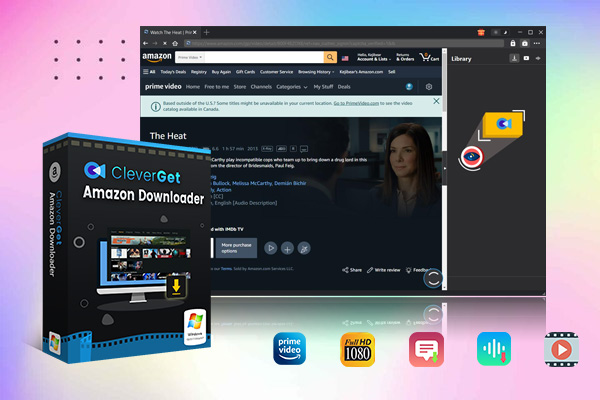
-
- Support Amazon Prime Videos and Shows Download
- Download 720p/1080p Amazon HD Videos Without Quality Loss
- Save Amazon Videos/Movies in MP4 or MKV Format
- Reserve Multi-Language Audio Track & Subtitles
- Remux Subtitles to Video
When it comes to TV shows, CleverGet Amazon Downloader can detect all episodes of the same season for downloads, which can help you save all episodes or even an entire season on Freevee hassle-free. Moreover, the downloader will pack audio tracks and multi-language subtitles into the video or save them as individual SRT/SUP files. The downloader is the simplest solution to download online videos on Amazon and Freevee effortlessly.
Meanwhile, media data such as video title, length, format, resolution, cast, genre, release year, etc. will be saved as well, which helps you manage your files offline more easily. Whether you want to download paid or free content, the downloader can help you save everything on the platform with the best output quality. Most significantly, you will need a powerful Downloader to download on Disney Plus, Netflix, Disney Plus, and many paid streaming sites.
So how to download videos on Amazon Freevee? Just check out the steps down below.
Step 1. Download CleverGet Amazon Downloader
Download and install CleverGet All-in-One Downloader on your desktop computers. CleverGet Amazon Downloader is a module of the CleverGet All-in-One Downloader.
Step 2. Set Output Directory
Click on the Settings icon in the upper right. Set the output directory here before you download videos on Amazon Freevee.
Step 3. Locate Video Sources
Click on the Amazon icon to enter the Amazon website and sign in with your account. Locate the Freevee title you want to download and play it with the built-in browser.
Step 4. Download Amazon Freevee Video
Now you will see a list displaying videos with various video resolutions and formats. Pick one and click on the Download button to save a video from Amazon Freevee.
Please notice that you can download 3 videos for free with the free trial. If you want to download more videos with the best video quality, you will need to subscribe to CleverGet Amazon Downloader to enjoy premium services.




 Try for Free
Try for Free Try for Free
Try for Free





























