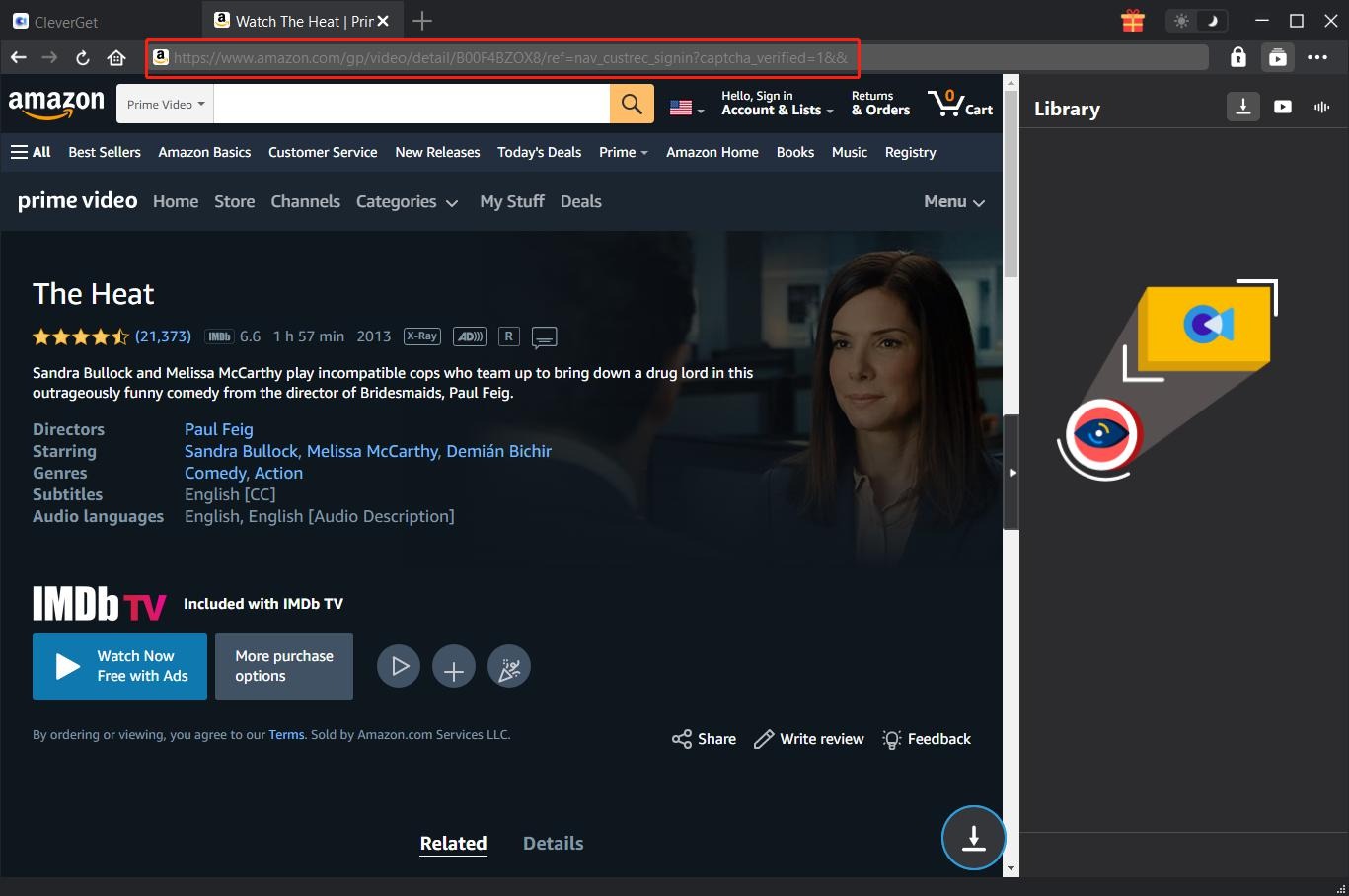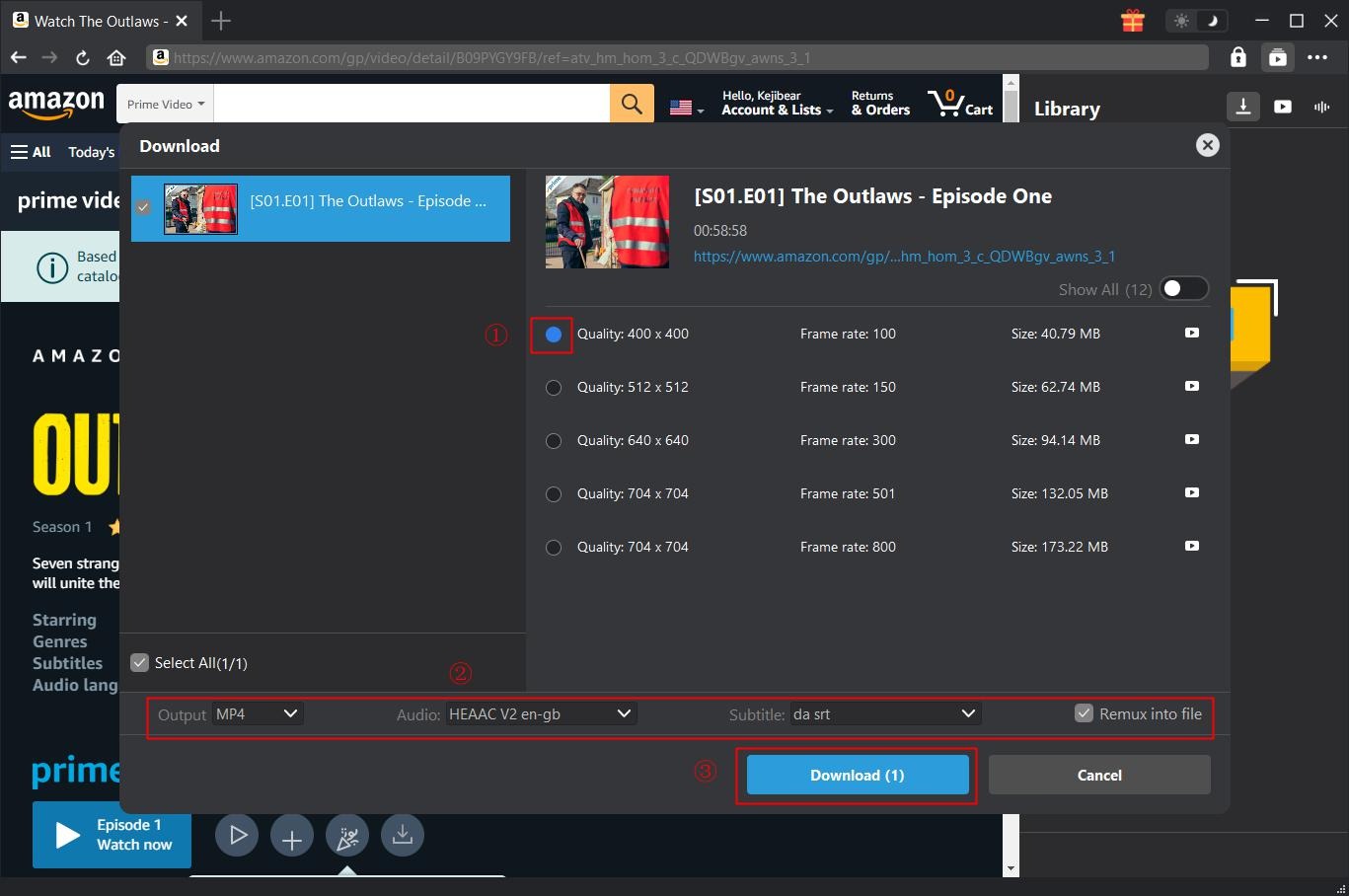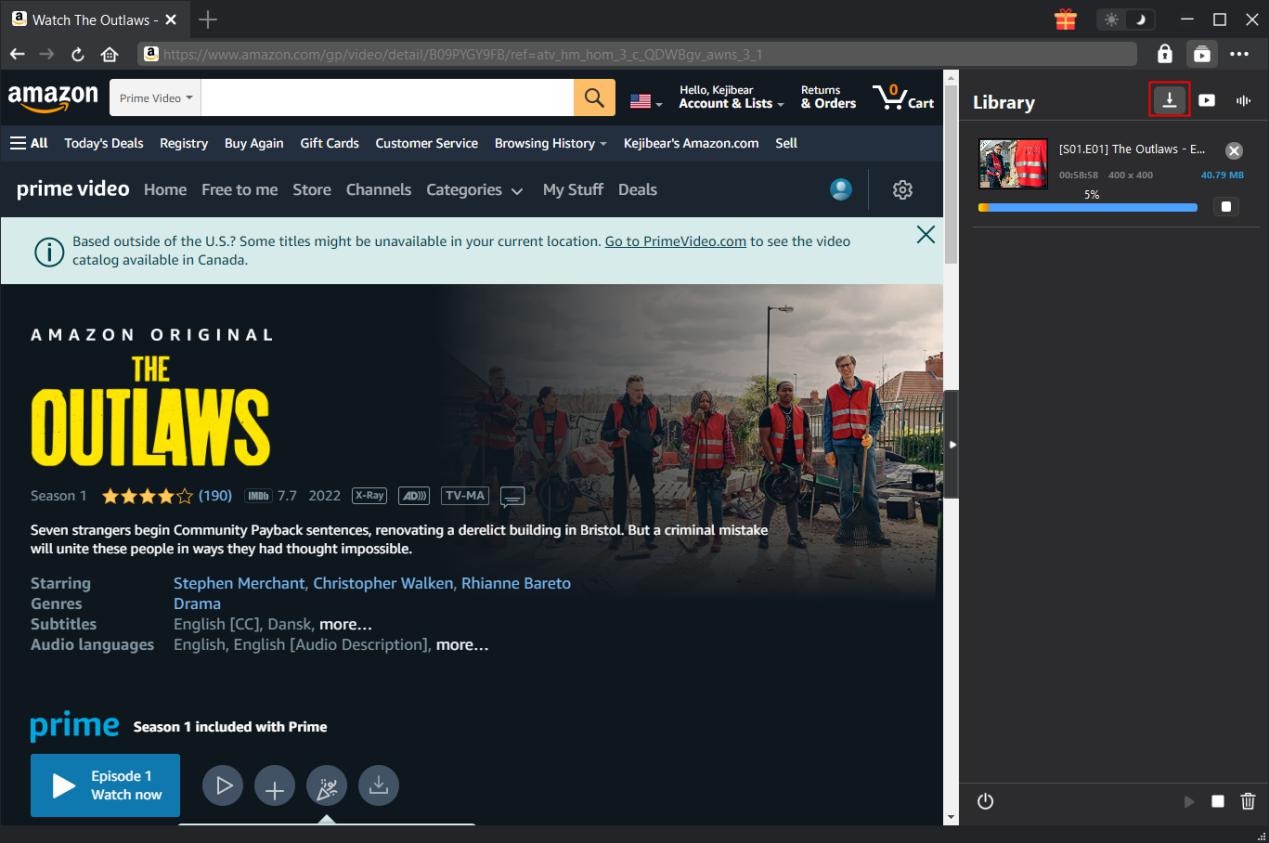Last updated on 2024-06-25, by
How to Convert Amazon Prime Videos to MP4?
Author says:
How to convert Amazon Prime videos to MP4? MP4 is the most common and widely used video format. Many of you may want to convert Amazon Prime videos to MP4 for diverse uses. This will introduce multiple solutions that can help you easily convert/download Amazon Prime videos to MP4 with the best quality.
The American subscription-based streaming service, Amazon Prime Video is a solid choice to watch popular movies and TV shows. However, once you cancel your subscription, your Amazon Prime videos will become unavailable immediately. Want to keep your favorite shows forever? The simplest way is to download them for offline playback. In this blog, we will introduce the best solutions that can help you download Amazon to MP4. Don’t miss out.
Part 1: Can Amazon Prime Video Download to MP4 Directly?
Amazon Prime Video is where you can find hundreds of thousands of movies and TV series. From blockbusters to classic titles to indie productions, you can find them all with a subscription or purchase/rental. Like many streaming services, Amazon Prime allows you to download videos for offline playback. You can use the app to download purchased, rented, and Prime Membership-included content to your devices.
Can you download Amazon Prime Video to MP4 Directly
So, can you download Amazon videos to MP4? Can you play them on other media players or devices? Unfortunately, the downloaded videos are not MP4 but encrypted cached files and they can only be played within the Amazon Prime Video app.
Amazon Prime Video Download Restrictions
Meanwhile, Amazon Prime Video has multiple restrictions when it comes to download, which makes its download feature not favorable:
- Not all Amazon videos are available for download. While most Prime videos offer download options, titles labeled “Free with Ads on Freevee” are not downloadable.
- Depending on your location, you can download 15-25 videos at once.
- Once you download a video after paid rental, you have 30 days to begin watching the video.
- Once you start streaming the video, you'll typically have 48 hours to watch it. Otherwise, you will have to download it again.
- You can only download Prime videos for offline playback on up to 4 devices.
While Amazon Prime video allows you to enjoy movies offline, the restrictions can be a bit annoying. So, can you download Amazon Prime video to MP4 directly? The answer is positive, as long as you use a third-party video downloader. In the following parts, we have collected 3 best solutions that allow you to save Amazon Prime video to MP4 with excellent video quality. Just read on.
Part 2: Download Amazon Video to MP4 File with CleverGet Amazon Downloader
How to download Amazon video to MP4 with the best quality possible? CleverGet Amazon Downloader is your best bet. Compatible with Windows and macOS, the video downloader can help you download Amazon video to MP4/MKV with up to 1080p resolution. It can successfully save Amazon movies and shows with the best visuals and audio elements. You can enjoy your favorite titles in your living room with the best viewing experience!
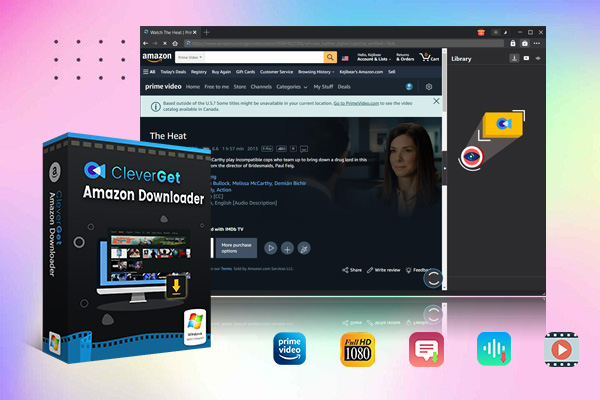
-
CleverGet Amazon Downloader
- Support Amazon Prime movies and shows download
- Download 720p/1080p Amazon HD Videos Without Quality Loss
- Save Amazon Videos/Movies in MP4 or MKV Format
- Reserve Multi-Language Audio Track & Subtitles
- Remux Subtitles to Video
- Support downloading from 1000+ major streaming services
Like all streaming platforms, Amazon adopts DRM (Digital Rights Management) to protect its content from unauthorized use and piracy. That’s why you can only play the downloaded videos within the Amazon app. But worry not, CleverGet Amazon Downloader allows you to download online videos to MP4 directly from Amazon and remove DRM protection upon the original videos successfully at the same time. That means the downloaded video files are 100% DRM free so they can be transferred to most devices and media players without restrictions.
Moreover, this best Amazon downloader can save audio tracks and multi-language subtitles based on your preferences. You can pack the subtitles into downloaded video files or save them as individual SRT/SUP files. Simply select your familiar or desired language and subtitles for a more pleasurable viewing experience. In addition, metadata including title, length, frame rate, resolution, quality, etc. will be packed into the downloaded files for easy file management.
Step 1: Download CleverGet Amazon Downloader
Free download and install CleverGet Amazon Downloader on your computer. Click on the Setting icon in the top right. You can set your preferred output folder here.
Step 2: Search for Amazon Prime videos with built-in browser
Click the Amazon icon to enter the streaming site. Log in with your account with a valid subscription. Locate and play the Amazon video you want to download.
Step 3: Select and download Amazon Prime videos
CleverGet Amazon Downloader will detect and analyze the video sources for download. Click the Download icon on the right of the player to see more download options.
Step 4: Check downloading and downloaded tasks
You can find the downloaded videos in the sidebar on the right. You can also check and manage the download tasks here.
That’s it! Now you have successfully removed the DRM protection and converted Prime video to MP4. You can transfer the downloaded videos to smart TVs, mobile devices, etc., and watch them anywhere and anytime. Please note that you can download 3 videos for free with its free trial. To download more videos on Amazon Prime, you will need to upgrade to a premium package of CleverGet Amazon Downloader.
Part 3: Convert Amazon Prime Video to MP4 Online
Don’t want to install video downloader software? No worries, another solution to download Amazon to MP4 is to use an online video converter, for instance, Apowersoft Video Converter is a reliable option that allows you to convert Amazon Prime video to MP4 free for sure. You can not only save Amazon Prime video as MP4 but also convert other online videos for offline playback effortlessly.
However, Apowersoft Video Converter might not be able to save subtitles along with videos when you use it to convert Amazon Prime video to MP4 online. It’s also not possible to download audio tracks, either. Designed with a simple interface, Apowersoft Video Converter is a simplified Amazon video-to-MP4 converter that is still worth checking out.
Here’s how to convert Amazon to MP4 in simple steps.
Step 1. Go to Amazon Prime Video and locate the video you want to convert. Copy the video link.
Step 2. Open Apowersoft Video Converter and paste the video link to the search box. You will be directed to another page and wait for a few minutes.
Step 3. Click the Download button to save the Amazon Prime video as MP4.
Pros:
- Free to convert Prime video to MP4
- Simplified conversion process
- No software installation
Cons:
- Cannot save subtitles automatically
- Unstable conversion speed
- Low conversion success rate
Note: This software claims to be an online converter, but actually you have to download and install the software, and so far, it no longer supports Amazon Prime video conversion (because Amazon Prime video is encrypted and protected).
Part 4: Save Amazon Prime Video as MP4 via Video Recording Software
While Apowersoft is a convenient Amazon video-to-MP4 converter that allows you to convert Prime video to MP4 for free, they are more like a temporary solution when you need to download Amazon videos once or twice. But worry not, here comes another useful solution that can help you save Amazon Prime video as MP4 – a screen recording program.
So which video recording software can you use? There are tons of options out there, for instance, Leawo Screen Recorder, Audials, and more. Here Leawo Screen Recorder is the best tool that comes in handy, which allows you to record Amazon in MP4, MKV, and many more formats. You can also adjust parameters like frame rate, video/audio codec, etc. to save Amazon videos as you see fit. Here’s how it works.

-
Leawo Screen Recorder
- Provide various doodle and annotation tools.
- Support to record online class, PowerPoint presentation, and zoom meeting.
- Smoothly record gameplay in high quality, including large 3D games.
- Add background music or voiceover to video.
- Integrate more advanced functions like real-time drawing, scheduled recording, shortcut controls, etc.
Step 1. Download Leawo Screen Recorder
Free download Leawo Screen Recorder and install it on your PC.
Step 2. Set output preferences
Click on the setting icon in the top right. Go to Settings > Output to set the output path. You can also adjust video format, video encoder, frame rate, sample rate, output directory, etc.
Step 3. Record Amazon Prime video to MP4
Click on the Record Screen button on the main interface. Choose a recording region. After that, you will be asked to set the audio source for recording.
Step 4. Start Recording
Play the Amazon Prime video and click the REC button to save the Amazon Prime video as MP4. Click the Red circle button to stop recording.
Pros:
- Easy to Amazon to MP4
- Keep subtitles and audio tracks
- High-quality video output
Cons:
- Cannot save subtitles into separate files
- Unstable recording
Part 5. FAQs
How to download Amazon Prime video to MP4? The previous parts have introduced the best Amazon video to MP4 converter/downloader. But if you still have questions, check out the frequently asked ones to learn more.
Is it legal and safe to download Amazon Prime video to MP4?
Generally speaking, it’s recommended to get permission before downloading copyrighted content, which makes the act legal and safe. But if you just download Amazon video to MP4 for personal use, it should not be a big issue.
How about the quality of downloaded videos?
It depends on the video downloader you use. If you download Amazon Prime video to MP4 with CleverGet Amazon Downloader, the video quality is up to 1080p resolution. But if you use an average downloader or online converters, then the video quality can’t be guaranteed.
Are the Amazon video downloaders compatible with all platforms?
Almost all video downloader programs are compatible with Windows, with a small portion like CleverGet Amazon Downloader working on macOS. If you are a Windows and Mac user, CleverGet Amazon Downloader is your number-one choice.
How to fix prime video not downloading?
Prime video not downloading may referring to problems of network, app version, etc. You can try out the solution listed below.
· Check Internet Connection: Ensure you have a stable internet connection.
· Update Apps: Make sure you are using the latest version of the app.
· Restart Device: Sometimes restarting your device can resolve download issues.
· Clear App Cache: Clearing the app cache can resolve some issues (check app settings for this option).
· Contact Support: If problems persist, contact Amazon customer support for assistance.
How do I manage my Amazon Prime downloaded content?
To manage Amazon Prime Video downloads, open the app on your device, go to the "Downloads" section, and view your content. To delete, tap the "Edit" or three dots icon, select the item, and tap "Delete". Adjust download quality in the app settings under "Streaming & Downloading". On Fire tablets, access "Downloads" and manage items via the three dots menu. Note that some smart TVs and devices may not support downloads.
Can I transfer downloaded Amazon Prime content to another device?
No, you cannot transfer downloaded Amazon Prime Video content to another device. Downloads are tied to the specific device and Amazon account used to download them. To watch downloaded content on a different device, you need to download it again on that device using the same Amazon account. But with the help of CleverGet Amazon Downloader, you can download your favorite Amazon Prime video to MP4 for playback on any device.




 Try for Free
Try for Free Try for Free
Try for Free