Last updated on 2022-01-18, by
How to Flash/Downgrade Firmware on LG WH14NS40
Do you have a new LG WH14NS40 UHD Blu-ray optical drive that is giving you trouble, and wondering what software will fix my LG WH14NS40? You have come to the right place, as we will show you how you can fix it, and why you need to downgrade its firmware. We will also show you how you can fully utilize your UHD Blu-ray optical drive with an exclusive collection of software suites.
Menu
Part 1: How to determine LG WH14NS40 firmware version
Your LG WH14NS40 firmware is responsible for controlling how your UHD Blu-ray drive communicates with a software application that intends to use it. To determine which firmware your LG WH14NS40 is using, follow the steps below;
- Step 1. Open the My Computer/ This PC window.A list of CD/DVD drives will be listed, and right-click on your UHD Blu-ray Disc drive and select properties.
- Step 2. The Properties window will appear. Go to the Hardware tab to view the installed drives on your machine. Locate the UHD Blu-ray Disc recorder and take note of the model number.
- Step 3. Press the Windows + R keys on your keyboard in order to open the Run dialog. Type compmgmt.msc and hit Enter, and in the Computer Management window that appears, double click on Storage.
- Step 4. Select Removable Storage, then double-click Libraries on the right. Right click on your UHD Blu-ray Disc drive, then select Properties.
- Step 5. Go to the Device Information tab. Revision indicates the firmware version of your UHD Blu-ray optical drive.
Part 2: How to downgrade firmware on LG WH14NS40
UHD Blu-ray optical or external 4K Blu-ray drives, such as the LG WH14NS40 4K drives come with their own firmware. Unfortunately, some if not all of them implement AACS2 protection, which will heavily restrict your device, or ‘lock’ its full potential. Typically, this kind of protection prevents you to rip, copy or even play some UHD Blu-ray titles. Having AACS2 encryption means your disc drive needs to be presented with an AACS2 host certificate for the corresponding UHD Blu-Ray Disc. At the time of writing, no such certificates are publicly available at the moment. Therefore, it is necessary to downgrade your LG WH14NS40 firmware, especially if your LG WH14NS40 won't play Blu-ray.
How to get LG WH14NS40 Blu-ray drive to play Blu-rays
Now that you know why you might want to downgrade the firmware on your UHD Blu-ray Disc optical drive, you can finally prepare to downgrade your LG WH14NS40 4K drive. Downgrading your UHD Blu-ray optical drive firmware is not is not as complex as many people think. So, what software will fix my LG WH14NS40? An exclusive software such as Leawo UHD Drive Tool will do that, and it ensures that you complete this task in less than five steps. This flexible UHD drive downgrading tool has the following features;

-
Leawo UHD Drive Tool
It supports a wide range of 4K UHD drives.
It enables you to downgrade UHD-unfriendly Firmware on Blu-ray drive to a compatible version for 4K UHD Blu-ray ripping, copying or playing via certain programs.
It has an intuitive interface
It can provide you with detailed information about your UHD Bu-ray drive, as well as a helpful log when you use the software.
It supports Windows 7, Windows 8 and Windows 10.
You can read or learn more about this software from the product page. To use this software to downgrade firmware on 4K drive, follow the steps below;

Step 1: Select the UHD drive from the available list. Ensure that the UHD drive is connected to your computer, then start Leawo UHD Drive Tool. Select the optical drive by clicking the downward triangle icon.
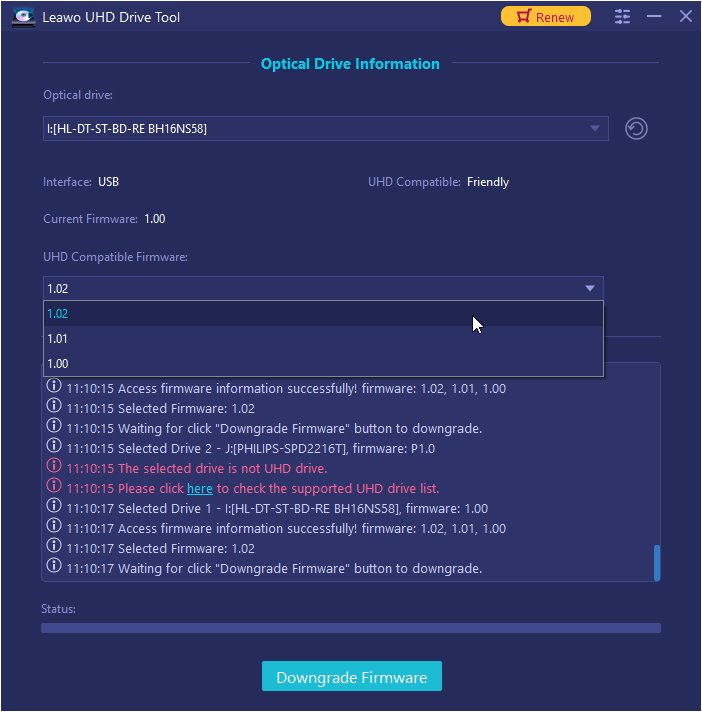
Step 2: Pick out a target firmware. Choose a firmware version from the drop-down box by clicking the Downgrade Firmware button.
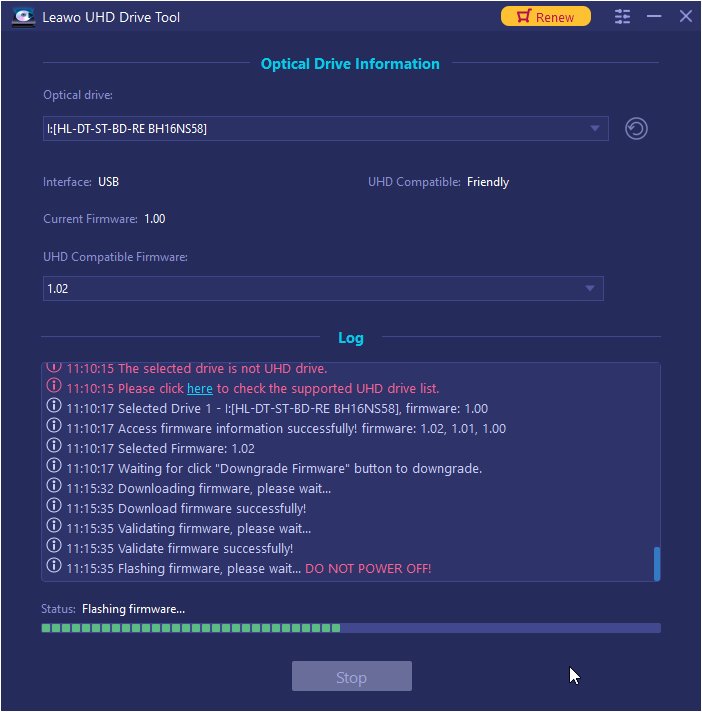
Step 3: Downgrade the firmware. When you click continue, the firmware should begin downgrading.
Note: When the downgrading process is finished, restart your computer to make sure that your UHD drive runs smoothly and flawlessly.
Here is a video guide on how to use Leawo UHD Drive Tool:
Part 3: How do I get my WH14NS40 to work with Windows 7/8/8.1/10 for ripping, copying and playing UHD content?
If you have finished downgrading your LG WH14NS40 firmware, you can get ready to fully utilize your LG WH14NS40 UHD Blu-ray optical disc to its full potential. There are three exclusive software suites that you can use for ripping, copying and playing UHD Blu-ray content on your computer, and they are as follow;
It is currently one of the very few 4K UHD Blu-ray decryption and ripping software tools available today, and it is the bestseller among them because of its features and advantages, such as;

-
Leawo UHD Ripper
☉ Remove AACS 2.0 protection from UHD Blu-ray discs
☉ Decrypt and rip 4K Blu-ray discs, folders and ISO image files
☉ Convert 4K Blu-ray to MP4, MKV, AVI, MOV, FLV, and other 180+ 4K/1080P/720P/regular files
☉ Convert 4K Blu-ray movies in Full Movie, Main Movie or Custom Mode
☉ Edit 4K Blu-ray movies like trimming, cropping, adding watermark, applying 3D effect, etc.
If you have been failing to make copies of your UHD Blu-ray Discs from your LG WH14NS40 4K Blu-ray drive, the WH14NS40 firmware downgrade will fix the most important underlying issue, and Leawo UHD Copy should help you achieve this task. Here are its features;

-
Leawo UHD Copy
- 1:1 copy 4K Ultra HD Blu-ray movies without quality loss.
- Copy 4K UHD Blu-ray movies of all countries easily
- Remove the 'unbreakable' AACS 2.0 protection upon 4K UHD blu-ray discs.
- Deliver quality-lossless BD100 to BD100, BD66 to BD66 and 3D UHD disc backup.
- Preserve the original HDR10, HDR10+ and Dolby Vision image quality.
- Easy-to-use UI and multiple user-friendly settings.
After you finish downgrading your LG WH14NS40 because of problems such as ‘LG WH14NS40 won't play Blu-ray, you should now be able to play 4K UHD content without any restrictions, and Leawo Blu-ray Player is should be your go-to software for playing this type of content. Here are its features;

-
Leawo Blu-ray Player
Region-free Blu-ray player software to play Blu-ray disc and DVD disc for free, regardless of disc protection and region restriction.
Play 4K FLV videos, 4K MKV videos, 4K MP4 videos, etc. without quality loss.
Support the conversion from Blu-ray/DVD discs to MKV in the premium version.
Extras: LG WH16NS40 vs. LG WH14NS40
How does the LG WH14NS40 compare against the LG WH16NS40, especially considering both are almost similar? Here is a comparison table;
| LG WH14NS40 | LG WH16NS40 | |
|---|---|---|
|
Type |
Internal | Internal |
|
Cache size |
16.0 MB | N/A |
|
UHD Blu-ray support |
Yes | Yes |
|
BDXL Support |
Yes | Yes |
|
M-DISC Support and burning |
Yes | Yes |
|
Slot-in tray |
Not available | Tray |
|
Price |
About $75 | About $60 |
As you can see from the comparison table, the LG WH14NS40 has a higher cache size, which means it will significantly perform better as compared to the LG WH16NS40. While the LG WH14NS40 is a bit more expensive, its price could be justified solely based on better performance.




 Try for Free
Try for Free Try for Free
Try for Free





















