Last updated on 2024-05-11, by
How to Install Addons on Stremio? Best Stremio Addons Now
Stremio is a free video streaming app that has many services on this one platform. It allows us to easily watch movies, TV shows or live TV channels. We can also choose to install Stremio addons that enhance our experience by unlocking many different functions or features, and you may find more something interesting. These addons can give us a wide selection of movies, sports, TV shows or live TV content, as well as official and third-party add-ons to cater to our different needs and preferences. You can read on for more info about Stremio below.
OutlineCLOSE
Part 1: Is It Safe & Legal for You to Use Stremio Addons?
Speaking of its legality and security, the use of Stremio itself is legal, because it is a legal media app that you can download videos from many reliable sources such as the Apple or Google Play stores.
However, the legality of using Stremio may change depending on many factors such as how you use it, the addons you install and your different locations. Some addons may provide access to some copyrighted videos without the proper authorization, which could lead to some legal issues for you. In addition, some countries may have restrictions on the use of some specific addons, so you should do your research before installing anyone.
To reduce the risk and ensure your safe watching experience, it is recommended that you use a VPN. Not only does a VPN help you deal with the location or other restrictions, but it can reduce the chances of getting hit with the law for visiting the copyrighted content. In short, Stremio is a legal and convenient way for us to watch all kinds of content, but we should use it carefully, especially when we want to install some addons to avoid legal issues.
Part 2: How to Install Addons on Stremio?
Installing best addons for Stremio is a simple process that can give you a great media experience by providing access to many different contents from a variety of sources. And I can't help but mention the CleverGet All-In-One, a great tool for downloading videos from many streaming services, which is a wonderful video download solution. The software greatly enables you to effortlessly download the videos you like, whether you like movies, series, clips, or live broadcasts. It's also worth noting that its compatibility spans many platforms, making your content on Netflix, YouTube, Amazon Prime and more others. The interface of this app is very simple and easy to download, you just need to paste the video link, select the quality, and start the process. Next, let's focus on the specific steps to add functionality to Stremio through some addons.
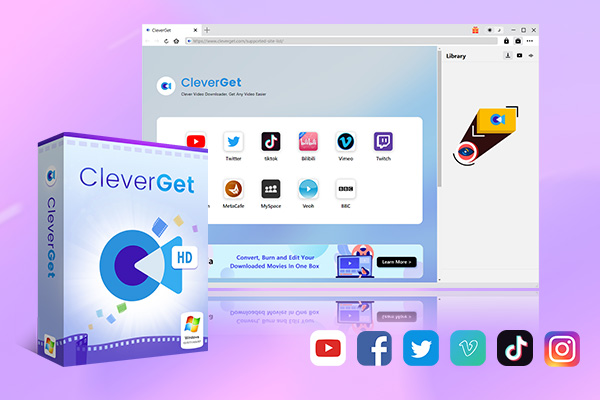
-
CleverGet All-In-One
- Enable users to download online videos/live streams from 1000+ sites easily at high speed.
- Download 8K video and 320 kbps audio without quality loss.
- Download TV series episodes of all/certain seasons at once.
- Save downloaded online videos to MP4/MKV/WEBM format.
To begin installing Stremio add-ons, you should ensure you have Stremio installed on your device. Stremio is available for Windows, macOS, Linux or the mobile systems like Android or iOS.
Step 1: Open Stremio and Sign In
First, you should search it on the website and then download it for your device. And then you can open your Stremio application. If you do not have an account, you will need to create one. Signing in is important as it syncs your settings and addons across devices.
Step 2: Navigate to the Add-ons Section
On the left corner of the app, you will see a puzzle piece icon. And you can click on this icon to open the addons marketplace.
Step 3: Explore Available Add-ons
Stremio offers many different addons for you, both official and community-driven. These are categorized into different types, such as movies, series, channels, and others. So, you can browse through these categories or use the search bar to find a specific addon you want.
Step 4: Selecting an Add-on to Install
Once you find an add-on that interests you, you can click on it to view more details such as the content it offers, the source of the content and user reviews. This information can help you decide whether you should or want to install this add-on.
Step 5: Install the Add-on
To install an add-on, you can click the "Install" button on the addon’s detail page. And it will automatically download and integrate the add-on into your library.
Step 6: Using the Installed Add-on
After installation, you can visit the content provided by the addon. And you can go to the main screen of Stremio, and you will see the content integrated into your library based on the categories such as movies or series, and you just pick a show or movie you want to watch. If you wish to uninstall an addon or adjust settings, you can navigate back to the addons page. Here you can manage your installed addons, disabling or uninstalling them as needed.
Considerations for Using Stremio Add-ons:
- While Stremio and its addons offer many interesting contents, it's essential for you to consider the legality and safety of the content accessed. Not all add-ons can provide content legally, so it's very important for you to use those that do not infringe the copyright laws. Always you should ensure that the addons you use are legal according to the laws in your country.
Part 3: Best Stremio Addons Now
Stremio has become essential for media lovers like you and me to find a rich media experience. Through 2024, the platform's ecosystem will evolve with many addons, each catering to your specific needs and preferences. Below is a good list of the best Stremio addons for you that have become indispensable to you in search of variety, customization, and a wide library of content.
1. Juan Carlos
This loyal and easy-to-use plugin has always been a fan favorite because it allows you to access a treasure trove of popular movies or TV shows. And it gets a lot of links from various web pages for you to choose from and is a reliable choice for you to watch various videos.
2. RarBG Addon
This addon as a preferred high-quality video addon is something you can't miss. RarBG is known for its good video range and reliability, and for many users it is still on the cutting edge, it lets you see a lot of fresh videos or movies and so on. It also provides you with the latest HD movies and TV shows, and its user-friendly way makes it the first choice because you don't need to spend a lot of extra time learning about the plugin to learn how to use it quickly.
3. Zooqle
The ability of this plugin to get content is strong because Zooqle has a strong collection of trusted links, making it a reliable source for new versions and classic hits. So, if you like listening to music you must not miss this plug-in, can let you find a lot of fun and joy here, but also worth you and friends to share this plug-in.
4. Twitch
If you're a gamer and a live streaming enthusiast, the Twitch addon is something you can't live without, and you've probably heard of it. Because a lot of live games, esports tournaments, and game-focused talk shows are easily available through it, you can learn a lot about games through this addon to make your leisure time more interesting and fun. You can check solutions here if Twitch streams are not working.
5. Netflix
Unofficial Netflix addons have been thriving, giving you a quick and easy way to get your video content straight from Netflix to Stremio. Although unofficially, the addon allows Netflix users like you and me to easily access their accounts via Stremio, but only if we already have a membership. This is very convenient for people who like to watch videos on many different platforms, without constantly changing between different software and wasting time.
6. FilmOn
The FilmOn plugin allows you to access live TV channels from around the world, which is a blessing for those who like to watch live. And it covers everything from news to entertainment. And for non-native speakers or people who like to read subtitles, it's convenient because it gives you subtitles in multiple languages, ensuring that a global audience can watch.
Designed to satisfy the appetites of a variety of audiences, whether you're a mainstream movie buff, indie supporter, gamer, or live TV enthusiast, these addons can make Stremio a perfectly powerful platform for you. With such diversity, it's clear why Stremio is still a popular choice for personalized media consumption for many people now, with its great streaming service offering something special for everyone.
Conclusion
Installing Stremio best addons can transform your viewing experience by providing access to a diverse range of content across various genres and languages. By following these steps, you can customize your Stremio installation to suit your preferences, ensuring you get the most out of your streaming experience. Remember, while the installation process is simple, the choice of add-ons should be made judiciously to ensure a safe and legal streaming experience.




 Try for Free
Try for Free Try for Free
Try for Free




























