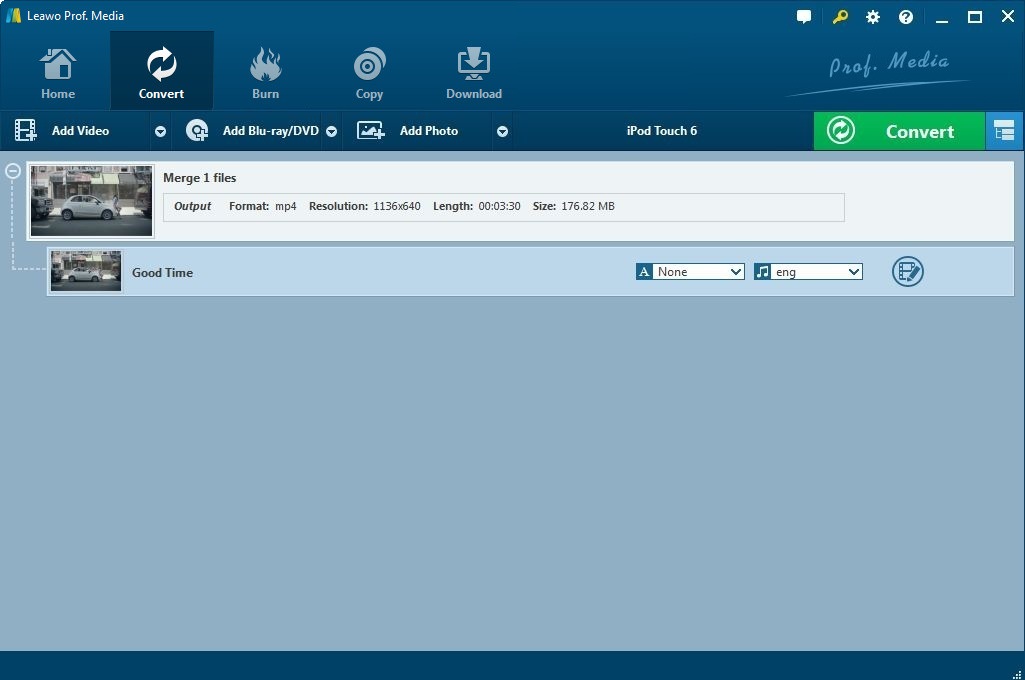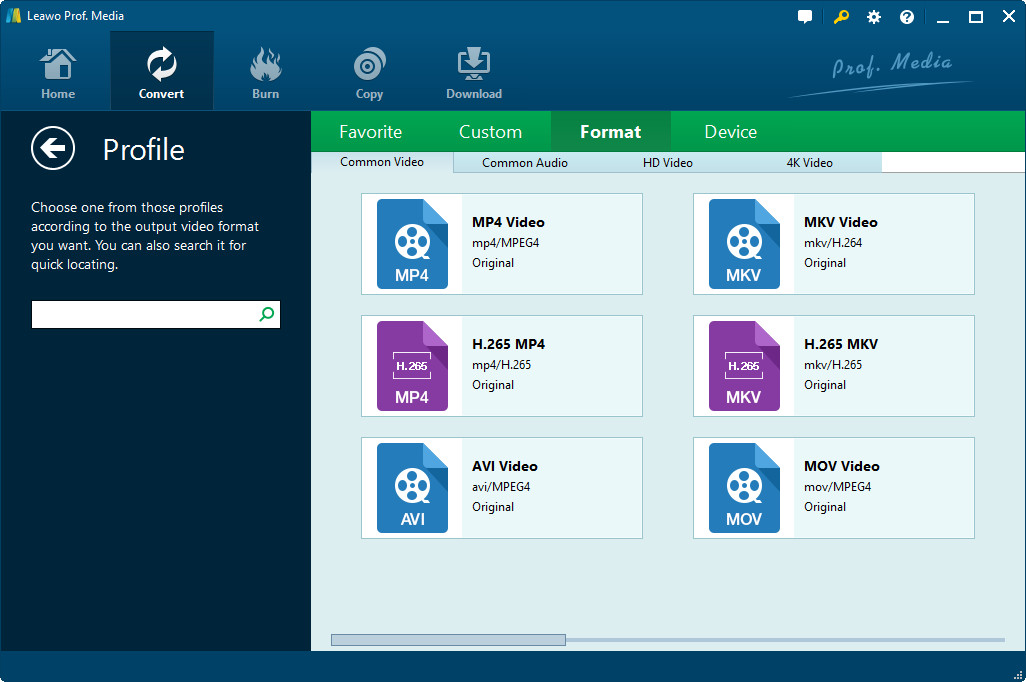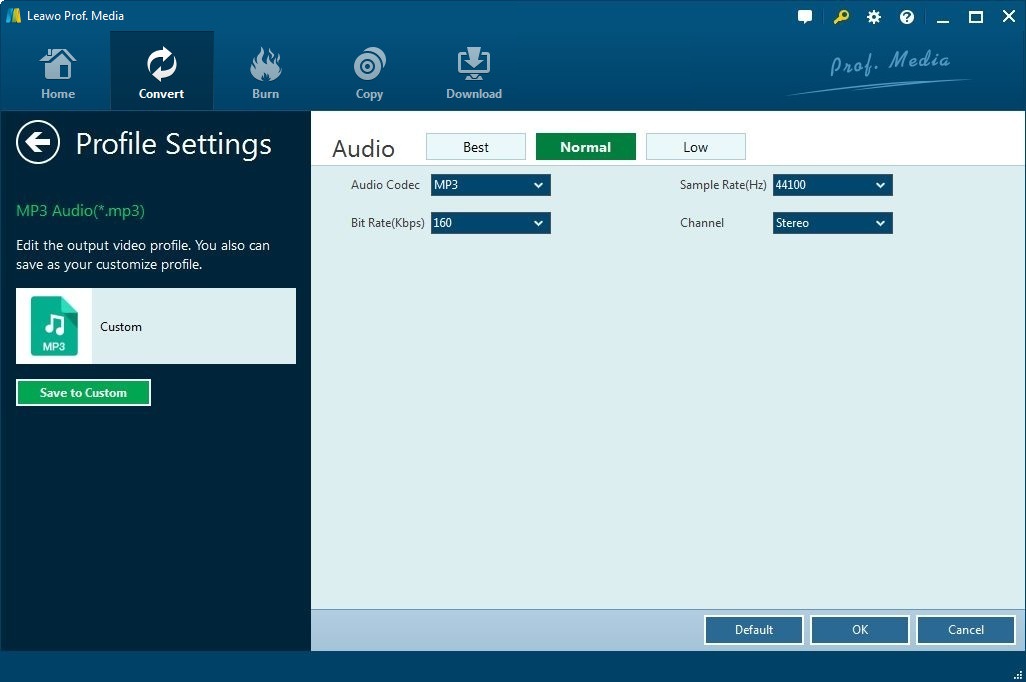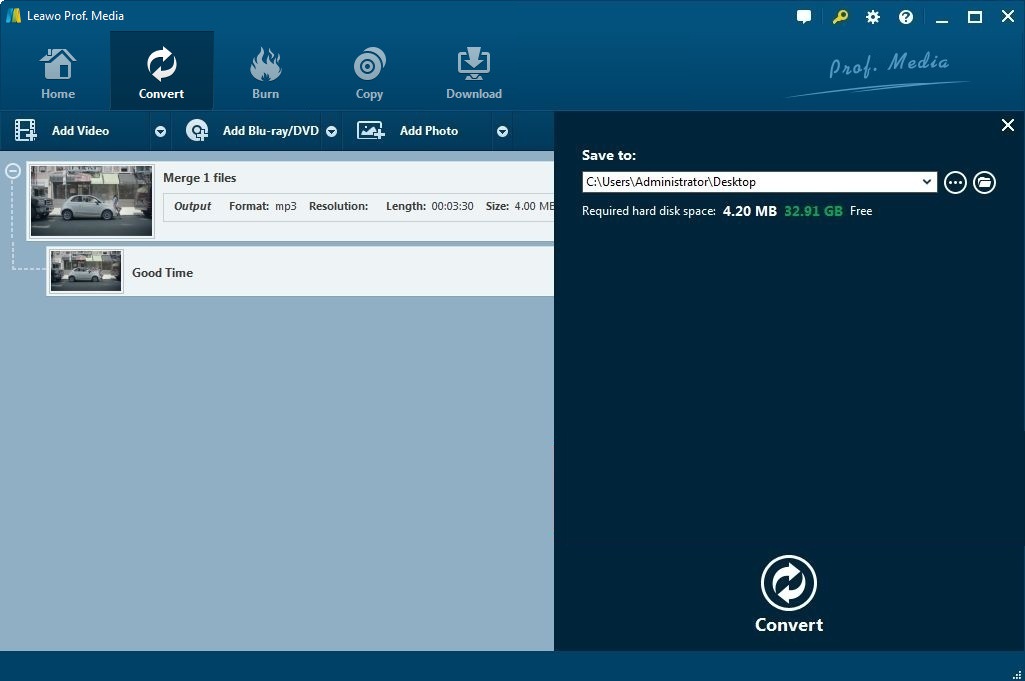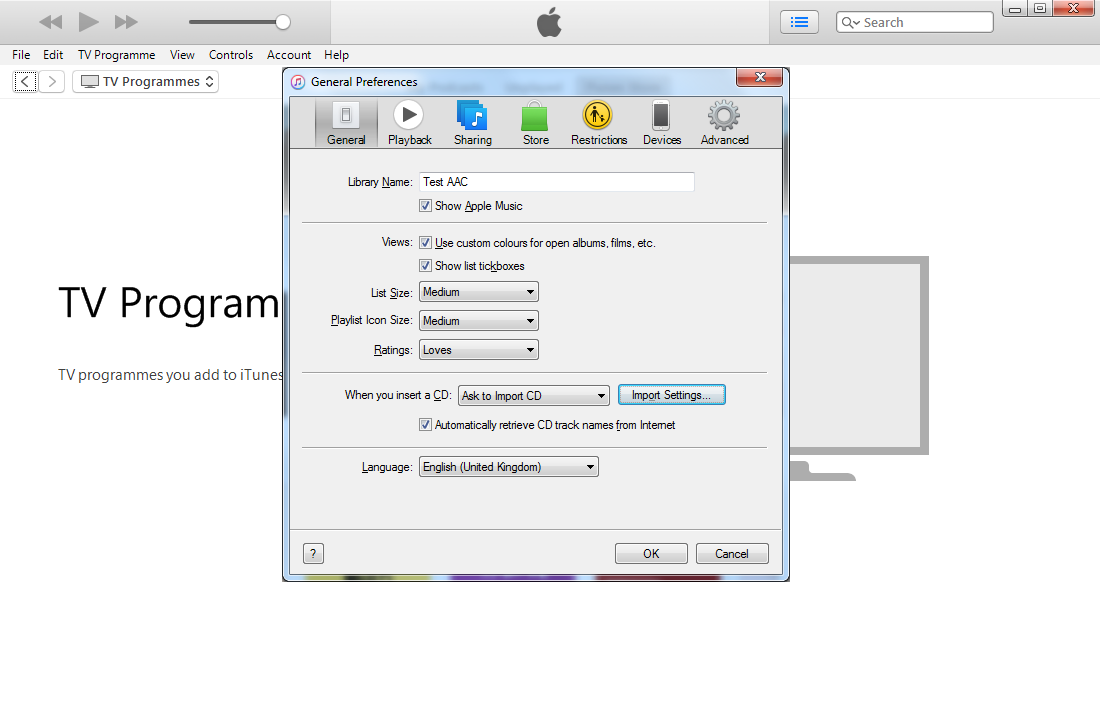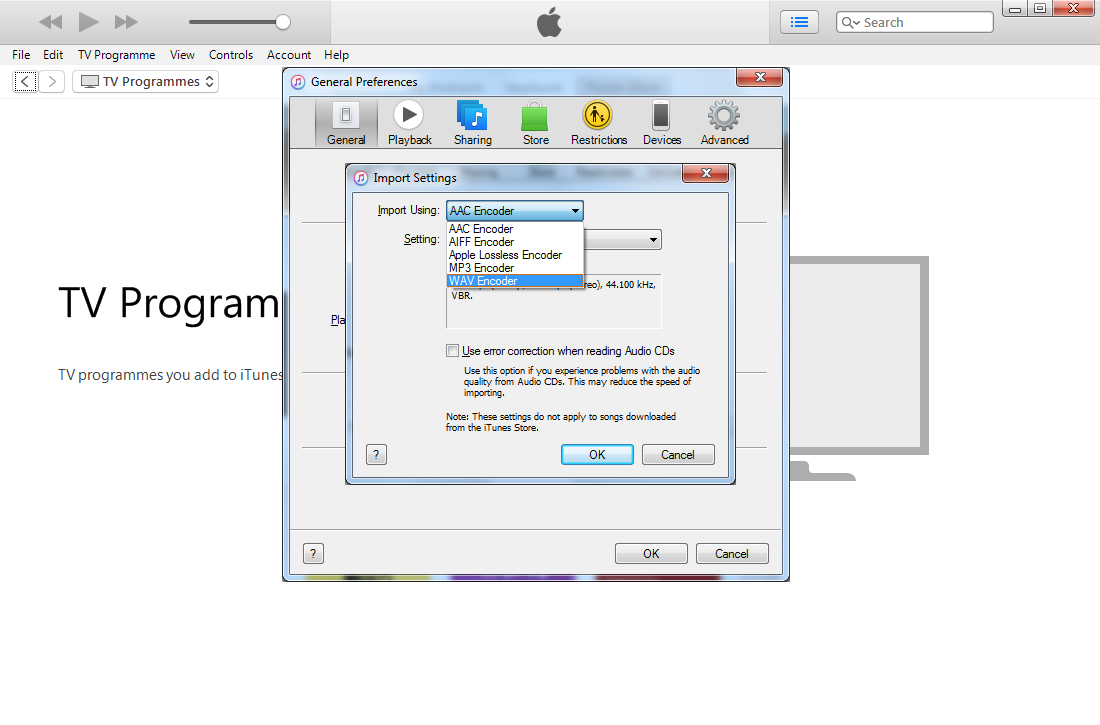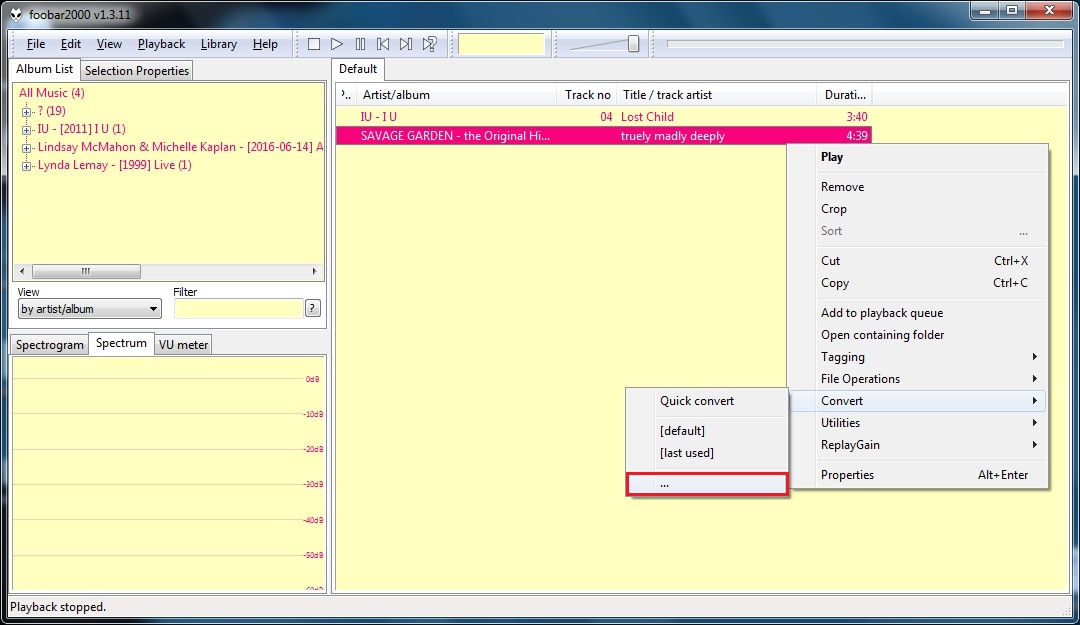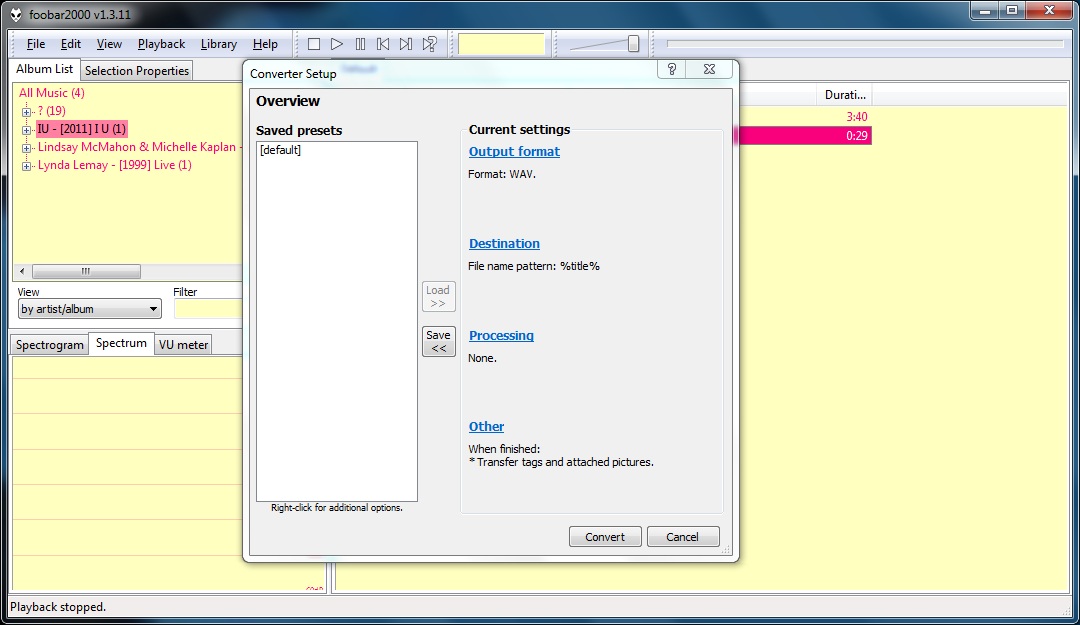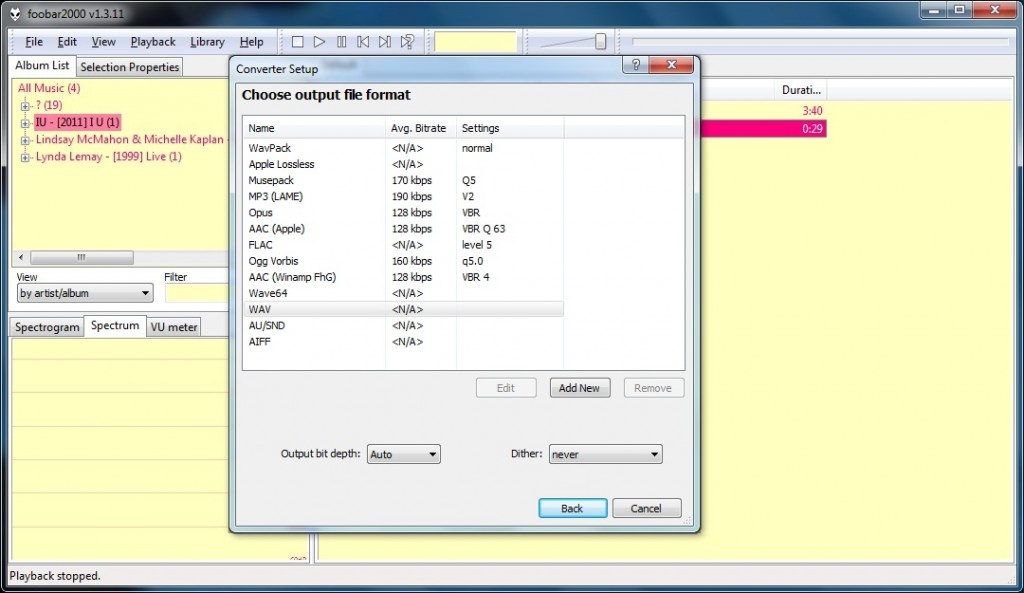Last updated on 2020-07-20, by
How to Convert WMA to WAV Format with WMA to WAV Converter
"How do I convert WMA files to WAV files? - I have some audio files that I am planning on analysing using PRAAT software. The files are in WMA format, and PRAAT needs them to be in WAV format. I have downloaded AVS4U sound converter on my tutor's suggestion, but I can't work out how to convert the files. The programme doesn't seem to recognise them - when I click into the folder that contains the files the programme can't find them."
There are a lot of excellent programs available for converting WMA to WAV. This post would show you 3 different ways to convert WMA to WAV. To know how to convert WMA to WAV file, please check out this post.
Convert WMA to WAV using Leawo WMA to WAV Converter
The simplest solution here is to use a WMA to WAV converter to convert WMA to WAV. I would recommend you Leawo WMA to WAV Converter, also known as Leawo Video Converter. It's a converter for converting various audio and video formats. It supports converting a wide range of audio formats.
Guide of converting WMA to WAV using Leawo WMA to WAV Converter.
Step 1: Run Leawo Video Converter, click "Video Converter" tag to enter the converting interface. Add WMA file to the interface by dragging the file directly from your computer or clicking the "Add file" button and choose from the file explorer.
Step 2: Enter the format panel and select WAV as the output format. To enter format panel, click the button on the left-hand side of the big Convert button and a drop-down box would show up. Click the Change button in the middle to enter the format panel.
Note: After you choose WAV as the output format, you are allowed to change the parameters of it if you want to. To adjust the parameter, click the "Edit" button on the above mentioned drop-down menu or click the button on the WAV tag on the format panel.
Step 3: When all the preparation is done, click the green Convert button on the main interface to call out a sidebar where you can set the output directory for the output WAV file. And eventually, click the Convert button on the sidebar to start the WMA to WAV conversion.
Convert WMA to WAV using iTunes
A lot of people might not know that actually iTunes on Windows can be used as a WMA to WAV file Converter. It can convert a few audio formats into formats it supports. And WMA is one of those formats it's able to convert, you can use it to convert from WMA to WAV, although iTunes can't play WMA per se. Just a few simple steps and you'll be able to use iTunes to convert WMA to WAV.
Check out the content below to see how to use iTunes as a free WMA to WAV Converter to change WMA to WAV.
Step 1: Run iTunes, go to Edit>Preference.
Step 2: Click Import Settings button to enter the Import Settings window. Choose WAV Encoder in the "Import Using" box.
Step 3: Go back to the library and drag the WMA files to iTunes and they'll automatically be converted into WAV files.
Convert WMA to WAV using Foobar2000
The third method to convert WMA to WAV is to use Foobar2000. Foobar2000 is a freeware audio player developed by Piotr Pawlowski for Windows. Most importantly, it’s got a built-in audio converter that allows us to convert WMA to WAV.
Guidance for using Foobar2000 to convert WMA to WAV:
Step 1: Run Foobar2000. Drag the WMA file you want to convert to the playlist and then right-click it, move your mouse to Convert>..., click it to enter Converter Setup.
Step 2: Click Output Format to enter the next layer and choose WAV as the output format.
Step 3: Go back to the Converter Setup window, you can see the Format has become WAV, click Convert to start.




 Try for Free
Try for Free Try for Free
Try for Free