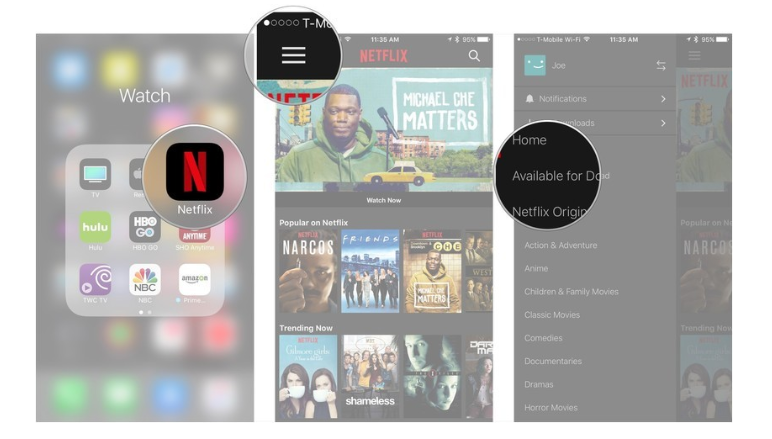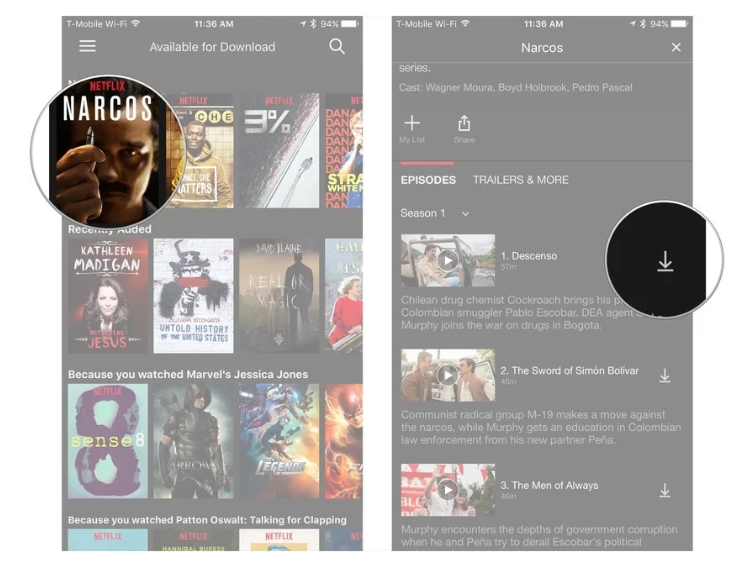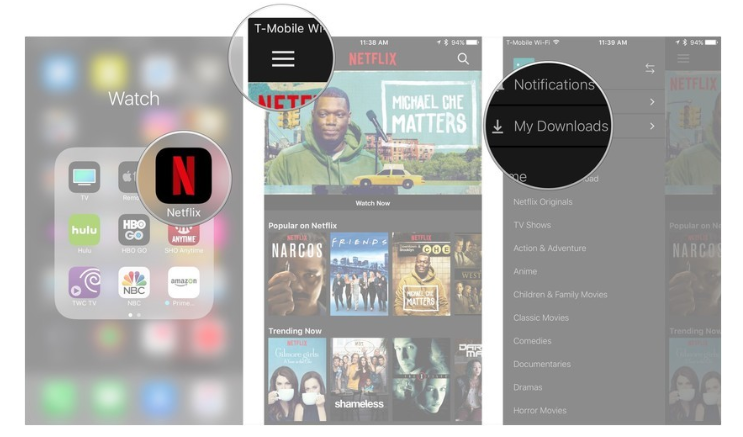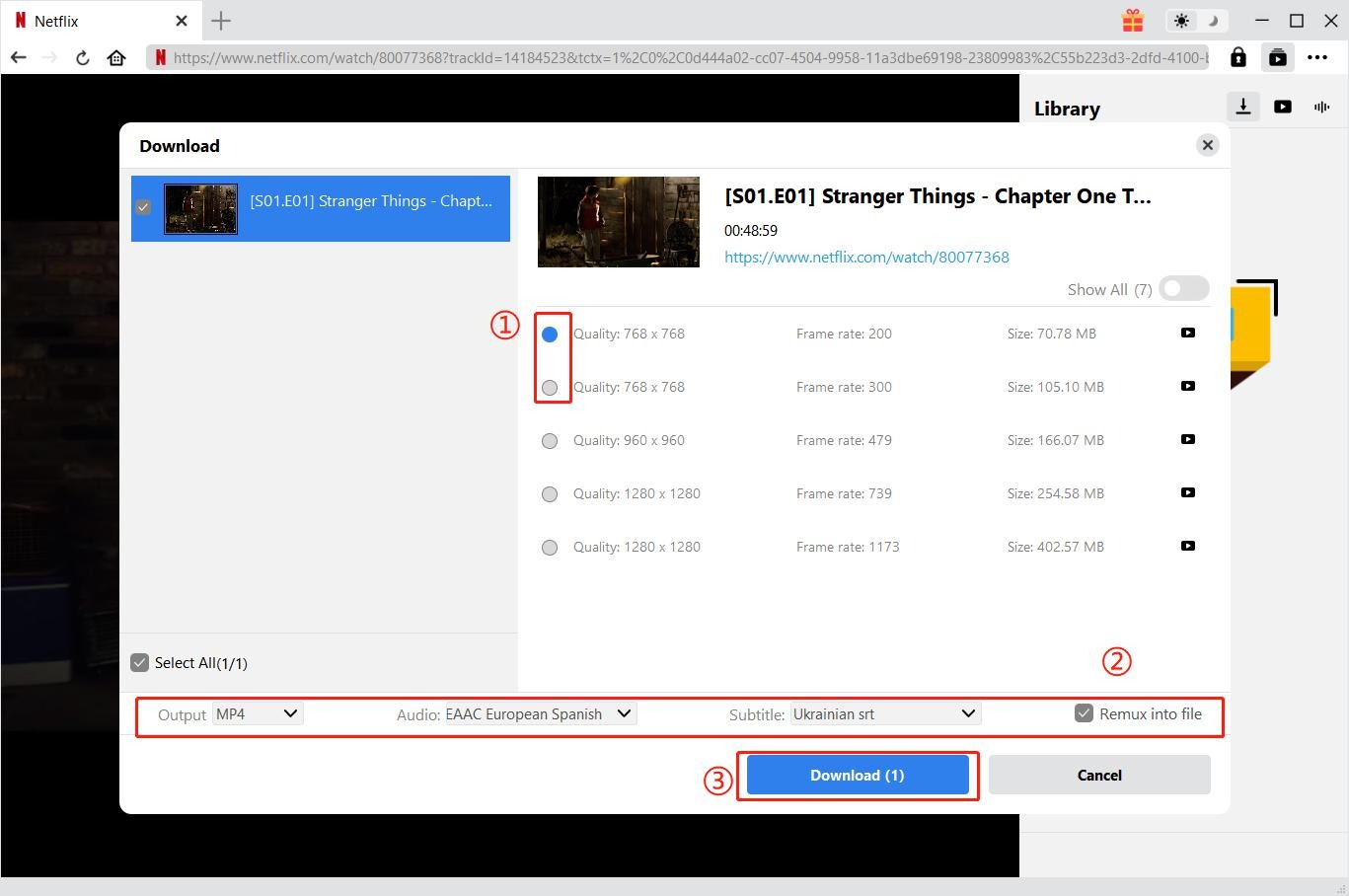Last updated on 2024-07-04, by
How to Download Netflix Movies?
Summary:
Netflix app allows you to download videos from Netflix directly, but there are quite a few limitations in Netflix video downloads such as playback limit, download limit, expiration limit, etc. In this page, we would like to introduce detailed steps on how to download Netflix movies. You could choose the best Netflix video downloader tool by comparing these Netflix video downloading solutions.
If you are a movie lover or a TV show lover, you must be very familiar with Netflix. For many years, Netflix has been providing classic movies, trending TV shows, original productions, and more interesting content through its website and mobile app. While enjoying the great content online, have you ever wondered whether it’s possible to download the Netflix movies to local so that you can have access to them anywhere you want at any time? Well, if you have thought about that and don’t know how to download Netflix movies, then you are in the right place. Because in today’s article, we are going to show you some of the greatest ways to download Netflix movies online to your local device so that you can enjoy your favorite movies without the limitation of the internet connection.
Part 1. Download Netflix Movies with Nexflix App
In fact, Netflix provides the downloading option within the app. If you are subscribed to Netflix and the subscription is not expired, you should be able to download some of the available titles within the Netflix app. Be noted that not all of the titles are available for downloading, so don’t be shocked if you find some of the movies or TV shows cannot be downloaded within the Netflix app.
Before you start trying to download movies on Netflix app, you need to get things prepared. In order to download Netflix movies on Netflix, you need to have: An internet connection and an active Netflix streaming account; an iPhone, iPad, or iPod touch running iOS 9.0 or later, or a phone or tablet running Android 4.4.2 or later, or an Amazon Fire tablet running Fire OS 4.0 or later, or a tablet or computer running Windows 10 Version 1607 (Anniversary Update) or later. Finally, make sure you have updated your Netflix app to the latest version on your device.
The following is how you can download a Netflix movie using the Netflix iOS app. The process is similar on other platforms.
Step 1: Launch the Netflix app, open the menu and look for the “Available for Download” option.
Step 2: At the “Available for Download” page, find the title you want to download, tap to enter the title, and then look for the “Download” button.
Step 3: Once the titles are successfully downloaded, you can go to “My Downloads” and find the downloaded files. From there, you can view, delete or manage the downloaded movies easily.
Part 2: Download Netflix Movies with CleverGet Netflix Downloader
As you can see, downloading Netflix movies using the Netflix app is possible, but also has a lot of restrictions. If you don’t have the app installed on your device, or if you are using a device that does not support the download function, then the downloading will not be completed. So are there any other options for the Netflix movies downloading task that do not have so many restrictions?
Well, of course, there is. If you download Netflix movies with CleverGet Netflix Downloader, you don’t have to worry about all of the problems in the above, and you can directly download the Netflix movies from the webpage instead of the app. CleverGet Netflix Downloader is an exclusive tool to download content from Netflix. This program can download normal videos as well as live streams, TV shows and movies, and music videos on Netflix, remaining the original quality.

-
CleverGet Netflix Movies Downloader
Support Netflix Movies and Shows Download
Download 720p/1080p Netflix HD Videos Without Quality Loss
Save Netflix Movies in MP4 or MKV Format
Reserve Multi-Language Audio Track & Subtitles
Remux Subtitles to Video
Step 1: Launch CleverGet Netflix Downloader
Visit Netflix and search for the movie you would like to download. Copy and paste the address from your address bar.
Step 2: Choose desired video to download
From the list presented, select the ideal video with parameters that suite your needs (such as quality and format).
Step 3: Start to downloading Netflix movies
Once you have confirmed everything, click the download button to initiate your download.
Part 3: Netflix App vs. CleverGet Netflix Downloader - Which One Meets Your Needs
The above contents show you how to download movies on Netflix app and with CleverGet Netflix Downloader. What are the differences between these 2 Netflix movie download solutions? What are their advantages and disadvantages? You might check the below comparison table to figure out yourself.
| Netflix App Download Feature | CleverGet Netflix Downloader | |
| Netflix subscription requirement | Required. | Required. |
| Active Netflix subscription | Required. Downloads will be removed once Netflix subscription expires. | No. Downloads will be permanently preserved on local drive. |
| Available Netflix titles for download | Not all Netflix titles are downloadable. | All Netflix titles could be downloaded. |
| Netflix download quantity | Ad-supported Netflix subscription plan allows up to 15 downloads in total per month and per account on 2 devices. Ad-free Netflix subscription plan allows more monthly total downloads. | No. No quantity download limit, regardless of Netflix subscription type. |
| How long Netflix downloads last | 30 days for unwatched and valid Netflix downloads. | Permanently stored on your computer until you delete them manually. |
| Playback limit | 48 hours to 7 days to complete watching before Netflix downloads expire. | No limit. Play Netflix downloads anytime at will. |
| Device limit | Netflix downloads could only be played within Netflix app on supported devices. | No limit. Play Netflix downloads on any MP4/MKV compatible device at will |
| Availability | Devices that supports downloading and installing Netflix app | Laptops or Windows computers running Windows 7 and later, or Mac computers running macOS 10.15 and later |
| Cost | Free. No extra cost needed. | Extra cost is needed at $59.95 per year or $99.95 for lifetime |
As a native feature built in Netflix app, Netflix's download feature helps you easily download Netflix movies and TV shows for offline viewing, without additional cost. It would be a perfect solution if you don't care its limitations listed above. As for CleverGet Netflix Downloader, it is an outstanding 3rd-party Netflix video downloader tool that lets you freely download and watch Netflix movies and TV shows offline on any device anytime anywhere you like. It overcomes all the limitations of Netflix download feature, but requires you extra cost.




 Try for Free
Try for Free Try for Free
Try for Free