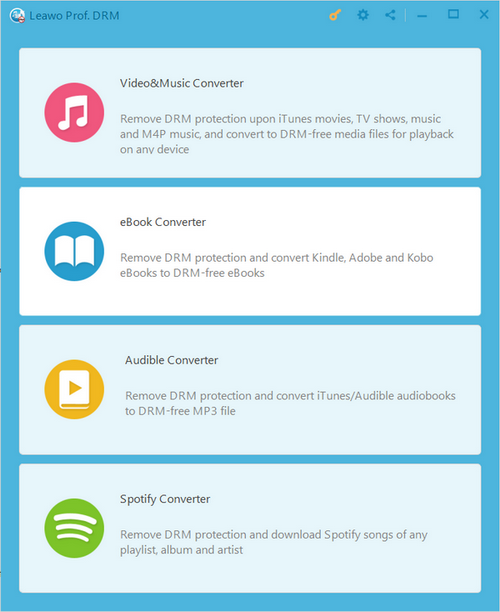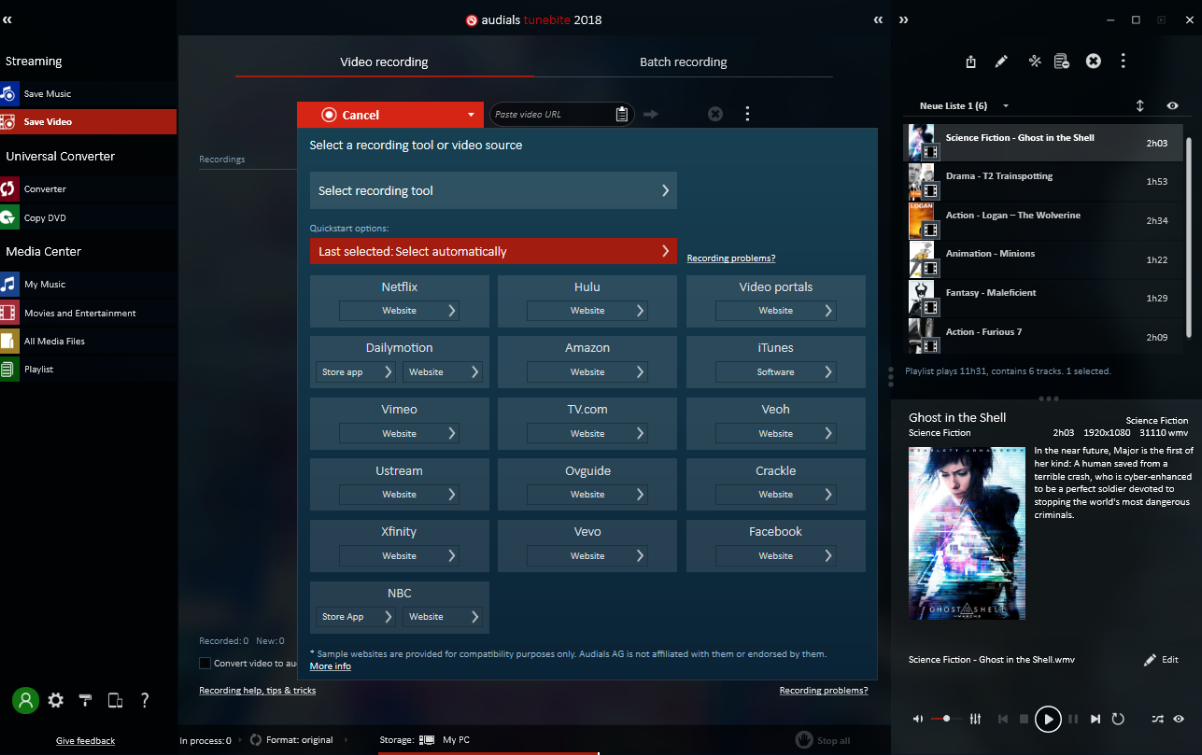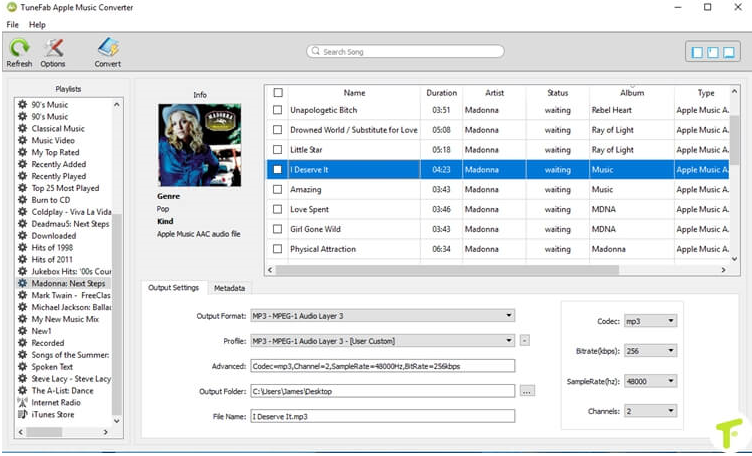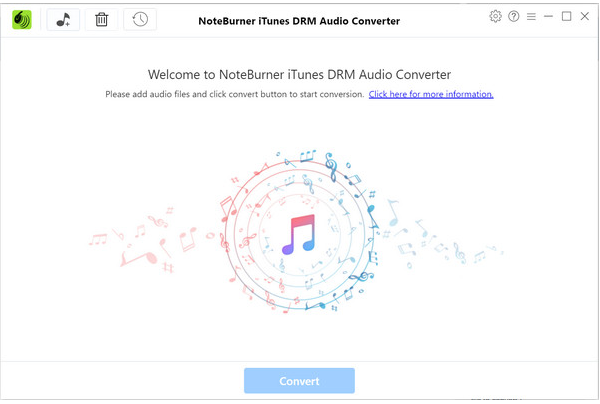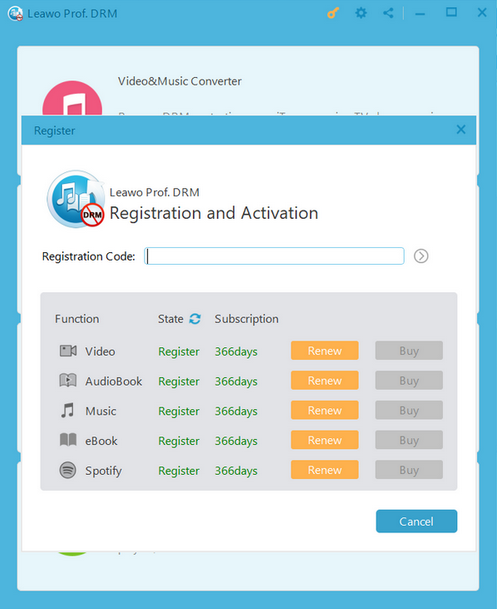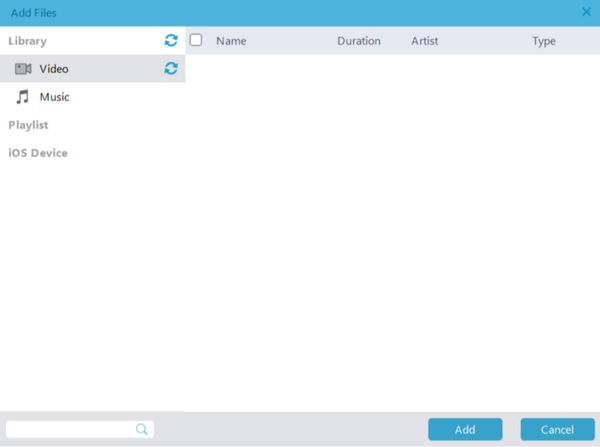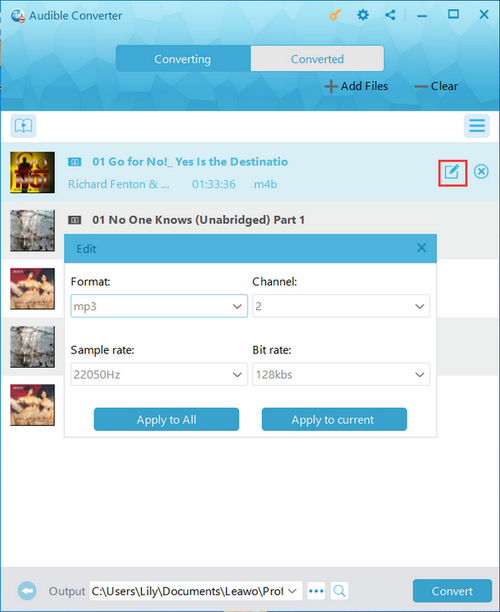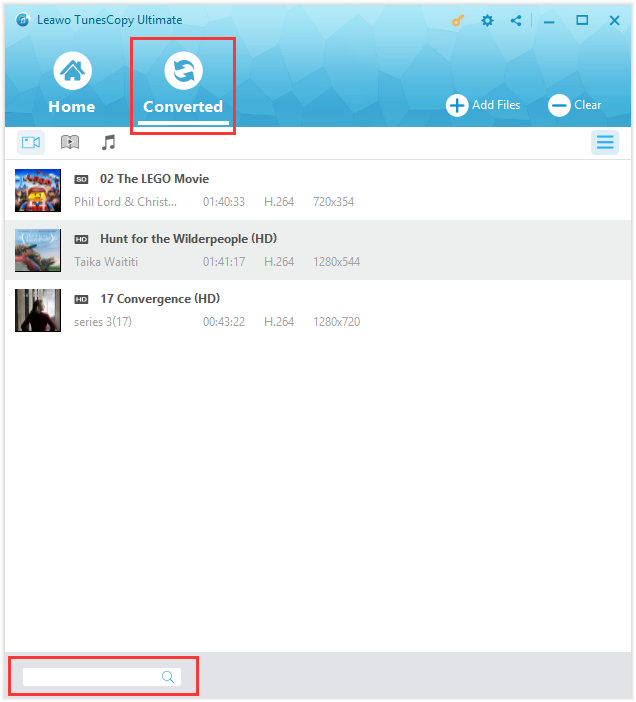Last updated on 2021-08-16, by
Top 5 DRM Removal Software 2018
This year we will continue to give our readers the best reviews on multimedia tools. Concerning DRM removal programs, below top 5 software are recognized as the most widely used and efficient ones for users who intend to make iTunes contents free, freely. So read through this Top 5 DRM Removal Software Review 2018 and see what are trending in 2018.
Part 1. Why iTunes DRM removal software is required
As it is universally known that Apple has long applied digital rights management (DRM) for its media contents and apps, this FairPlay mechanism restricts other devices or systems from freely making use of Apple contents or apps. Only Apple devices or iOS can apply iTunes trouble free. Out of this reason, many third party software has been developed to tackle this challenge for removing DRM from iTunes media contents and let users to freely get all your iTunes music, audiobooks, movies and TV shows free from iTunes DRM. Truth to tell, users may come across a lot of this kind of software on the internet, but they turn out to be at various levels and performance. In this review, we will pick out top 5 iTunes DRM media converters for you and introduce their pros and cons one by one for your further consideration.
Part 2. Top 5 iTunes DRM Removal Software 2018
1. Leawo Prof. DRM
As a top-ranked multimedia tool provider, Leawo Software is globally recognized for its professional video converter, Blu-ray ripper/copy, DVD creator, iOS data recovery, utilities such as TunesCopy and the like. Boasting the most reliable DRM removal tool, Leawo Prof. DRM is the top 1 recommendation. It maintains the file quality exactly the same as the original iTunes file, provides 50X faster speed, supports as many as 12 languages, and offers powerful editing features for users who intend to personalize their output files.
Pros:
- Maintains the file quality at 1:1 as the original file
- Allows 50X speed
- Supports multilingual user interface
- Provides one-stop program suite by integrating video, music, and audiobook modules
Cons:
- Maintains the file quality at 1:1 as the original file
2. Pavtube ChewTune
This one can also function as iTunes DRM media converter. When you use Pavtube ChewTune to remove DRM, the iTunes version should be absolutely under 10.5, otherwise the program won't work. View their pros and cons in the below chart.
Pros:
- Supports DRM removal for almost all DRM protection files
- Handy to use
Cons:
- Requires software installation
- iTunes must be 10.5 or earlier
3. Tunebite
To remove DRM from iTunes music, video or audiobook, Audials Tunebite is a good option. It aims not to strip DRM directly from iTunes contents but records protected files and converts them to other formats that are free of DRM.
Pros:
- Free DRM protection files and make it universal formats like mp4/mp3
Cons:
- Requires software installation
- Complicated user interface
4. TuneFab Apple Music Converter
TuneFab Apple Music Converter, an iTunes DRM media converter, is specifically designed for iTunes encrypted audio including iTunes songs, Apple Music, Audible audiobooks and iTunes audiobooks. It is fairly competitive and provides a trial version for users to understand the program better before getting a registered version.
Pros:
- Provides a full range of DRM removal services
- Handy and easy to use
Cons:
- Requires software installation
5. NoteBurner
NoteBurner is developed solely for Windows, and it intends to remove DRM from protected Apple music files, remove DRM from iTunes M4A, M4B & Audible AA, AAX audiobooks, and remove DRM from iTunes M4P music files.
Pros:
- Functions as an efficient DRM removal tool
- Supports multiple input formats
Cons:
- Requires software installation
- Supports Windows only
Part 3. Extension: Remove DRM from iTunes media file and convert to DRM-free format with the best DRM removal
Since we have shared the review on top 5 DRM removal tools, it is better to get to know the procedure of removing DRM from iTunes media files. Here we would like to use Leawo Prof. DRM for an example to show you how to get all your iTunes music, audiobooks, movies and TV shows free from iTunes DRM. To make it simpler to understand, an iTunes video will be used in the demonstration. Please download and install Leawo Prof. DRM on PC first.
Note: To authorize the computer by signing in with your Apple ID is necessary for you in order to play the M4P music file purchased or rent. And iTunes will not be workable during the iTunes DRM removal process.
Step 1: Add source iTunes video to the program
Click "Add Files" to import the source iTunes videos to the program. Batch importing is recommended.
Step 2. Edit the file parameters
Click the editing icon next to the file and set parameters such as audio tracks and subtitles for the output file.
Step 3. Set an output file directory
At the lower left bottom area, set a directory to save the output file after DRM removal.
Step 4. Remove DRM and convert DRM-free files to mp4
Click the "Convert" button to start the process, where DRM will be removed completely and DRM-free files will be converted to mp4 instantly.
Step 5: Check the converted files
Click the "Converted" tab to find the DRM-free mp4 files once the conversion completes.
The above top 5 DRM removal tools are selected based on public feedback and likes. Among them, Leawo Prof. DRM is the most reliable and professional one against the backdrop of overall performance, namely quality, speed, features, and stability. Therefore, give it a shot and give us your feedback soon.




 Try for Free
Try for Free Try for Free
Try for Free